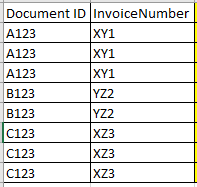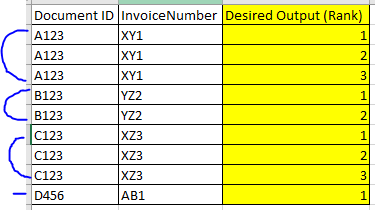Fabric Data Days starts November 4th!
Advance your Data & AI career with 50 days of live learning, dataviz contests, hands-on challenges, study groups & certifications and more!
Get registered- Power BI forums
- Get Help with Power BI
- Desktop
- Service
- Report Server
- Power Query
- Mobile Apps
- Developer
- DAX Commands and Tips
- Custom Visuals Development Discussion
- Health and Life Sciences
- Power BI Spanish forums
- Translated Spanish Desktop
- Training and Consulting
- Instructor Led Training
- Dashboard in a Day for Women, by Women
- Galleries
- Data Stories Gallery
- Themes Gallery
- Contests Gallery
- Quick Measures Gallery
- Visual Calculations Gallery
- Notebook Gallery
- Translytical Task Flow Gallery
- TMDL Gallery
- R Script Showcase
- Webinars and Video Gallery
- Ideas
- Custom Visuals Ideas (read-only)
- Issues
- Issues
- Events
- Upcoming Events
Join us at FabCon Atlanta from March 16 - 20, 2026, for the ultimate Fabric, Power BI, AI and SQL community-led event. Save $200 with code FABCOMM. Register now.
- Power BI forums
- Forums
- Get Help with Power BI
- Desktop
- How to find Rank on 2 Columns with duplicate value...
- Subscribe to RSS Feed
- Mark Topic as New
- Mark Topic as Read
- Float this Topic for Current User
- Bookmark
- Subscribe
- Printer Friendly Page
- Mark as New
- Bookmark
- Subscribe
- Mute
- Subscribe to RSS Feed
- Permalink
- Report Inappropriate Content
How to find Rank on 2 Columns with duplicate values
Hi,
I need to find a Rank on combination of 2 columns DocumentID, InoviceNumber.
See the the sample data,
Expected Result as below,
Please help me in achieveing the desired output(Rank).
A quick help would be much appreciated
Solved! Go to Solution.
- Mark as New
- Bookmark
- Subscribe
- Mute
- Subscribe to RSS Feed
- Permalink
- Report Inappropriate Content
Hi @Anonymous ,
You can add a filter on process filed(before group steps), then custom index column will be change based on filtered records.
If you mean these records need to be changes based on visual level filter/slicer, it is impossible. Current power bi not able to use them to interact with query tables records. (visual level data are generated from data model tables, data model table records are generated from query tables, you can't use child-level records to effect its parent)
Regards,
Xiaoxin Sheng
- Mark as New
- Bookmark
- Subscribe
- Mute
- Subscribe to RSS Feed
- Permalink
- Report Inappropriate Content
Hi,
This M code works
let
Source = Table.FromRows(Json.Document(Binary.Decompress(Binary.FromText("i45WcjQ0MlbSUYqINFSK1SHEdYJwI6OMsHGdoYqjjAlxYwE=", BinaryEncoding.Base64), Compression.Deflate)), let _t = ((type text) meta [Serialized.Text = true]) in type table [#"Document ID" = _t, InvoiceNumber = _t]),
#"Changed Type" = Table.TransformColumnTypes(Source,{{"Document ID", type text}, {"InvoiceNumber", type text}}),
Partition = Table.Group(#"Changed Type", {"Document ID"}, {{"Partition", each Table.AddIndexColumn(_, "Index",1,1), type table}}),
#"Expanded Partition" = Table.ExpandTableColumn(Partition, "Partition", {"InvoiceNumber", "Index"}, {"InvoiceNumber", "Index"})
in
#"Expanded Partition"Hope this helps.
Regards,
Ashish Mathur
http://www.ashishmathur.com
https://www.linkedin.com/in/excelenthusiasts/
- Mark as New
- Bookmark
- Subscribe
- Mute
- Subscribe to RSS Feed
- Permalink
- Report Inappropriate Content
Hi @Anonymous && @Ashish_Mathur
Thank you for the reply. Both the solutions are worked. But I have forgotten to include further condition,
As I have 80 columns including Document ID,InvoiceNumber and need to calculate Rank on Document ID, InvoiceNumber there is an filter condition while calculating the rank.
Basically I am converting content from Spotfire to Power BI, Let me put you the Spotfire Calculation for Rank that they were using
Spotfire calc:
Rank = case when [process] in ("open","In Progress") then Rank(Rowid(),[Document ID],[InvoiceNumber])end
In the process of converting the same into power bi the process that you have shared is working some extent. can you help me in achieveing the Rank including Process filter.
See the below sample data and desired output,
- Mark as New
- Bookmark
- Subscribe
- Mute
- Subscribe to RSS Feed
- Permalink
- Report Inappropriate Content
Hi,
What do you mean by Filter out? Should that row be removed or should null appear in that cell?
Regards,
Ashish Mathur
http://www.ashishmathur.com
https://www.linkedin.com/in/excelenthusiasts/
- Mark as New
- Bookmark
- Subscribe
- Mute
- Subscribe to RSS Feed
- Permalink
- Report Inappropriate Content
Filter out means we should exclude that record if process is closed and Rank should get calculated for remaining records.
Rank should get calculated on Document ID,InvoiceNumber and process not in Closed.
See the below example,
- Mark as New
- Bookmark
- Subscribe
- Mute
- Subscribe to RSS Feed
- Permalink
- Report Inappropriate Content
Hi @Anonymous ,
You can add a filter on process filed(before group steps), then custom index column will be change based on filtered records.
If you mean these records need to be changes based on visual level filter/slicer, it is impossible. Current power bi not able to use them to interact with query tables records. (visual level data are generated from data model tables, data model table records are generated from query tables, you can't use child-level records to effect its parent)
Regards,
Xiaoxin Sheng
- Mark as New
- Bookmark
- Subscribe
- Mute
- Subscribe to RSS Feed
- Permalink
- Report Inappropriate Content
HI @Anonymous ,
I'd like to suggest you enter to query editor to add an index column to achieve your requirement.
Steps:
1. Group table records by Document id, aggerate mode to 'all rows'.
2. Modify group steps to add index into grouped tables.
3. Click expand icon to expand table column, then modify the formula to add display index column.
Full query sample data:
let
Source = Table.FromRows(Json.Document(Binary.Decompress(Binary.FromText("i45WclTSUXI0VIrVwcV0AjKdMJjOQKYzTmYsAA==", BinaryEncoding.Base64), Compression.Deflate)), let _t = ((type text) meta [Serialized.Text = true]) in type table [ID = _t, Invoice = _t]),
#"Changed Type" = Table.TransformColumnTypes(Source,{{"ID", type text}, {"Invoice", type text}}),
#"Grouped Rows" = Table.Group(#"Changed Type", {"ID"}, {{"Contents", each Table.AddIndexColumn(_,"Index",1,1), type table [ID=text, Invoice=text]}}),
#"Expanded Contents" = Table.ExpandTableColumn(#"Grouped Rows", "Contents", {"Invoice","Index"}, {"Invoice","Index"})
in
#"Expanded Contents"Regards,
Xiaoxin Sheng
- Mark as New
- Bookmark
- Subscribe
- Mute
- Subscribe to RSS Feed
- Permalink
- Report Inappropriate Content
Hi @Anonymous
try calculated column
Column = RANKX(FILTER('Table1';'Table1'[Document ID]=EARLIER(Table1[Document ID]));'Table1'[InvoiceNumber];;ASC;Skip)
do not hesitate to give a kudo to useful posts and mark solutions as solution
- Mark as New
- Bookmark
- Subscribe
- Mute
- Subscribe to RSS Feed
- Permalink
- Report Inappropriate Content
Hi @az38 ,
The below calculation gives me Rank 1 for all records. I would need to populate the Rank with combination of Document ID & Invoicenumber.
See the result below using the calculation,

- Mark as New
- Bookmark
- Subscribe
- Mute
- Subscribe to RSS Feed
- Permalink
- Report Inappropriate Content
@Anonymous
is it good that all InvoiceNumber are completely the same inside each Document ID?
- Mark as New
- Bookmark
- Subscribe
- Mute
- Subscribe to RSS Feed
- Permalink
- Report Inappropriate Content
Hi @az38 ,
We have data like that. If the both Documentid,Invoicenumber has duplicates it should give ranking as no of duplicates in asc order.
Helpful resources

FabCon Global Hackathon
Join the Fabric FabCon Global Hackathon—running virtually through Nov 3. Open to all skill levels. $10,000 in prizes!

Power BI Monthly Update - October 2025
Check out the October 2025 Power BI update to learn about new features.

| User | Count |
|---|---|
| 79 | |
| 38 | |
| 31 | |
| 27 | |
| 27 |