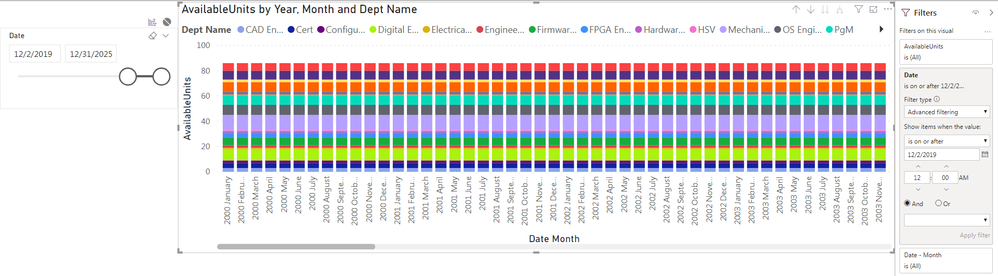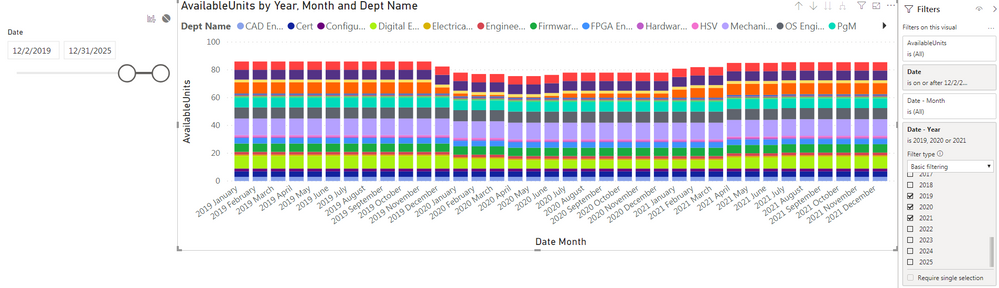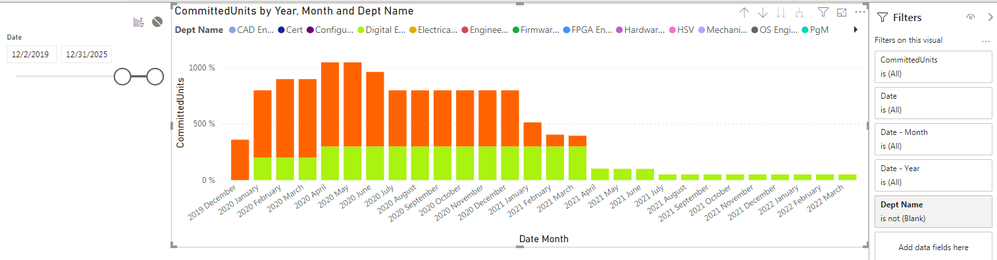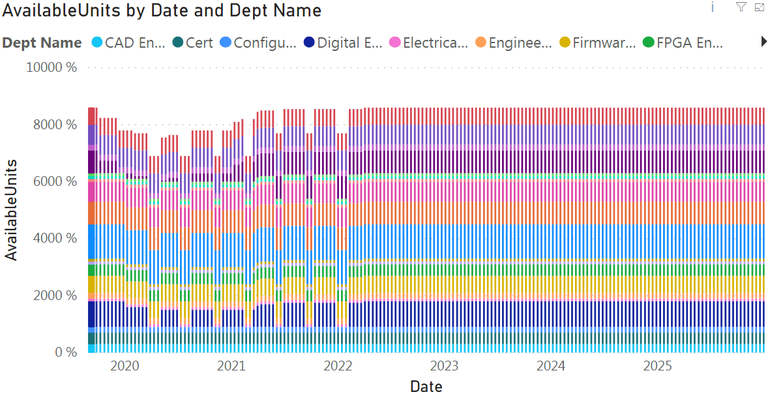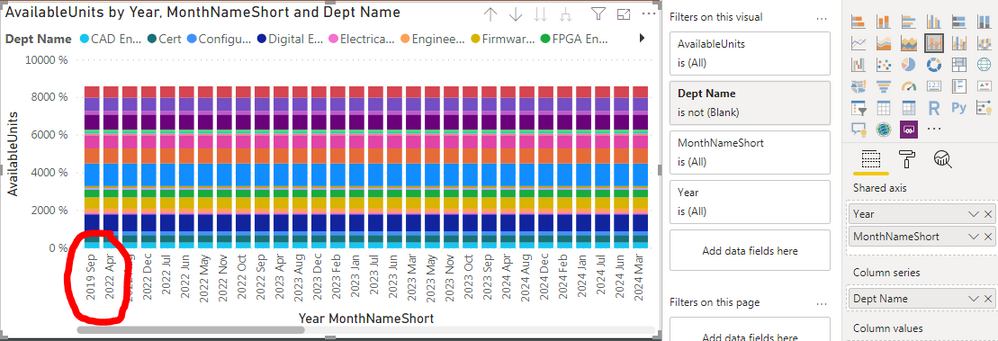Fabric Data Days starts November 4th!
Advance your Data & AI career with 50 days of live learning, dataviz contests, hands-on challenges, study groups & certifications and more!
Get registered- Power BI forums
- Get Help with Power BI
- Desktop
- Service
- Report Server
- Power Query
- Mobile Apps
- Developer
- DAX Commands and Tips
- Custom Visuals Development Discussion
- Health and Life Sciences
- Power BI Spanish forums
- Translated Spanish Desktop
- Training and Consulting
- Instructor Led Training
- Dashboard in a Day for Women, by Women
- Galleries
- Data Stories Gallery
- Themes Gallery
- Contests Gallery
- Quick Measures Gallery
- Visual Calculations Gallery
- Notebook Gallery
- Translytical Task Flow Gallery
- TMDL Gallery
- R Script Showcase
- Webinars and Video Gallery
- Ideas
- Custom Visuals Ideas (read-only)
- Issues
- Issues
- Events
- Upcoming Events
Join us at FabCon Atlanta from March 16 - 20, 2026, for the ultimate Fabric, Power BI, AI and SQL community-led event. Save $200 with code FABCOMM. Register now.
- Power BI forums
- Forums
- Get Help with Power BI
- Desktop
- Date filter not applying to graph with measure
- Subscribe to RSS Feed
- Mark Topic as New
- Mark Topic as Read
- Float this Topic for Current User
- Bookmark
- Subscribe
- Printer Friendly Page
- Mark as New
- Bookmark
- Subscribe
- Mute
- Subscribe to RSS Feed
- Permalink
- Report Inappropriate Content
Date filter not applying to graph with measure
Hello,
I'm running into a strange issue while applying a filter to a graph of values of a measure. This is the measure in question:
AvailableUnits =
var CommittedUnits = SUM('Engagements Timephased'[CommittedMaxUnits])/SUM('Date'[WorkDay])/100
return CALCULATE(COUNT(Resources[ResourceName]),Resources[ResourceIsGeneric]=false())-[CommittedUnits](note, 'Date'[WorkDay] is a column in a date table where any non weekend/holiday = 1)
In my report, I have the following bar chart where I am graphing 'Date'[Date] vs [AvailableUnits] and want to be able to use a slicer to choose the date range to present. The slicer does include an interaction to filter the graph, but I've also directly applied the filter to the graph without success:
If I filter on the "Date - Year" or "Date - Month" fields that are automatically included when the date hierarchy was added, the filter applies correctly:
If I only return the "CommittedUnits" portion of the measure, the date slicer works as expected:
Any suggestions on how to correct this would be greatly appreciated. Since there is no reference to the date in the measure and no all() term that could drive it to return values for all dates, I'm kind of stumped.
Thanks ahead of time.
Solved! Go to Solution.
- Mark as New
- Bookmark
- Subscribe
- Mute
- Subscribe to RSS Feed
- Permalink
- Report Inappropriate Content
Hi Ashish,
Thanks for the offer and the guidance. I've cleaned up a copy of the file here (sorry for using google drive - my personal onedrive was frozen 😀😞 link
Your recommendation to look into the relationships helped me get part of the way there by updating a relationship to be bidirectional which resulted in the view below. This view doesn't really work for me because it hides any of the Department Names which don't have data in a presented period.
I'm struggling to understand why I would need to make the 'Resources' - to - 'Engagements Timephased' relationship bidirectional for the date filter to work properly. It doesn't seem like it is tied to the date hierarchy in some way.
That update reminded me I've run into a similar issue in the past so I turned off the date hierarchy and set the relationship one-directional which caused the filters to apply correctly:
This led me to test using Year and Month fields calculated in the date table rather than the auto-generated hierarchy... this also had odd results where the graph would filter correctly, but only if the date hierarchy was in the field list. As you can see, there are no filters applied directly to the graph from that table which could have caused issues:
Here's a view after I've removed the date hierarchy. For some reason it skips every date where there are values for Committed Units:
The second to last image is ultimately what I needed so I guess my issue is solved, but I'd like to understand what could be the source of these issues and if there's a way around this date field quirk in case I run into them again.
Thanks,
David
- Mark as New
- Bookmark
- Subscribe
- Mute
- Subscribe to RSS Feed
- Permalink
- Report Inappropriate Content
Hi,
There seems to be some problem with the relationship. Share the link from where i can download your PBI file.
Regards,
Ashish Mathur
http://www.ashishmathur.com
https://www.linkedin.com/in/excelenthusiasts/
- Mark as New
- Bookmark
- Subscribe
- Mute
- Subscribe to RSS Feed
- Permalink
- Report Inappropriate Content
Hi Ashish,
Thanks for the offer and the guidance. I've cleaned up a copy of the file here (sorry for using google drive - my personal onedrive was frozen 😀😞 link
Your recommendation to look into the relationships helped me get part of the way there by updating a relationship to be bidirectional which resulted in the view below. This view doesn't really work for me because it hides any of the Department Names which don't have data in a presented period.
I'm struggling to understand why I would need to make the 'Resources' - to - 'Engagements Timephased' relationship bidirectional for the date filter to work properly. It doesn't seem like it is tied to the date hierarchy in some way.
That update reminded me I've run into a similar issue in the past so I turned off the date hierarchy and set the relationship one-directional which caused the filters to apply correctly:
This led me to test using Year and Month fields calculated in the date table rather than the auto-generated hierarchy... this also had odd results where the graph would filter correctly, but only if the date hierarchy was in the field list. As you can see, there are no filters applied directly to the graph from that table which could have caused issues:
Here's a view after I've removed the date hierarchy. For some reason it skips every date where there are values for Committed Units:
The second to last image is ultimately what I needed so I guess my issue is solved, but I'd like to understand what could be the source of these issues and if there's a way around this date field quirk in case I run into them again.
Thanks,
David
- Mark as New
- Bookmark
- Subscribe
- Mute
- Subscribe to RSS Feed
- Permalink
- Report Inappropriate Content
Hi,
The crux of your lenghty message is that your problem is solved. If not, then please summarise your problem showing your expected result.
Regards,
Ashish Mathur
http://www.ashishmathur.com
https://www.linkedin.com/in/excelenthusiasts/
- Mark as New
- Bookmark
- Subscribe
- Mute
- Subscribe to RSS Feed
- Permalink
- Report Inappropriate Content
- Mark as New
- Bookmark
- Subscribe
- Mute
- Subscribe to RSS Feed
- Permalink
- Report Inappropriate Content
You are welcome.
Regards,
Ashish Mathur
http://www.ashishmathur.com
https://www.linkedin.com/in/excelenthusiasts/
Helpful resources

FabCon Global Hackathon
Join the Fabric FabCon Global Hackathon—running virtually through Nov 3. Open to all skill levels. $10,000 in prizes!

Power BI Monthly Update - October 2025
Check out the October 2025 Power BI update to learn about new features.

| User | Count |
|---|---|
| 76 | |
| 37 | |
| 31 | |
| 27 | |
| 27 |