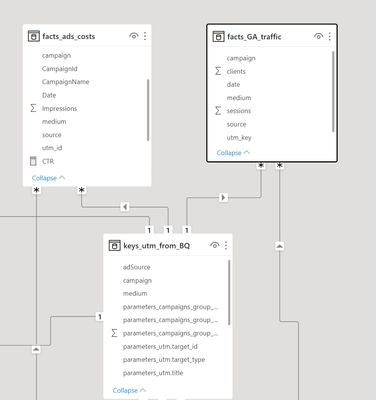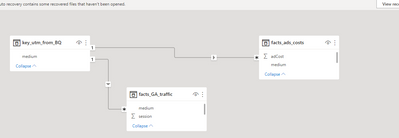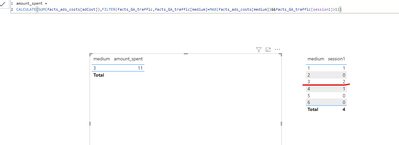Join us at FabCon Vienna from September 15-18, 2025
The ultimate Fabric, Power BI, SQL, and AI community-led learning event. Save €200 with code FABCOMM.
Get registered- Power BI forums
- Get Help with Power BI
- Desktop
- Service
- Report Server
- Power Query
- Mobile Apps
- Developer
- DAX Commands and Tips
- Custom Visuals Development Discussion
- Health and Life Sciences
- Power BI Spanish forums
- Translated Spanish Desktop
- Training and Consulting
- Instructor Led Training
- Dashboard in a Day for Women, by Women
- Galleries
- Data Stories Gallery
- Themes Gallery
- Contests Gallery
- Quick Measures Gallery
- Notebook Gallery
- Translytical Task Flow Gallery
- TMDL Gallery
- R Script Showcase
- Webinars and Video Gallery
- Ideas
- Custom Visuals Ideas (read-only)
- Issues
- Issues
- Events
- Upcoming Events
Compete to become Power BI Data Viz World Champion! First round ends August 18th. Get started.
- Power BI forums
- Forums
- Get Help with Power BI
- Desktop
- How to filter related table by measure?
- Subscribe to RSS Feed
- Mark Topic as New
- Mark Topic as Read
- Float this Topic for Current User
- Bookmark
- Subscribe
- Printer Friendly Page
- Mark as New
- Bookmark
- Subscribe
- Mute
- Subscribe to RSS Feed
- Permalink
- Report Inappropriate Content
How to filter related table by measure?
Hello! I`m very-very new to Power Bi and, unfortunately, I got stuck with this issue. I have three tables (two tables with facts (costs and traffic) and one table with kyes (for filtering). I`m trying to write a measure, which will show a sum of spent money (a
And this variant I wrote dies not work.
amount_spent =
VAR sessions = SUM(facts_GA_traffic[sessions])
RETURN
CALCULATE(SUM(facts_ads_costs[adCost]), sessions > 1)
Could you please help? Thanks!
Solved! Go to Solution.
- Mark as New
- Bookmark
- Subscribe
- Mute
- Subscribe to RSS Feed
- Permalink
- Report Inappropriate Content
Hi @Notbad ,
Accourding your picture ,the relationship in your tables:
key_utm_from_BQ to facts_GA_traffic :one to many(1:*)
key_utm_from_BQ to facts_ads_costs:one to many(1:*)
facts_GA_traffic and facts_ads_costs , not with direct relatinship.
So you need to show the relationship throuth dax.
And according your picture ,I create a sample:
key_utm_from_BQ :
facts_GA_traffic:
facts_ads_costs:
Relationship:
your measure:
amount_spent =
VAR sessions =
SUM ( facts_GA_traffic[sessions] )
RETURN
CALCULATE ( SUM ( facts_ads_costs[adCost] ), sessions > 1 )
Return :
And based on the three table ,try following steps:
Step1, create a measure on facts_GA_traffic:
session1 = SUM(facts_GA_traffic[sessions])
Step 2, create measure on facts_ads_costs:
amount_spent =
CALCULATE(SUM(facts_ads_costs[adCost]),FILTER(facts_GA_traffic,facts_GA_traffic[medium]=MAX(facts_ads_costs[medium])&&facts_GA_traffic[session1]>1))Get result(the figure below, only medium=3 satisfies the condition):
Did I answer your question? Mark my post as a solution!
Best Regards
Lucien
- Mark as New
- Bookmark
- Subscribe
- Mute
- Subscribe to RSS Feed
- Permalink
- Report Inappropriate Content
Hi @Notbad ,
Accourding your picture ,the relationship in your tables:
key_utm_from_BQ to facts_GA_traffic :one to many(1:*)
key_utm_from_BQ to facts_ads_costs:one to many(1:*)
facts_GA_traffic and facts_ads_costs , not with direct relatinship.
So you need to show the relationship throuth dax.
And according your picture ,I create a sample:
key_utm_from_BQ :
facts_GA_traffic:
facts_ads_costs:
Relationship:
your measure:
amount_spent =
VAR sessions =
SUM ( facts_GA_traffic[sessions] )
RETURN
CALCULATE ( SUM ( facts_ads_costs[adCost] ), sessions > 1 )
Return :
And based on the three table ,try following steps:
Step1, create a measure on facts_GA_traffic:
session1 = SUM(facts_GA_traffic[sessions])
Step 2, create measure on facts_ads_costs:
amount_spent =
CALCULATE(SUM(facts_ads_costs[adCost]),FILTER(facts_GA_traffic,facts_GA_traffic[medium]=MAX(facts_ads_costs[medium])&&facts_GA_traffic[session1]>1))Get result(the figure below, only medium=3 satisfies the condition):
Did I answer your question? Mark my post as a solution!
Best Regards
Lucien
- Mark as New
- Bookmark
- Subscribe
- Mute
- Subscribe to RSS Feed
- Permalink
- Report Inappropriate Content
I think this does what you're trying to achieve:
amount_spent =
VAR sessions = SUM(facts_GA_traffic[sessions])
RETURN
IF( sessions > 1,
SUM(facts_ads_costs[adCost]),
BLANK()
)
What you were doing wouldn't work a row in facts_ads_costs has no sessions column to filter on.