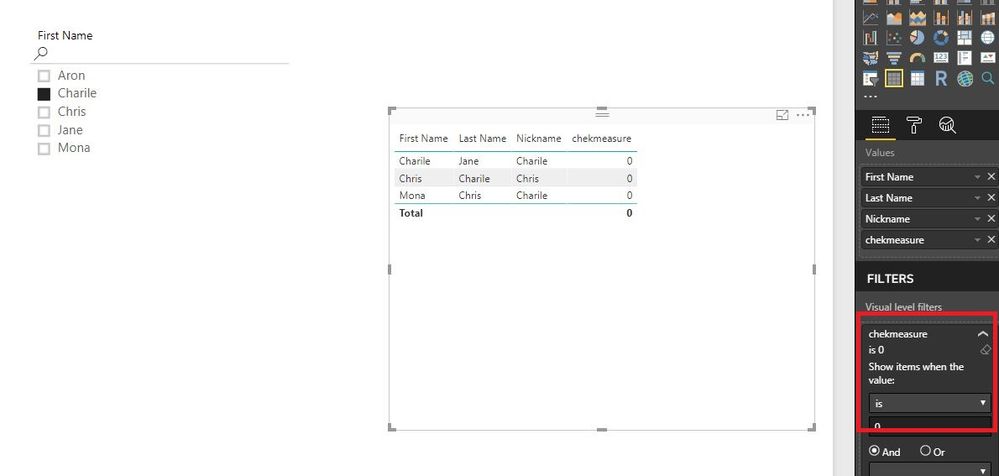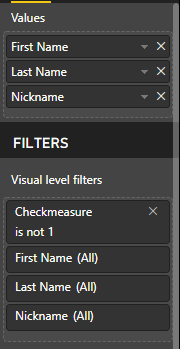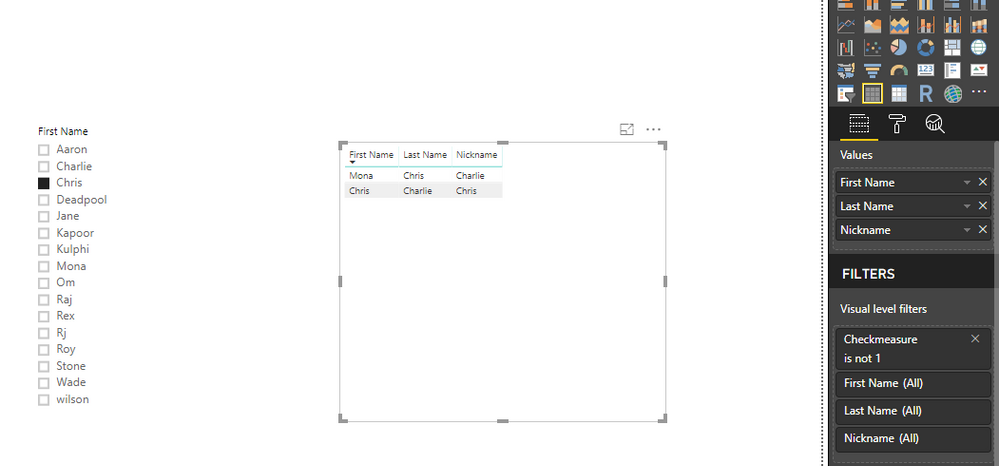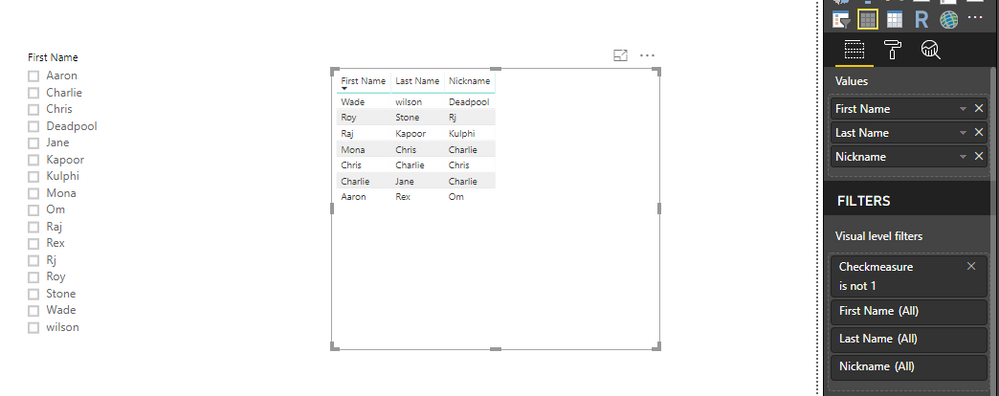Fabric Data Days starts November 4th!
Advance your Data & AI career with 50 days of live learning, dataviz contests, hands-on challenges, study groups & certifications and more!
Get registered- Power BI forums
- Get Help with Power BI
- Desktop
- Service
- Report Server
- Power Query
- Mobile Apps
- Developer
- DAX Commands and Tips
- Custom Visuals Development Discussion
- Health and Life Sciences
- Power BI Spanish forums
- Translated Spanish Desktop
- Training and Consulting
- Instructor Led Training
- Dashboard in a Day for Women, by Women
- Galleries
- Data Stories Gallery
- Themes Gallery
- Contests Gallery
- Quick Measures Gallery
- Visual Calculations Gallery
- Notebook Gallery
- Translytical Task Flow Gallery
- TMDL Gallery
- R Script Showcase
- Webinars and Video Gallery
- Ideas
- Custom Visuals Ideas (read-only)
- Issues
- Issues
- Events
- Upcoming Events
Join us at FabCon Atlanta from March 16 - 20, 2026, for the ultimate Fabric, Power BI, AI and SQL community-led event. Save $200 with code FABCOMM. Register now.
- Power BI forums
- Forums
- Get Help with Power BI
- Desktop
- Re: How to filter on multiple columns
- Subscribe to RSS Feed
- Mark Topic as New
- Mark Topic as Read
- Float this Topic for Current User
- Bookmark
- Subscribe
- Printer Friendly Page
- Mark as New
- Bookmark
- Subscribe
- Mute
- Subscribe to RSS Feed
- Permalink
- Report Inappropriate Content
How to filter on multiple columns
Suppose a table has FIrst Name, Last Name, Nickname. How can I setup a filter/slicer, etc, that allows users to enter a word, and return the rows with that word maching at least one of the 3 columns. Such as in where LastName=<SearchString> or FirstName=<SearchString> or Nickname=<SearchString>?
- Mark as New
- Bookmark
- Subscribe
- Mute
- Subscribe to RSS Feed
- Permalink
- Report Inappropriate Content
Hey,
with Dax. (without knowing anything about your Data Model)
Or try custom Visual "Text Filter"
Greatz
- Mark as New
- Bookmark
- Subscribe
- Mute
- Subscribe to RSS Feed
- Permalink
- Report Inappropriate Content
Hi, thanks for your answer. It is my understanding that Text Filter searches on ONE field. If it allowed more than one it would solve my problem. Can you please be more specific on DAX?
Thanks
- Mark as New
- Bookmark
- Subscribe
- Mute
- Subscribe to RSS Feed
- Permalink
- Report Inappropriate Content
Create new table using DAX below, please note that there is no relationship between the new table and your original table.
Table = UNION(VALUES(Table1[First Name]),VALUES(Table1[Last Name]),VALUES(Table1[Nickname]))
Create the following measures in your original table.
Measure = FIRSTNONBLANK('Table'[First Name],1)
chekmeasure = IF( ISERROR(SEARCH([Measure],FIRSTNONBLANK(Table1[First Name],1)))=FALSE()||ISERROR(SEARCH([Measure],FIRSTNONBLANK(Table1[Last Name],1)))=FALSE()||ISERROR(SEARCH([Measure],FIRSTNONBLANK(Table1[Nickname],1)))=FALSE(),0,1)
Create slicer using field of the new table, create table visual as shown in the following screenshot, set the value of chekmeasure to 0 in visual level filters.
Regards,
Lydia
- Mark as New
- Bookmark
- Subscribe
- Mute
- Subscribe to RSS Feed
- Permalink
- Report Inappropriate Content
Hey all
It is exactly the solution I need. I just need one more update on this solution.
Then I deselect filter it should show a full table. Does anybody know how I can do it?
Thanks in advance.
Regards,
Ignas
- Mark as New
- Bookmark
- Subscribe
- Mute
- Subscribe to RSS Feed
- Permalink
- Report Inappropriate Content
Hi @ignas, @shanker0510
Here's the complete solution,
Create a new calculated table using DAX,
Table = UNION(VALUES(Table1[First Name]),VALUES(Table1[Last Name]),VALUES(Table1[Nickname]))
Create two measures,
Measure = FIRSTNONBLANK('Table'[First Name],1)Checkmeasure =
var chk = IF( ISERROR(SEARCH([Measure],FIRSTNONBLANK(Table1[First Name],1)))=FALSE()||ISERROR(SEARCH([Measure],FIRSTNONBLANK(Table1[Last Name],1)))=FALSE()||ISERROR(SEARCH([Measure],FIRSTNONBLANK(Table1[Nickname],1)))=FALSE(),0,1)
return IF(ISFILTERED('Table'[First Name]),chk,2)Change the visual level filter as shown below,
Filter scenarios as below,
case 1: when there is selection
case 2: when there is no selection
Hope it Helps 🙂
Regards,
Omkar
- Mark as New
- Bookmark
- Subscribe
- Mute
- Subscribe to RSS Feed
- Permalink
- Report Inappropriate Content
- Mark as New
- Bookmark
- Subscribe
- Mute
- Subscribe to RSS Feed
- Permalink
- Report Inappropriate Content
Hi, a different way:
A new table - ( Modeling - New Table):
Opciones =
DISTINCT (
UNION (
VALUES ( Tabla1[FirstName] ),
VALUES ( Tabla1[LastName] ),
VALUES ( Tabla1[NickName] )
)
)
A Measure:
Filtro =
VAR Word =
SELECTEDVALUE ( Opciones[Options] )
RETURN
IF (
HASONEFILTER ( Opciones[Options] ),
IF (
CALCULATE ( COUNT ( Tabla1[FirstName] ); Tabla1[FirstName] = Word )
+ CALCULATE ( COUNT ( Tabla1[LastName] ), Tabla1[LastName] = Word )
+ CALCULATE ( COUNT ( Tabla1[NickName] ), Tabla1[NickName] = Word )
> 0,
1,
BLANK ()
),
1
)
Use this measure in the visual level filter --Is not Blank.
Regards
Victor
Lima - Peru
- Mark as New
- Bookmark
- Subscribe
- Mute
- Subscribe to RSS Feed
- Permalink
- Report Inappropriate Content
- Mark as New
- Bookmark
- Subscribe
- Mute
- Subscribe to RSS Feed
- Permalink
- Report Inappropriate Content