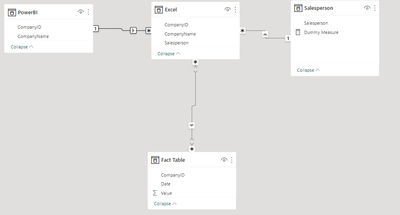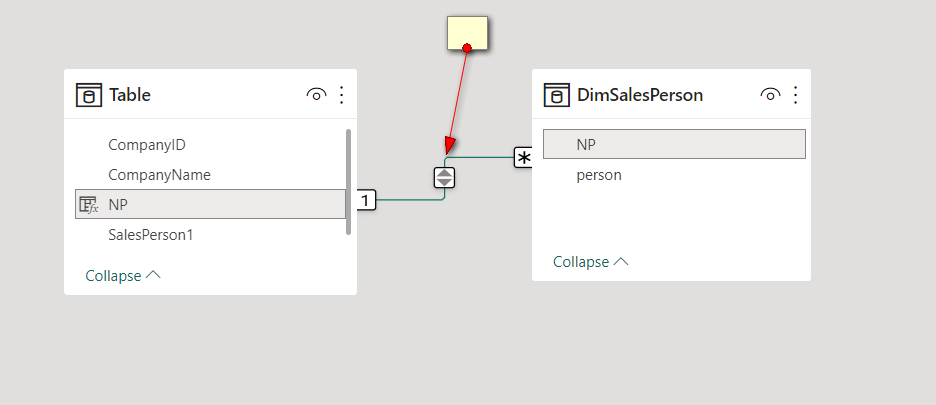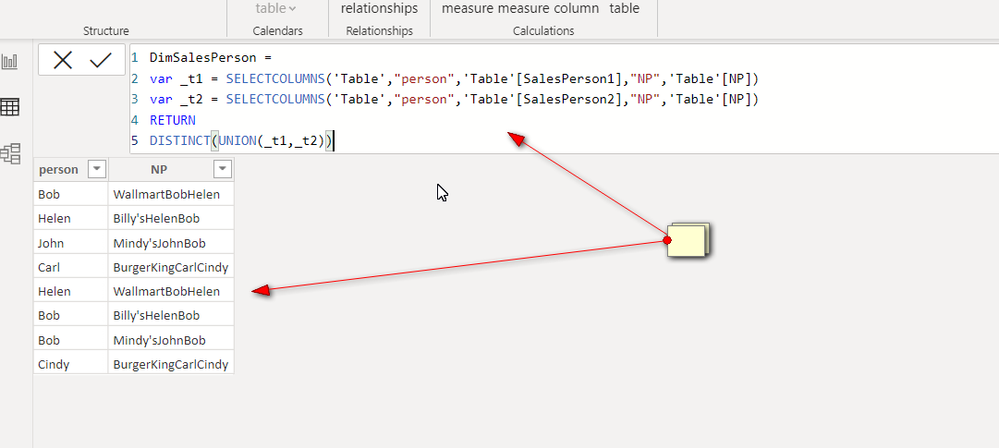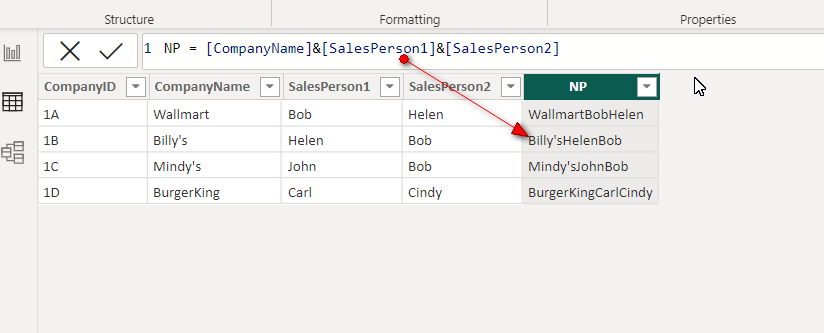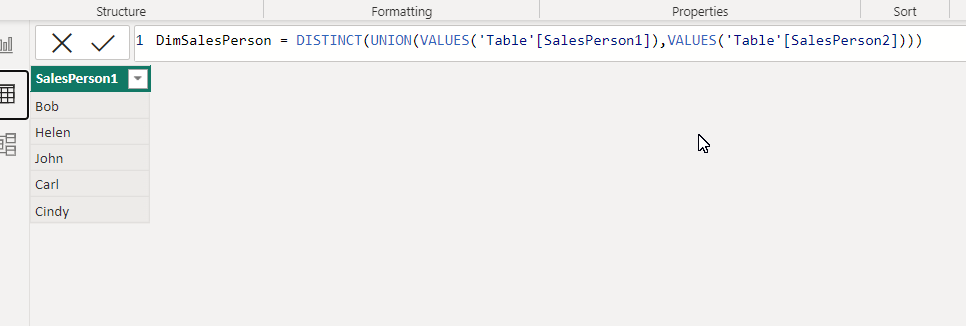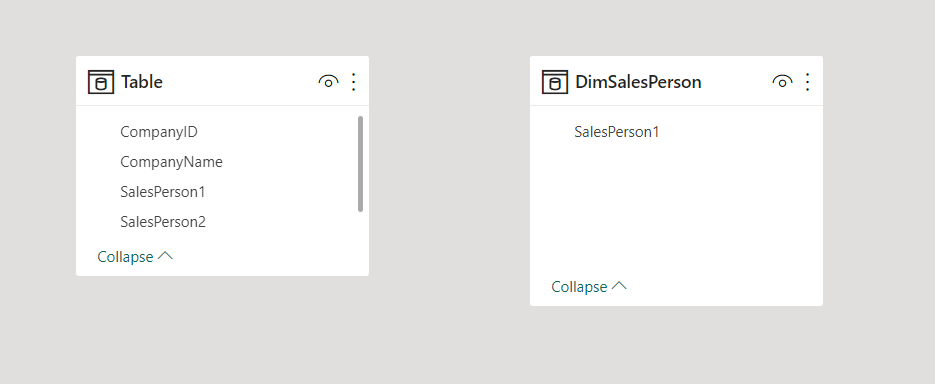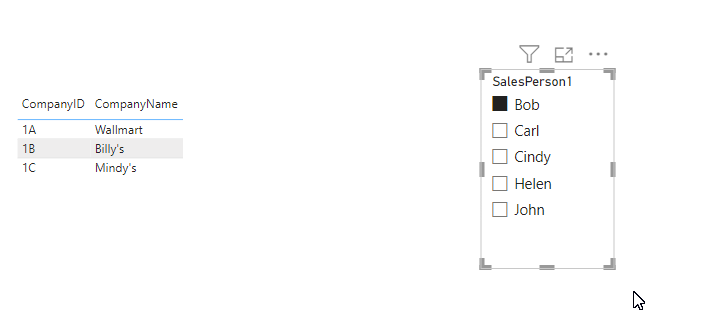Party with Power BI’s own Guy in a Cube
Power BI is turning 10! Tune in for a special live episode on July 24 with behind-the-scenes stories, product evolution highlights, and a sneak peek at what’s in store for the future.
Save the date- Power BI forums
- Get Help with Power BI
- Desktop
- Service
- Report Server
- Power Query
- Mobile Apps
- Developer
- DAX Commands and Tips
- Custom Visuals Development Discussion
- Health and Life Sciences
- Power BI Spanish forums
- Translated Spanish Desktop
- Training and Consulting
- Instructor Led Training
- Dashboard in a Day for Women, by Women
- Galleries
- Data Stories Gallery
- Themes Gallery
- Contests Gallery
- Quick Measures Gallery
- Notebook Gallery
- Translytical Task Flow Gallery
- TMDL Gallery
- R Script Showcase
- Webinars and Video Gallery
- Ideas
- Custom Visuals Ideas (read-only)
- Issues
- Issues
- Events
- Upcoming Events
Enhance your career with this limited time 50% discount on Fabric and Power BI exams. Ends August 31st. Request your voucher.
- Power BI forums
- Forums
- Get Help with Power BI
- Desktop
- Re: How to filter by two columns?
- Subscribe to RSS Feed
- Mark Topic as New
- Mark Topic as Read
- Float this Topic for Current User
- Bookmark
- Subscribe
- Printer Friendly Page
- Mark as New
- Bookmark
- Subscribe
- Mute
- Subscribe to RSS Feed
- Permalink
- Report Inappropriate Content
How to filter by two columns?
Hey all,
I'm not sure how to built the following customer requirement.
In my report I have companies and company codes. Every month our customer will send us an Excel-file with company codes and two extra columns with sales persons. They would like to have one filter for the sales guys that are responsible for the company. I will show an example below:
Excel file deliverd by customer:
| CompanyID | CompanyName | SalesPerson1 | SalesPerson2 |
| 1A | Wallmart | Bob | Helen |
| 1B | Billy's | Helen | Bob |
| 1C | Mindy's | John | Bob |
| 1D | BurgerKing | Carl | Cindy |
PowerBI Dataset
| CompanyID | CompanyName |
| 1A | Wallmart |
| 1B | Billy's |
| 1C | Mindy's |
| 1D | BurgerKing |
The end result scenario should be the following. There has to be one filter called "SalesPerson". If the end-user should select "Bob" in this filter, then the following data must show:
| CompanyID | CompanyName |
| 1A | Wallmart |
| 1B | Billy's |
| 1C | Mindy's |
Thank you for your time.
Solved! Go to Solution.
- Mark as New
- Bookmark
- Subscribe
- Mute
- Subscribe to RSS Feed
- Permalink
- Report Inappropriate Content
You need to tweak the model. Firstly, get all the salespeople into one column by opening power query and selecting the company ID and company name columns from the excel file then unpivot other columns. rename the value column to salesperson and delete the attribute column as you don't need it.
You then need to create a table which contains the distinct salespeople. You can either do this in power query or in DAX.
You can now use the table from excel as a bridge between the companies and the salespeople, and link it your fact table.
See the attached PBIX for a sample.
You might also find https://www.sqlbi.com/articles/different-options-to-model-many-to-many-relationships-in-power-bi-and... from SQLBI useful.
- Mark as New
- Bookmark
- Subscribe
- Mute
- Subscribe to RSS Feed
- Permalink
- Report Inappropriate Content
- Mark as New
- Bookmark
- Subscribe
- Mute
- Subscribe to RSS Feed
- Permalink
- Report Inappropriate Content
- Mark as New
- Bookmark
- Subscribe
- Mute
- Subscribe to RSS Feed
- Permalink
- Report Inappropriate Content
You need to tweak the model. Firstly, get all the salespeople into one column by opening power query and selecting the company ID and company name columns from the excel file then unpivot other columns. rename the value column to salesperson and delete the attribute column as you don't need it.
You then need to create a table which contains the distinct salespeople. You can either do this in power query or in DAX.
You can now use the table from excel as a bridge between the companies and the salespeople, and link it your fact table.
See the attached PBIX for a sample.
You might also find https://www.sqlbi.com/articles/different-options-to-model-many-to-many-relationships-in-power-bi-and... from SQLBI useful.
- Mark as New
- Bookmark
- Subscribe
- Mute
- Subscribe to RSS Feed
- Permalink
- Report Inappropriate Content
Hi @johnt75
Thank you for your time and suggest solution.
I've tried your solution. However, I need it to work without the measure that you've added. I need to be able to select a sales person and that should then also filter down the companies. This does not work when I remove the measure.
- Mark as New
- Bookmark
- Subscribe
- Mute
- Subscribe to RSS Feed
- Permalink
- Report Inappropriate Content
I can think of a couple of options. You could either use the Company Name column from the bridge table, or you could make the relationship between the bridge table and the PowerBI table bidirectional.
If you are only interested in the company name then I would probably choose the first option, but if there are other attributes about a company that you need filter then you will need to use the bidirectional relationship.
- Mark as New
- Bookmark
- Subscribe
- Mute
- Subscribe to RSS Feed
- Permalink
- Report Inappropriate Content
Based on your description, I created data to reproduce your scenario. The pbix file is attached in the end.
https://dropmefiles.com/8v7fK
If this post helps, then please consider accepting it as the solution to help other members find it faster, and give a big thumbs up.

- Mark as New
- Bookmark
- Subscribe
- Mute
- Subscribe to RSS Feed
- Permalink
- Report Inappropriate Content
Hey @Ahmedx thank you for your suggested solution.
I need to be able to apply the filter to several pages, instead of one or multiple visuals. The difficulty I see here is that I need to add the measure on visual level?
Helpful resources
| User | Count |
|---|---|
| 77 | |
| 76 | |
| 41 | |
| 30 | |
| 24 |
| User | Count |
|---|---|
| 97 | |
| 91 | |
| 52 | |
| 47 | |
| 46 |