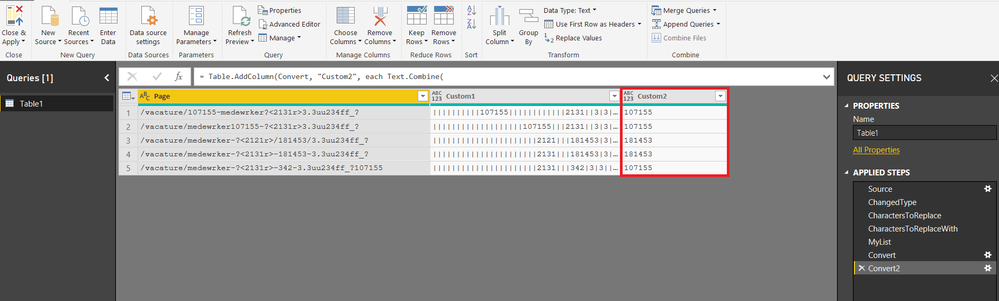FabCon is coming to Atlanta
Join us at FabCon Atlanta from March 16 - 20, 2026, for the ultimate Fabric, Power BI, AI and SQL community-led event. Save $200 with code FABCOMM.
Register now!- Power BI forums
- Get Help with Power BI
- Desktop
- Service
- Report Server
- Power Query
- Mobile Apps
- Developer
- DAX Commands and Tips
- Custom Visuals Development Discussion
- Health and Life Sciences
- Power BI Spanish forums
- Translated Spanish Desktop
- Training and Consulting
- Instructor Led Training
- Dashboard in a Day for Women, by Women
- Galleries
- Data Stories Gallery
- Themes Gallery
- Contests Gallery
- Quick Measures Gallery
- Notebook Gallery
- Translytical Task Flow Gallery
- TMDL Gallery
- R Script Showcase
- Webinars and Video Gallery
- Ideas
- Custom Visuals Ideas (read-only)
- Issues
- Issues
- Events
- Upcoming Events
Join the Fabric FabCon Global Hackathon—running virtually through Nov 3. Open to all skill levels. $10,000 in prizes! Register now.
- Power BI forums
- Forums
- Get Help with Power BI
- Desktop
- How to extract 5/6 length ID numbers from a text s...
- Subscribe to RSS Feed
- Mark Topic as New
- Mark Topic as Read
- Float this Topic for Current User
- Bookmark
- Subscribe
- Printer Friendly Page
- Mark as New
- Bookmark
- Subscribe
- Mute
- Subscribe to RSS Feed
- Permalink
- Report Inappropriate Content
How to extract 5/6 length ID numbers from a text string?
Hi,
I'm searching for a best-practice method to solve the following problem. I'm trying to extract a 5/6 length ID number from the following Page column.
I want to extract the 5 & 6 length ID numbers from the page column for each unique URL and return the result in the VacancyId column.
Is there a best-practice method for this?
Solved! Go to Solution.
- Mark as New
- Bookmark
- Subscribe
- Mute
- Subscribe to RSS Feed
- Permalink
- Report Inappropriate Content
@Anonymous
Try this..
I think it will be close.
Please see the attached file as well
Tricks I learnt from @ImkeF. ![]()
But I believe she still would have a better solution
let
Source = Table.FromRows(Json.Document(Binary.Decompress(Binary.FromText("i45W0i9LTE4sKS1K1Tc0MDc0NdXNTU1JLS/KTi2yjyk1MDBONjI0NiwCM1ON9YxLS42MTdLS4u2VYnWQNcN1QU0hTzNCmxFMm76hhaGJqbE+adrhtupCtOuSq93YxAhFL8R7SrGxAA==", BinaryEncoding.Base64), Compression.Deflate)), let _t = ((type text) meta [Serialized.Text = true]) in type table [Page = _t]),
ChangedType = Table.TransformColumnTypes(Source,{{"Page", type text}}),
CharactersToReplace = List.RemoveItems(List.Transform({1..126}, each Character.FromNumber(_)),{"0".."9"}),
CharactersToReplaceWith=List.Repeat({"|"},List.Count(CharactersToReplace)),
MyList=List.Zip({CharactersToReplace,CharactersToReplaceWith}),
Convert=Table.AddColumn(ChangedType, "Custom1", each Text.Combine(
List.ReplaceMatchingItems
(Text.ToList([Page]),
MyList)
)),
Convert2=Table.AddColumn(Convert, "Custom2", each Text.Combine(
List.Select(
List.RemoveItems(
Text.Split([Custom1],"|")
,
{null,""})
,
each Text.Length(_)>=5)
,
","
))
in
Convert2
Regards
Zubair
Please try my custom visuals
- Mark as New
- Bookmark
- Subscribe
- Mute
- Subscribe to RSS Feed
- Permalink
- Report Inappropriate Content
That's a pretty nifty solution @Zubair_Muhammad!
Using Text.SplitAny, the code can be shortened considerably:
let
Source = Table.FromRows(Json.Document(Binary.Decompress(Binary.FromText("i45W0i9LTE4sKS1K1Tc0MDc0NdXNTU1JLS/KTi2yjyk1MDBONjI0NiwCM1ON9YxLS42MTdLS4u2VYnWQNcN1QU0hTzNCmxFMm76hhaGJqbE+adrhtupCtOuSq93YxAhFL8R7SrGxAA==", BinaryEncoding.Base64), Compression.Deflate)), let _t = ((type text) meta [Serialized.Text = true]) in type table [Page = _t]),
ChangedType = Table.TransformColumnTypes(Source,{{"Page", type text}}),
CharactersToReplace = Text.Combine(List.RemoveItems(List.Transform({1..126}, each Character.FromNumber(_)),{"0".."9"})),
Convert=Table.AddColumn(ChangedType, "Custom1", each Text.SplitAny(
[Page],
CharactersToReplace)
),
Convert2=Table.AddColumn(Convert, "Custom2", each List.Select(
[Custom1],
(li) => Text.Length(li) >=5){0}
)
in
Convert2
Imke Feldmann (The BIccountant)
If you liked my solution, please give it a thumbs up. And if I did answer your question, please mark this post as a solution. Thanks!
How to integrate M-code into your solution -- How to get your questions answered quickly -- How to provide sample data -- Check out more PBI- learning resources here -- Performance Tipps for M-queries
- Mark as New
- Bookmark
- Subscribe
- Mute
- Subscribe to RSS Feed
- Permalink
- Report Inappropriate Content
I don't see any real pattern to where those numbers appear.
Follow on LinkedIn
@ me in replies or I'll lose your thread!!!
Instead of a Kudo, please vote for this idea
Become an expert!: Enterprise DNA
External Tools: MSHGQM
YouTube Channel!: Microsoft Hates Greg
Latest book!: DAX For Humans
DAX is easy, CALCULATE makes DAX hard...
- Mark as New
- Bookmark
- Subscribe
- Mute
- Subscribe to RSS Feed
- Permalink
- Report Inappropriate Content
Hi Greg,
Thnx for your reply. Correct, the pattern is very diffent in the Url's.
I'm thinking of a process like this;
Var VacancyId =
//1 List of possible delimiters
del = {" ".."/",":".."@","[".."'","{".."~", "#(cr)", "#(lf)"},
//2 List of possible delimiters
delreplacewith = List.Transform(del, each {_, " "}),
//3 Match each delimiter with blank space
delreplacewith = List.Transform(del, each {_, " "}),
//4 Replace each delimiter with blank space
delreplaced = List.ReplaceMatchingItems(Text.ToList(text), delreplacewith),
//5 split the text by blank space
tolist = Text.Split(backtotext, " "),
//6 Find the first value in the string
//7 If this value is of length 5, then select this value
//8 If this value <> length 5, then find the second value
//9 If this value is of length 5, then select this value
//10 Etc.
Return
Var VacancyId
Am I thinking in the right way? Are there better solutions?
- Mark as New
- Bookmark
- Subscribe
- Mute
- Subscribe to RSS Feed
- Permalink
- Report Inappropriate Content
@Anonymous
Try this..
I think it will be close.
Please see the attached file as well
Tricks I learnt from @ImkeF. ![]()
But I believe she still would have a better solution
let
Source = Table.FromRows(Json.Document(Binary.Decompress(Binary.FromText("i45W0i9LTE4sKS1K1Tc0MDc0NdXNTU1JLS/KTi2yjyk1MDBONjI0NiwCM1ON9YxLS42MTdLS4u2VYnWQNcN1QU0hTzNCmxFMm76hhaGJqbE+adrhtupCtOuSq93YxAhFL8R7SrGxAA==", BinaryEncoding.Base64), Compression.Deflate)), let _t = ((type text) meta [Serialized.Text = true]) in type table [Page = _t]),
ChangedType = Table.TransformColumnTypes(Source,{{"Page", type text}}),
CharactersToReplace = List.RemoveItems(List.Transform({1..126}, each Character.FromNumber(_)),{"0".."9"}),
CharactersToReplaceWith=List.Repeat({"|"},List.Count(CharactersToReplace)),
MyList=List.Zip({CharactersToReplace,CharactersToReplaceWith}),
Convert=Table.AddColumn(ChangedType, "Custom1", each Text.Combine(
List.ReplaceMatchingItems
(Text.ToList([Page]),
MyList)
)),
Convert2=Table.AddColumn(Convert, "Custom2", each Text.Combine(
List.Select(
List.RemoveItems(
Text.Split([Custom1],"|")
,
{null,""})
,
each Text.Length(_)>=5)
,
","
))
in
Convert2
Regards
Zubair
Please try my custom visuals
- Mark as New
- Bookmark
- Subscribe
- Mute
- Subscribe to RSS Feed
- Permalink
- Report Inappropriate Content
That's a pretty nifty solution @Zubair_Muhammad!
Using Text.SplitAny, the code can be shortened considerably:
let
Source = Table.FromRows(Json.Document(Binary.Decompress(Binary.FromText("i45W0i9LTE4sKS1K1Tc0MDc0NdXNTU1JLS/KTi2yjyk1MDBONjI0NiwCM1ON9YxLS42MTdLS4u2VYnWQNcN1QU0hTzNCmxFMm76hhaGJqbE+adrhtupCtOuSq93YxAhFL8R7SrGxAA==", BinaryEncoding.Base64), Compression.Deflate)), let _t = ((type text) meta [Serialized.Text = true]) in type table [Page = _t]),
ChangedType = Table.TransformColumnTypes(Source,{{"Page", type text}}),
CharactersToReplace = Text.Combine(List.RemoveItems(List.Transform({1..126}, each Character.FromNumber(_)),{"0".."9"})),
Convert=Table.AddColumn(ChangedType, "Custom1", each Text.SplitAny(
[Page],
CharactersToReplace)
),
Convert2=Table.AddColumn(Convert, "Custom2", each List.Select(
[Custom1],
(li) => Text.Length(li) >=5){0}
)
in
Convert2
Imke Feldmann (The BIccountant)
If you liked my solution, please give it a thumbs up. And if I did answer your question, please mark this post as a solution. Thanks!
How to integrate M-code into your solution -- How to get your questions answered quickly -- How to provide sample data -- Check out more PBI- learning resources here -- Performance Tipps for M-queries
- Mark as New
- Bookmark
- Subscribe
- Mute
- Subscribe to RSS Feed
- Permalink
- Report Inappropriate Content
This solution is great.. I am using it for a different application.
I have one column containing 4 and 5 digit numbers that I need to grab and add to a new column. This same column also has 10 digit numbers (in the same column as the 4 and 5 digit numbers) that I need to also grab and add to another column.
So, current column contains 4/5 digits as well as 10 digit numbers.... 4/5 digits I want to extract into a column.... 10 digits I want to extract into another column.
The solution you posted above works well in extracting them, except they are all in the same column... I can then do another transform from there. However, if the list doesn't contain either... I get "Errors" --- what is the best way for me to replace such cases with "null" if no match is found for >=4 ?
- Mark as New
- Bookmark
- Subscribe
- Mute
- Subscribe to RSS Feed
- Permalink
- Report Inappropriate Content
Thanks very much 🙂
@ImkeF
@Zubair_Muhammad
Both the solutions give the result I was looking for.
It also works on 5 and 6+ digit ID’s, so it gives exactly the result I was looking for.
I’m using these solutions to solve a slightly more complicated PBI problem.
I will post a new message for that one.
- Mark as New
- Bookmark
- Subscribe
- Mute
- Subscribe to RSS Feed
- Permalink
- Report Inappropriate Content
Hi,
I'm searching for a best-practice method to solve the following problem. I'm trying to extract a specific 4/5/6 length ID number for each line in the following Page column.
I want to extract the correct 4/5/6 length ID number for each line in the Page column and return the result in the VacancyId column.
Is there a best-practice way for this?