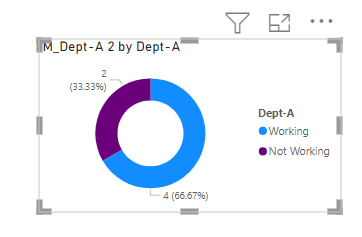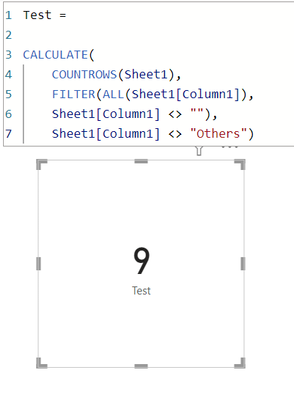FabCon is coming to Atlanta
Join us at FabCon Atlanta from March 16 - 20, 2026, for the ultimate Fabric, Power BI, AI and SQL community-led event. Save $200 with code FABCOMM.
Register now!- Power BI forums
- Get Help with Power BI
- Desktop
- Service
- Report Server
- Power Query
- Mobile Apps
- Developer
- DAX Commands and Tips
- Custom Visuals Development Discussion
- Health and Life Sciences
- Power BI Spanish forums
- Translated Spanish Desktop
- Training and Consulting
- Instructor Led Training
- Dashboard in a Day for Women, by Women
- Galleries
- Data Stories Gallery
- Themes Gallery
- Contests Gallery
- Quick Measures Gallery
- Notebook Gallery
- Translytical Task Flow Gallery
- TMDL Gallery
- R Script Showcase
- Webinars and Video Gallery
- Ideas
- Custom Visuals Ideas (read-only)
- Issues
- Issues
- Events
- Upcoming Events
To celebrate FabCon Vienna, we are offering 50% off select exams. Ends October 3rd. Request your discount now.
- Power BI forums
- Forums
- Get Help with Power BI
- Desktop
- Re: How to exclude blank and other values in the c...
- Subscribe to RSS Feed
- Mark Topic as New
- Mark Topic as Read
- Float this Topic for Current User
- Bookmark
- Subscribe
- Printer Friendly Page
- Mark as New
- Bookmark
- Subscribe
- Mute
- Subscribe to RSS Feed
- Permalink
- Report Inappropriate Content
How to exclude blank and other values in the calculate measure
I have the following measure.
I just want to exclude and "Others" values in the calculate measure.
How to do this...?
below is my current measure.
| Dep-A |
| Working |
| Not Working |
| Working |
| Not Working |
| Working |
| Working |
| Not Working |
| Working |
| Others |
| Others |
Solved! Go to Solution.
- Mark as New
- Bookmark
- Subscribe
- Mute
- Subscribe to RSS Feed
- Permalink
- Report Inappropriate Content
Hi @saivina2920 ,
Step 1: Create a new measure
M_Dept-A 2 =
CALCULATE(
COUNT(DummyTable[Dept-A]),
KEEPFILTERS(
DummyTable[Dept-A] <> "" &&
DummyTable[Dept-A] <> "Others")
)
Step 2 : Visualize
Hope that helps
- Mark as New
- Bookmark
- Subscribe
- Mute
- Subscribe to RSS Feed
- Permalink
- Report Inappropriate Content
@saivina2920
Please try
Test =
CALCULATE(
COUNTROWS(Sheet1),
FILTER(ALL(Sheet1[Column1]),
Sheet1[Column1] <> ""),
Sheet1[Column1] <> "Others")
If this helps, please mark this as a solution
BR
Dax_noob
- Mark as New
- Bookmark
- Subscribe
- Mute
- Subscribe to RSS Feed
- Permalink
- Report Inappropriate Content
Sorry. it's not working...showing syntax error.
- Mark as New
- Bookmark
- Subscribe
- Mute
- Subscribe to RSS Feed
- Permalink
- Report Inappropriate Content
- Mark as New
- Bookmark
- Subscribe
- Mute
- Subscribe to RSS Feed
- Permalink
- Report Inappropriate Content
Hi @Anonymous ,
Thanks for your help,
i am trying to form donut chart using the above measure.
But, i don't want to show the "others" and blank in the donut chart.
How to remove the blank and "others" in the donut chart.
pls. find the below url for reference file.
- Mark as New
- Bookmark
- Subscribe
- Mute
- Subscribe to RSS Feed
- Permalink
- Report Inappropriate Content
Hi @Anonymous ,
Can you pls. correct the measure which is attached my file with this..
this is very important.
- Mark as New
- Bookmark
- Subscribe
- Mute
- Subscribe to RSS Feed
- Permalink
- Report Inappropriate Content
Hi @saivina2920 ,
Step 1: Create a new measure
M_Dept-A 2 =
CALCULATE(
COUNT(DummyTable[Dept-A]),
KEEPFILTERS(
DummyTable[Dept-A] <> "" &&
DummyTable[Dept-A] <> "Others")
)
Step 2 : Visualize
Hope that helps
- Mark as New
- Bookmark
- Subscribe
- Mute
- Subscribe to RSS Feed
- Permalink
- Report Inappropriate Content
Yes. It's perfect...Thanks...