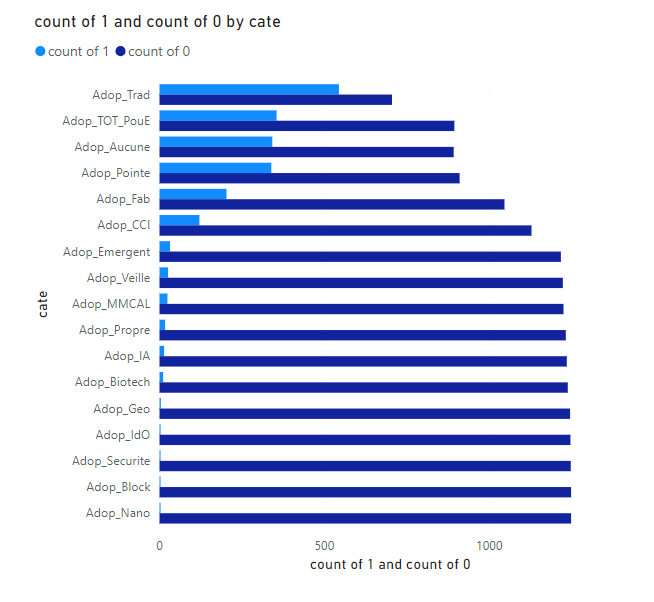Fabric Data Days starts November 4th!
Advance your Data & AI career with 50 days of live learning, dataviz contests, hands-on challenges, study groups & certifications and more!
Get registered- Power BI forums
- Get Help with Power BI
- Desktop
- Service
- Report Server
- Power Query
- Mobile Apps
- Developer
- DAX Commands and Tips
- Custom Visuals Development Discussion
- Health and Life Sciences
- Power BI Spanish forums
- Translated Spanish Desktop
- Training and Consulting
- Instructor Led Training
- Dashboard in a Day for Women, by Women
- Galleries
- Data Stories Gallery
- Themes Gallery
- Contests Gallery
- Quick Measures Gallery
- Visual Calculations Gallery
- Notebook Gallery
- Translytical Task Flow Gallery
- TMDL Gallery
- R Script Showcase
- Webinars and Video Gallery
- Ideas
- Custom Visuals Ideas (read-only)
- Issues
- Issues
- Events
- Upcoming Events
Join us at FabCon Atlanta from March 16 - 20, 2026, for the ultimate Fabric, Power BI, AI and SQL community-led event. Save $200 with code FABCOMM. Register now.
- Power BI forums
- Forums
- Get Help with Power BI
- Desktop
- How to effectively vizualize binary information?
- Subscribe to RSS Feed
- Mark Topic as New
- Mark Topic as Read
- Float this Topic for Current User
- Bookmark
- Subscribe
- Printer Friendly Page
- Mark as New
- Bookmark
- Subscribe
- Mute
- Subscribe to RSS Feed
- Permalink
- Report Inappropriate Content
How to effectively vizualize binary information?
Hi everyone,
I'm working on a dataset where I have project numbers associated with binary information about technologies (there's a bunch of them),
1 if the project contains a technology ;
0 if not.
Is there a way to effectively vizualise this type of information? I cannot really have a column stating what the technology is because some of the time a project is associated with more than one technology.
Maybe by modifying the source dataset? Or by another trick in PBI that I don't know?
The only thing I manged to do what this: Here
The modified version of my dataset: Here
Thanks in advance,
Alexis
Solved! Go to Solution.
- Mark as New
- Bookmark
- Subscribe
- Mute
- Subscribe to RSS Feed
- Permalink
- Report Inappropriate Content
Hi @Anonymous ,
I'm a little confused about your requirement.
Do you want to show the count of 0 and 1 for each category?
If it is, you could try this below.
1. Unpivot other columns in query editor.
2. Create the two measures.
count of 0 =
CALCULATE (
COUNT ( 'PME selon champs tech'[Value] ),
FILTER (
ALLEXCEPT ( 'PME selon champs tech', 'PME selon champs tech'[cate] ),
'PME selon champs tech'[Value] = "0"
)
)
count of 1 =
CALCULATE (
COUNT ( 'PME selon champs tech'[Value] ),
FILTER (
ALLEXCEPT ( 'PME selon champs tech', 'PME selon champs tech'[cate] ),
'PME selon champs tech'[Value] = "1"
)
)
More details, you could refer to my attachement.
If you still need help, please share your desired output so that we could help further on it.
Best Regards,
Cherry
If this post helps, then please consider Accept it as the solution to help the other members find it more quickly.
- Mark as New
- Bookmark
- Subscribe
- Mute
- Subscribe to RSS Feed
- Permalink
- Report Inappropriate Content
Hi @Anonymous ,
Have you solved the problem?
If you have solved, please always accept the replies making sense as solution to your question so that people who may have the same question can get the solution directly.
If you still need help, please share your data sample and your desired output.
Best Regards,
Cherry
If this post helps, then please consider Accept it as the solution to help the other members find it more quickly.
- Mark as New
- Bookmark
- Subscribe
- Mute
- Subscribe to RSS Feed
- Permalink
- Report Inappropriate Content
Hi @Anonymous ,
I'm a little confused about your requirement.
Do you want to show the count of 0 and 1 for each category?
If it is, you could try this below.
1. Unpivot other columns in query editor.
2. Create the two measures.
count of 0 =
CALCULATE (
COUNT ( 'PME selon champs tech'[Value] ),
FILTER (
ALLEXCEPT ( 'PME selon champs tech', 'PME selon champs tech'[cate] ),
'PME selon champs tech'[Value] = "0"
)
)
count of 1 =
CALCULATE (
COUNT ( 'PME selon champs tech'[Value] ),
FILTER (
ALLEXCEPT ( 'PME selon champs tech', 'PME selon champs tech'[cate] ),
'PME selon champs tech'[Value] = "1"
)
)
More details, you could refer to my attachement.
If you still need help, please share your desired output so that we could help further on it.
Best Regards,
Cherry
If this post helps, then please consider Accept it as the solution to help the other members find it more quickly.