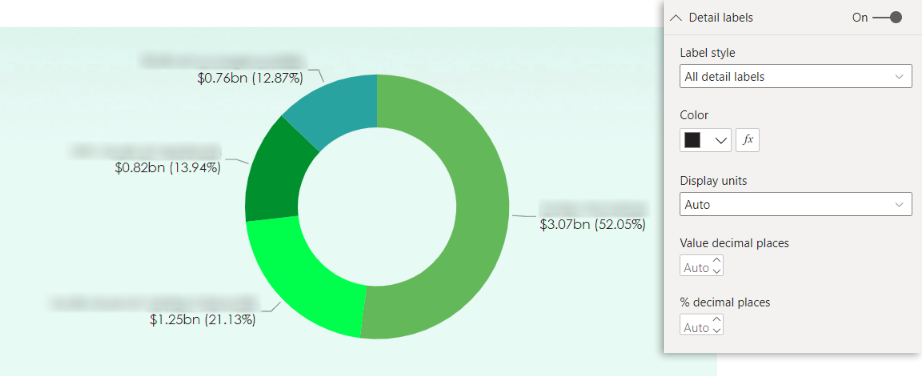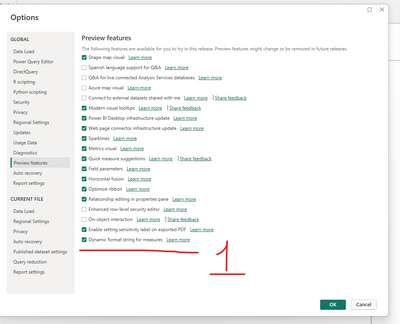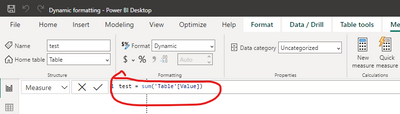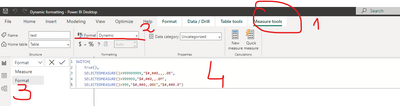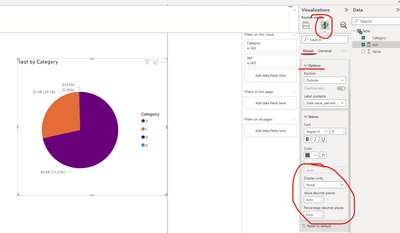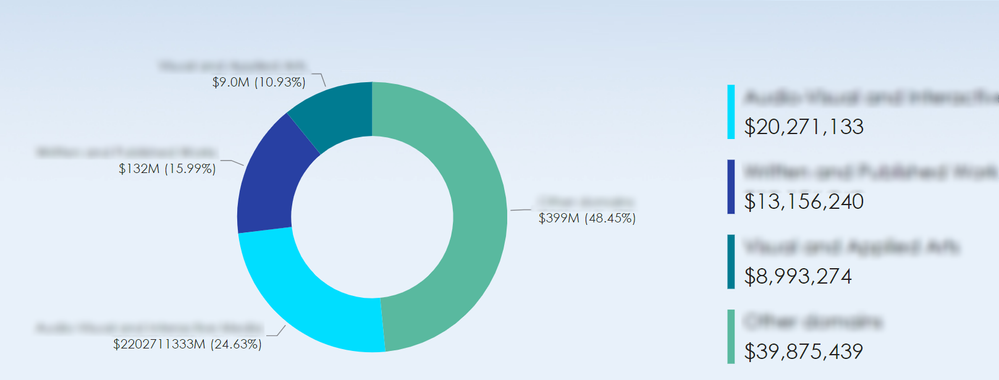FabCon is coming to Atlanta
Join us at FabCon Atlanta from March 16 - 20, 2026, for the ultimate Fabric, Power BI, AI and SQL community-led event. Save $200 with code FABCOMM.
Register now!- Power BI forums
- Get Help with Power BI
- Desktop
- Service
- Report Server
- Power Query
- Mobile Apps
- Developer
- DAX Commands and Tips
- Custom Visuals Development Discussion
- Health and Life Sciences
- Power BI Spanish forums
- Translated Spanish Desktop
- Training and Consulting
- Instructor Led Training
- Dashboard in a Day for Women, by Women
- Galleries
- Data Stories Gallery
- Themes Gallery
- Contests Gallery
- QuickViz Gallery
- Quick Measures Gallery
- Visual Calculations Gallery
- Notebook Gallery
- Translytical Task Flow Gallery
- TMDL Gallery
- R Script Showcase
- Webinars and Video Gallery
- Ideas
- Custom Visuals Ideas (read-only)
- Issues
- Issues
- Events
- Upcoming Events
Get Fabric Certified for FREE during Fabric Data Days. Don't miss your chance! Request now
- Power BI forums
- Forums
- Get Help with Power BI
- Desktop
- How to dynamically format numbers, currency and ab...
- Subscribe to RSS Feed
- Mark Topic as New
- Mark Topic as Read
- Float this Topic for Current User
- Bookmark
- Subscribe
- Printer Friendly Page
- Mark as New
- Bookmark
- Subscribe
- Mute
- Subscribe to RSS Feed
- Permalink
- Report Inappropriate Content
How to dynamically format numbers, currency and abbreviation ($K, $M, $B) in Detail Labels?
My requires that I show numbers as ## $K, and my data column for a chart has numbers in the thousands, millions and billions.
Chart visuals require numbers in order to show detail labels, but the only way I know to dynamically format numbers creates text that cannot be used as a label.
The Format pane options for Detail Labels gives an fx field for color, but not for Display Units or Decimal Places.
For example, I need the detail labels on this visual to show 1.25 $B with two decimals when equal to or above to a billion, and 820 $M without decimals when below a billion. I can handle the creation of formulas, but there doesn't seem to be a way to enter those formulas anywhere. Help!
Solved! Go to Solution.
- Mark as New
- Bookmark
- Subscribe
- Mute
- Subscribe to RSS Feed
- Permalink
- Report Inappropriate Content
Hi @Anonymous I suggest that you follow my steps in order to ensure that you performed the same actions.
Also attached is an example I made.
1.
2. Just calculate your measure as you need.
3. Modify your format changes based on this measure:
Dax code:
4. Put it on your chart and pay attention to that "display units" is "none" on format options of value:
Result :
If this post helps, then please consider Accepting it as the solution to help the other members find it more quickly.
Rita Fainshtein | Microsoft MVP
https://www.linkedin.com/in/rita-fainshtein/
Blog : https://www.madeiradata.com/profile/ritaf/profile
- Mark as New
- Bookmark
- Subscribe
- Mute
- Subscribe to RSS Feed
- Permalink
- Report Inappropriate Content
I got an updated powerbi version and am using the dynamic format to format string measures and it simply seems buggy.
I'm trying to format millions to a shortened format such as $8.9M but the output in the chart's detail labels is inconsistent (and wonky!);
Data Desired result Actual result
8,999,274 $8.9M $9.0M
13,156,240 $13.2M $132M
20,271,133 $20.3M $2202711333M
My Measure formula is:
Measure = MAX(table[column])
My format formula is:
VAR Tot = MAX('table'[column])
RETURN FORMAT(Tot/1000000, "$#,##0.0M")
- Mark as New
- Bookmark
- Subscribe
- Mute
- Subscribe to RSS Feed
- Permalink
- Report Inappropriate Content
Hi @Anonymous I suggest that you follow my steps in order to ensure that you performed the same actions.
Also attached is an example I made.
1.
2. Just calculate your measure as you need.
3. Modify your format changes based on this measure:
Dax code:
4. Put it on your chart and pay attention to that "display units" is "none" on format options of value:
Result :
If this post helps, then please consider Accepting it as the solution to help the other members find it more quickly.
Rita Fainshtein | Microsoft MVP
https://www.linkedin.com/in/rita-fainshtein/
Blog : https://www.madeiradata.com/profile/ritaf/profile
- Mark as New
- Bookmark
- Subscribe
- Mute
- Subscribe to RSS Feed
- Permalink
- Report Inappropriate Content
Thank you @Ritaf1983 !
The article mentions this feature is available with PBI Desktop version 2.116.622.0 or later. I have requested this version to my employer and will report back as soon as I can try the solution.
- Mark as New
- Bookmark
- Subscribe
- Mute
- Subscribe to RSS Feed
- Permalink
- Report Inappropriate Content
Hi @Anonymous
From the April version of the desktop, you have this option generically .
please refer to this tutorial:
https://datasavvy.me/2023/04/21/how-to-use-the-new-dynamic-format-strings-for-measures-in-power-bi/
If this post helps, then please consider Accepting it as the solution to help the other members find it more quickly.
Rita Fainshtein | Microsoft MVP
https://www.linkedin.com/in/rita-fainshtein/
Blog : https://www.madeiradata.com/profile/ritaf/profile
Helpful resources

Power BI Monthly Update - November 2025
Check out the November 2025 Power BI update to learn about new features.

Fabric Data Days
Advance your Data & AI career with 50 days of live learning, contests, hands-on challenges, study groups & certifications and more!