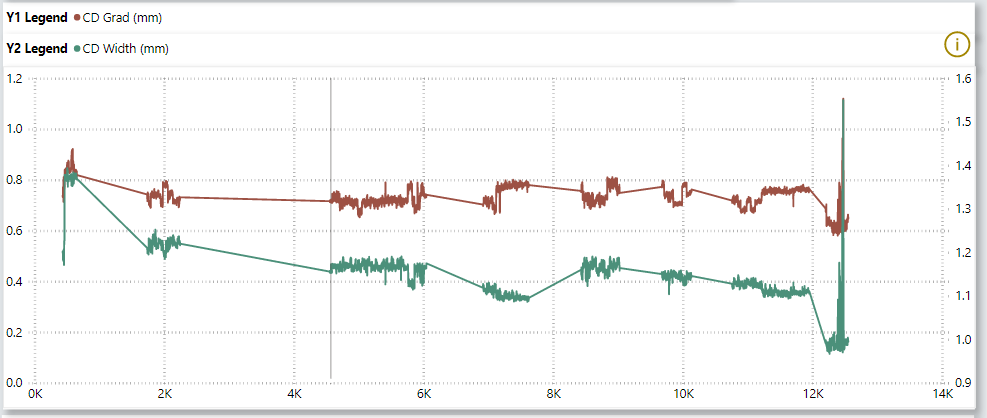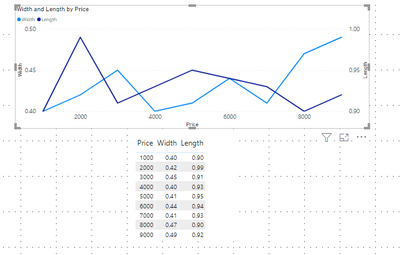Fabric Data Days starts November 4th!
Advance your Data & AI career with 50 days of live learning, dataviz contests, hands-on challenges, study groups & certifications and more!
Get registered- Power BI forums
- Get Help with Power BI
- Desktop
- Service
- Report Server
- Power Query
- Mobile Apps
- Developer
- DAX Commands and Tips
- Custom Visuals Development Discussion
- Health and Life Sciences
- Power BI Spanish forums
- Translated Spanish Desktop
- Training and Consulting
- Instructor Led Training
- Dashboard in a Day for Women, by Women
- Galleries
- Data Stories Gallery
- Themes Gallery
- Contests Gallery
- Quick Measures Gallery
- Visual Calculations Gallery
- Notebook Gallery
- Translytical Task Flow Gallery
- TMDL Gallery
- R Script Showcase
- Webinars and Video Gallery
- Ideas
- Custom Visuals Ideas (read-only)
- Issues
- Issues
- Events
- Upcoming Events
Join us at FabCon Atlanta from March 16 - 20, 2026, for the ultimate Fabric, Power BI, AI and SQL community-led event. Save $200 with code FABCOMM. Register now.
- Power BI forums
- Forums
- Get Help with Power BI
- Desktop
- How to dynamically control Y-axis values in Dual a...
- Subscribe to RSS Feed
- Mark Topic as New
- Mark Topic as Read
- Float this Topic for Current User
- Bookmark
- Subscribe
- Printer Friendly Page
- Mark as New
- Bookmark
- Subscribe
- Mute
- Subscribe to RSS Feed
- Permalink
- Report Inappropriate Content
How to dynamically control Y-axis values in Dual axis chart in Power BI
Hi All,
Would like to know if we can automatically dynamically control the values in Y-axis in Dual Axis chart within Power BI. Please refer to the below screenshots for explaination:
For instance in below example - Y1 Legend shows values in Y-Axis and Y2 Legend shows values in Secondary Y-Axis. When I select some value to be displayed in Y1 - then the legend value starts from the minimum value, in this case 0, however the values that are displayed within the line graph are starting close to 0.6. Hence, is it possible to display the values in Y1 Legend or Y-Axis from 0.4 instead of 0. Here, I would not like to fix the Start value or End value in Y-Axis. Also I see that the values of Secondary Axis dynalically adjust with the values that are being displayed in the graph, i.e. here it Starts with 0.9 in Secondary Axis instead of 0 or the minimum value.
NOTE: I am looking for an option other than Zoom Slider.
Thanks in advance.
Solved! Go to Solution.
- Mark as New
- Bookmark
- Subscribe
- Mute
- Subscribe to RSS Feed
- Permalink
- Report Inappropriate Content
Hi @Anonymous ,
I tried this, it is directly taking the axis automatically as expected.
PFB image
Can you share some sample data that you are using
- Mark as New
- Bookmark
- Subscribe
- Mute
- Subscribe to RSS Feed
- Permalink
- Report Inappropriate Content
Hi @Anonymous ,
I tried this, it is directly taking the axis automatically as expected.
PFB image
Can you share some sample data that you are using
- Mark as New
- Bookmark
- Subscribe
- Mute
- Subscribe to RSS Feed
- Permalink
- Report Inappropriate Content
Hi @Thejeswar , thanks for reverting. There was a constant applied in the values which I failed to notice. I tired to work out with the sample data as shown in the screenshot by you and it seems to work fine. Accepting your answer as solution.
Helpful resources

Fabric Data Days
Advance your Data & AI career with 50 days of live learning, contests, hands-on challenges, study groups & certifications and more!

Power BI Monthly Update - October 2025
Check out the October 2025 Power BI update to learn about new features.

| User | Count |
|---|---|
| 79 | |
| 48 | |
| 35 | |
| 31 | |
| 27 |