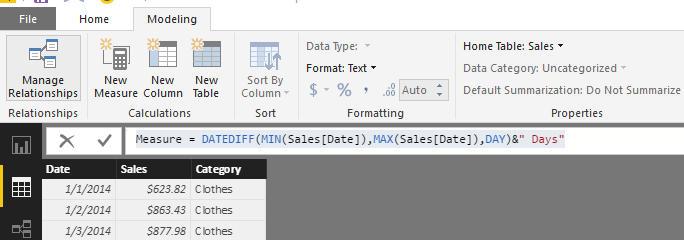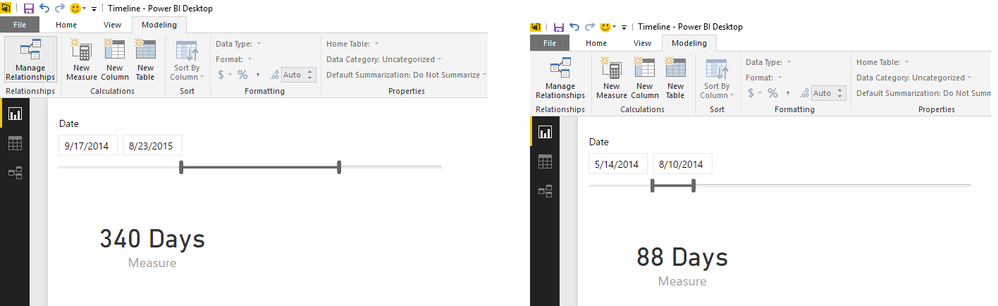Join us at FabCon Vienna from September 15-18, 2025
The ultimate Fabric, Power BI, SQL, and AI community-led learning event. Save €200 with code FABCOMM.
Get registered- Power BI forums
- Get Help with Power BI
- Desktop
- Service
- Report Server
- Power Query
- Mobile Apps
- Developer
- DAX Commands and Tips
- Custom Visuals Development Discussion
- Health and Life Sciences
- Power BI Spanish forums
- Translated Spanish Desktop
- Training and Consulting
- Instructor Led Training
- Dashboard in a Day for Women, by Women
- Galleries
- Data Stories Gallery
- Themes Gallery
- Contests Gallery
- Quick Measures Gallery
- Notebook Gallery
- Translytical Task Flow Gallery
- TMDL Gallery
- R Script Showcase
- Webinars and Video Gallery
- Ideas
- Custom Visuals Ideas (read-only)
- Issues
- Issues
- Events
- Upcoming Events
Compete to become Power BI Data Viz World Champion! First round ends August 18th. Get started.
- Power BI forums
- Forums
- Get Help with Power BI
- Desktop
- Re: How to dynamically calculate the difference be...
- Subscribe to RSS Feed
- Mark Topic as New
- Mark Topic as Read
- Float this Topic for Current User
- Bookmark
- Subscribe
- Printer Friendly Page
- Mark as New
- Bookmark
- Subscribe
- Mute
- Subscribe to RSS Feed
- Permalink
- Report Inappropriate Content
How to dynamically calculate the difference between two dates selected from a slicer?
We want to calculate the difference in seconds between the two dates( start and end) selected from a slicer. As we are very new to this could anyone please help us out?
Thank you,
Nikhil Pranav
Solved! Go to Solution.
- Mark as New
- Bookmark
- Subscribe
- Mute
- Subscribe to RSS Feed
- Permalink
- Report Inappropriate Content
Hi @nikhil893,
PorkChop's DAX expression works fine.
Measure = DATEDIFF(MIN(Sales[Date]),MAX(Sales[Date]),DAY)&" Days"
Regards,
Charlie Liao
- Mark as New
- Bookmark
- Subscribe
- Mute
- Subscribe to RSS Feed
- Permalink
- Report Inappropriate Content
Hey dude.
If you are doing this in dax it's super simple.
=DATEDIFF([Startdate],[EndDate],second)
- Mark as New
- Bookmark
- Subscribe
- Mute
- Subscribe to RSS Feed
- Permalink
- Report Inappropriate Content
@PorkChop : We need to have the start and end dates to be selected from the user using a slicer. Will this measure work for that too ? We do not have any columns named ' Start date' and 'end date'. We have only one column as date which we are using in a slicer.
- Mark as New
- Bookmark
- Subscribe
- Mute
- Subscribe to RSS Feed
- Permalink
- Report Inappropriate Content
Hi @nikhil893,
PorkChop's DAX expression works fine.
Measure = DATEDIFF(MIN(Sales[Date]),MAX(Sales[Date]),DAY)&" Days"
Regards,
Charlie Liao
- Mark as New
- Bookmark
- Subscribe
- Mute
- Subscribe to RSS Feed
- Permalink
- Report Inappropriate Content
*flexes*
- Mark as New
- Bookmark
- Subscribe
- Mute
- Subscribe to RSS Feed
- Permalink
- Report Inappropriate Content
Interesting, maybe you could try
=DATEDIFF(min([DATE]),max([DATE]),second)
where [DATE] is the columnname of the slicer you are using?
- Mark as New
- Bookmark
- Subscribe
- Mute
- Subscribe to RSS Feed
- Permalink
- Report Inappropriate Content
@PorkChop : The DATE coulmn may have dates from 1 Nov 2016 till 30 Nov 2016. The selection from the slicer could be 2 Nov (start date) and 4 Nov (End date). We need these two dates ( 2 Nov and 4 Nov) , not the min and max dates in the date column. Will this measure work for that ?
- Mark as New
- Bookmark
- Subscribe
- Mute
- Subscribe to RSS Feed
- Permalink
- Report Inappropriate Content
Well i've not tested it i practice but it should do. When you are filtering using the slicer, it's actually like creating a new table of entries between those two dates. If we then pick the smallest and largest values in that table it's the same effect.
You'll want to test it, as I haven't but syntactically should be correct.
Helpful resources
| User | Count |
|---|---|
| 83 | |
| 83 | |
| 37 | |
| 34 | |
| 32 |
| User | Count |
|---|---|
| 92 | |
| 79 | |
| 62 | |
| 53 | |
| 51 |