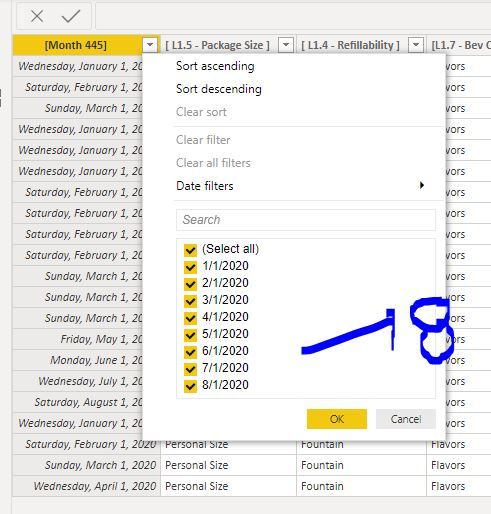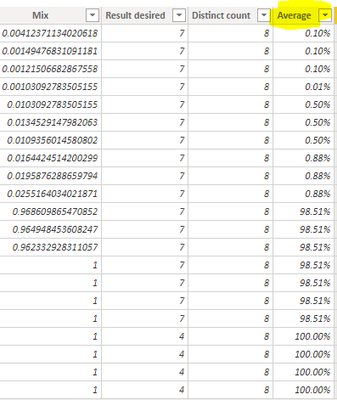FabCon is coming to Atlanta
Join us at FabCon Atlanta from March 16 - 20, 2026, for the ultimate Fabric, Power BI, AI and SQL community-led event. Save $200 with code FABCOMM.
Register now!- Power BI forums
- Get Help with Power BI
- Desktop
- Service
- Report Server
- Power Query
- Mobile Apps
- Developer
- DAX Commands and Tips
- Custom Visuals Development Discussion
- Health and Life Sciences
- Power BI Spanish forums
- Translated Spanish Desktop
- Training and Consulting
- Instructor Led Training
- Dashboard in a Day for Women, by Women
- Galleries
- Data Stories Gallery
- Themes Gallery
- Contests Gallery
- Quick Measures Gallery
- Visual Calculations Gallery
- Notebook Gallery
- Translytical Task Flow Gallery
- TMDL Gallery
- R Script Showcase
- Webinars and Video Gallery
- Ideas
- Custom Visuals Ideas (read-only)
- Issues
- Issues
- Events
- Upcoming Events
Calling all Data Engineers! Fabric Data Engineer (Exam DP-700) live sessions are back! Starting October 16th. Sign up.
- Power BI forums
- Forums
- Get Help with Power BI
- Desktop
- How to divide with distinct count depending on the...
- Subscribe to RSS Feed
- Mark Topic as New
- Mark Topic as Read
- Float this Topic for Current User
- Bookmark
- Subscribe
- Printer Friendly Page
- Mark as New
- Bookmark
- Subscribe
- Mute
- Subscribe to RSS Feed
- Permalink
- Report Inappropriate Content
How to divide with distinct count depending on the combination of 2 columns
Hi all
I need a fix on the denominator of my calculated column in order to divide properly in function of the distinct count of monthrs for the combination BPP Code & Bottler.
The formula is:
Average =
CALCULATE(
SUM ( 'Sheet1'[Mix]),
FILTER ( 'Sheet1',
[[ BPP Code ]]] = EARLIER ( [[ BPP Code ]]] )
&& 'Sheet1'[[L1.2 - Bottler]]]
= EARLIER ( 'Sheet1'[[L1.2 - Bottler]]] )
&& 'Sheet1'[[ BU Ship From ]]]
= EARLIER( 'Sheet1'[[ BU Ship From ]]])
)
)
/
DISTINCTCOUNT('Sheet1'[[Month 445]]])
For example the BPP code "232031405" for Bottler "AB" has data for 7 months. However the current formula is dividing by 8.
Why 8? Because the total months for exisiting bottlers is 8:
However, "AB" has data for 7 months and bottler "FCR" just data for 4 months.
The correct way to do it would be to divide only by the distinct months for the combination bottler+code, as stated above.
How can I fix this?
Pbix
https://1drv.ms/u/s!ApgeWwGTKtFdhynS9xpgFReudUKP?e=BgBQlU
Thanks!
Solved! Go to Solution.
- Mark as New
- Bookmark
- Subscribe
- Mute
- Subscribe to RSS Feed
- Permalink
- Report Inappropriate Content
Hi @o59393 ,
Please try this:
Average =
VAR mix_ =
CALCULATE (
SUM ( 'Sheet1'[Mix] ),
FILTER (
'Sheet1',
[[ BPP Code ]]] = EARLIER ( [[ BPP Code ]]] )
&& 'Sheet1'[[L1.2 - Bottler]]] = EARLIER ( 'Sheet1'[[L1.2 - Bottler]]] )
&& 'Sheet1'[[ BU Ship From ]]] = EARLIER ( 'Sheet1'[[ BU Ship From ]]] )
)
)
VAR month_ =
CALCULATE (
DISTINCTCOUNT ( 'Sheet1'[[Month 445]]] ),
ALLEXCEPT ( Sheet1, Sheet1[[L1.2 - Bottler]]] )
)
RETURN
DIVIDE ( mix_, month_ )
Xue Ding
If this post helps, then please consider Accept it as the solution to help the other members find it more quickly.
- Mark as New
- Bookmark
- Subscribe
- Mute
- Subscribe to RSS Feed
- Permalink
- Report Inappropriate Content
@o59393 , Try like
Average =
divide(
CALCULATE(
SUM ( 'Sheet1'[Mix]),
FILTER ( 'Sheet1',
[ BPP Code ] = EARLIER ( [ BPP Code ] )
&& 'Sheet1'[[L1.2 - Bottler]]]
= EARLIER ( 'Sheet1'[L1.2 - Bottler] )
&& 'Sheet1'[ BU Ship From ]
= EARLIER( 'Sheet1'[ BU Ship From ])
)
)
,
DISTINCTCOUNT('Sheet1'[Month 445]))
or
Average =
CALCULATE(
divide(SUM ( 'Sheet1'[Mix]),
DISTINCTCOUNT('Sheet1'[Month 445])),
FILTER ( 'Sheet1',
[ BPP Code ] = EARLIER ( [ BPP Code ] )
&& 'Sheet1'[[L1.2 - Bottler]]]
= EARLIER ( 'Sheet1'[L1.2 - Bottler] )
&& 'Sheet1'[ BU Ship From ]
= EARLIER( 'Sheet1'[ BU Ship From ])
)
)
- Mark as New
- Bookmark
- Subscribe
- Mute
- Subscribe to RSS Feed
- Permalink
- Report Inappropriate Content
Hi @amitchandak
I used your second dax but got a different result to the expected which is in yellow:
The dax used was:
Average =
CALCULATE(
DIVIDE(
SUM ('Sheet1'[Mix]), DISTINCTCOUNT('Sheet1'[[Month 445]]])),
FILTER ( 'Sheet1',
[[ BPP Code ]]] = EARLIER ( [[ BPP Code ]]] )
&& 'Sheet1'[[L1.2 - Bottler]]]
= EARLIER ( 'Sheet1'[[L1.2 - Bottler]]] )
&& 'Sheet1'[[ BU Ship From ]]]
= EARLIER( 'Sheet1'[[ BU Ship From ]]])
)
)
The result:
For example OPL Zacapa is giving 2.05% in PBI but should be 0.88% as stated in the first image.
Thanks!
- Mark as New
- Bookmark
- Subscribe
- Mute
- Subscribe to RSS Feed
- Permalink
- Report Inappropriate Content
Here is the excel with the desired result in yellow
https://1drv.ms/x/s!ApgeWwGTKtFdhyju4mjDUCshNPDw?e=sF3zFd
Regards.
- Mark as New
- Bookmark
- Subscribe
- Mute
- Subscribe to RSS Feed
- Permalink
- Report Inappropriate Content
Hi @o59393 ,
Please try this:
Average =
VAR mix_ =
CALCULATE (
SUM ( 'Sheet1'[Mix] ),
FILTER (
'Sheet1',
[[ BPP Code ]]] = EARLIER ( [[ BPP Code ]]] )
&& 'Sheet1'[[L1.2 - Bottler]]] = EARLIER ( 'Sheet1'[[L1.2 - Bottler]]] )
&& 'Sheet1'[[ BU Ship From ]]] = EARLIER ( 'Sheet1'[[ BU Ship From ]]] )
)
)
VAR month_ =
CALCULATE (
DISTINCTCOUNT ( 'Sheet1'[[Month 445]]] ),
ALLEXCEPT ( Sheet1, Sheet1[[L1.2 - Bottler]]] )
)
RETURN
DIVIDE ( mix_, month_ )
Xue Ding
If this post helps, then please consider Accept it as the solution to help the other members find it more quickly.
- Mark as New
- Bookmark
- Subscribe
- Mute
- Subscribe to RSS Feed
- Permalink
- Report Inappropriate Content
- Mark as New
- Bookmark
- Subscribe
- Mute
- Subscribe to RSS Feed
- Permalink
- Report Inappropriate Content
Don't use EARLIER(). Use variables.
Move the DISTINCTCOUNT() inside the CALCULATE so that it is affected by the desired filters.
- Mark as New
- Bookmark
- Subscribe
- Mute
- Subscribe to RSS Feed
- Permalink
- Report Inappropriate Content
Hi @lbendlin
Don't know how to use variables instead of earlier. I did move the distinct count inside calculate but didnt give me the result desired:
Average =
CALCULATE(
DIVIDE(
SUM ('Sheet1'[Mix]), DISTINCTCOUNT('Sheet1'[[Month 445]]])),
FILTER ( 'Sheet1',
[[ BPP Code ]]] = EARLIER ( [[ BPP Code ]]] )
&& 'Sheet1'[[L1.2 - Bottler]]]
= EARLIER ( 'Sheet1'[[L1.2 - Bottler]]] )
&& 'Sheet1'[[ BU Ship From ]]]
= EARLIER( 'Sheet1'[[ BU Ship From ]]])
)
)
Thanks.
Helpful resources

FabCon Global Hackathon
Join the Fabric FabCon Global Hackathon—running virtually through Nov 3. Open to all skill levels. $10,000 in prizes!

Power BI Monthly Update - October 2025
Check out the October 2025 Power BI update to learn about new features.