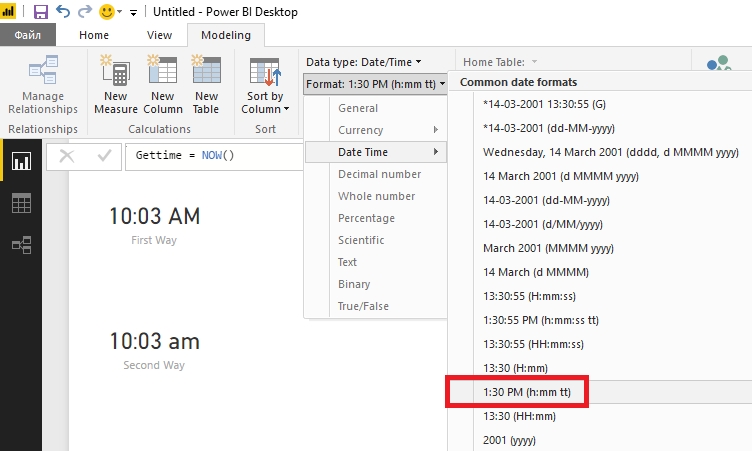Party with Power BI’s own Guy in a Cube
Power BI is turning 10! Tune in for a special live episode on July 24 with behind-the-scenes stories, product evolution highlights, and a sneak peek at what’s in store for the future.
Save the date- Power BI forums
- Get Help with Power BI
- Desktop
- Service
- Report Server
- Power Query
- Mobile Apps
- Developer
- DAX Commands and Tips
- Custom Visuals Development Discussion
- Health and Life Sciences
- Power BI Spanish forums
- Translated Spanish Desktop
- Training and Consulting
- Instructor Led Training
- Dashboard in a Day for Women, by Women
- Galleries
- Data Stories Gallery
- Themes Gallery
- Contests Gallery
- Quick Measures Gallery
- Notebook Gallery
- Translytical Task Flow Gallery
- TMDL Gallery
- R Script Showcase
- Webinars and Video Gallery
- Ideas
- Custom Visuals Ideas (read-only)
- Issues
- Issues
- Events
- Upcoming Events
Enhance your career with this limited time 50% discount on Fabric and Power BI exams. Ends August 31st. Request your voucher.
- Power BI forums
- Forums
- Get Help with Power BI
- Desktop
- Re: How to display timestamp with AM and PM
- Subscribe to RSS Feed
- Mark Topic as New
- Mark Topic as Read
- Float this Topic for Current User
- Bookmark
- Subscribe
- Printer Friendly Page
- Mark as New
- Bookmark
- Subscribe
- Mute
- Subscribe to RSS Feed
- Permalink
- Report Inappropriate Content
How to display timestamp with AM and PM
Hello guys,
I have a calculated column named GetTime and its calculated the current timestamp. See the image below. I would like to display the value of this column in a chart and the output must be like 16:50 AM or 8:40 PM. At this moment i only get 16:50 as value in a chart.
Any suggestions?
Solved! Go to Solution.
- Mark as New
- Bookmark
- Subscribe
- Mute
- Subscribe to RSS Feed
- Permalink
- Report Inappropriate Content
I'm not exactly sure about "16:50 AM" (shouldn't it be 4:50 AM?), but there are at least two ways to accomplish your goal:
- Change formatting of the column
- Explicitly format the column as a text string:
Gettime = FORMAT ( NOW(), "h:mm am/pm" )
If you are using a card visual, the end result is almost the same. The second approach allows you to define capitalization (am/pm or AM/PM).
- Mark as New
- Bookmark
- Subscribe
- Mute
- Subscribe to RSS Feed
- Permalink
- Report Inappropriate Content
I'm not exactly sure about "16:50 AM" (shouldn't it be 4:50 AM?), but there are at least two ways to accomplish your goal:
- Change formatting of the column
- Explicitly format the column as a text string:
Gettime = FORMAT ( NOW(), "h:mm am/pm" )
If you are using a card visual, the end result is almost the same. The second approach allows you to define capitalization (am/pm or AM/PM).
- Mark as New
- Bookmark
- Subscribe
- Mute
- Subscribe to RSS Feed
- Permalink
- Report Inappropriate Content
This is extremely helpful. It's odd that DAX and the column version are different sets of formatting, for me it was specifically the "tt" for AM/PM in one and just plain "AM/PM" in the other. In any event, it worked. Thank you.