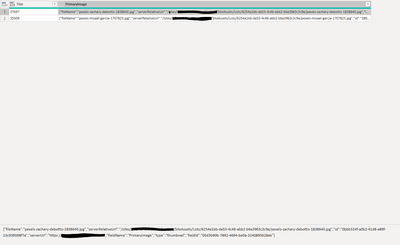- Subscribe to RSS Feed
- Mark Topic as New
- Mark Topic as Read
- Float this Topic for Current User
- Bookmark
- Subscribe
- Printer Friendly Page
- Mark as New
- Bookmark
- Subscribe
- Mute
- Subscribe to RSS Feed
- Permalink
- Report Inappropriate Content

How to display images from SharePoint list
Hi I have a sharepoint list where users have uploaded images and it is stored as an image.
How can I display these in power bi?
This is the table
any help will be much appricated.
Thank you
Solved! Go to Solution.
- Mark as New
- Bookmark
- Subscribe
- Mute
- Subscribe to RSS Feed
- Permalink
- Report Inappropriate Content

If you use the "parse json" button in Power Query, it will convert that code into columns. Then you'll have the server-relative URL, to which you need to merge in the rest of your image URL (https://whatever.sharepoint.com ). Then you can load it and set the data category to "image URL" so that it will render as an image in tables, etc.
However, SharePoint images do not render in the desktop app, they will appear as a broken image thumbnail until published, so you'll need to do that to check if it's actually working.
- Mark as New
- Bookmark
- Subscribe
- Mute
- Subscribe to RSS Feed
- Permalink
- Report Inappropriate Content

If you use the "parse json" button in Power Query, it will convert that code into columns. Then you'll have the server-relative URL, to which you need to merge in the rest of your image URL (https://whatever.sharepoint.com ). Then you can load it and set the data category to "image URL" so that it will render as an image in tables, etc.
However, SharePoint images do not render in the desktop app, they will appear as a broken image thumbnail until published, so you'll need to do that to check if it's actually working.
- Mark as New
- Bookmark
- Subscribe
- Mute
- Subscribe to RSS Feed
- Permalink
- Report Inappropriate Content

thank you, it was exactly what I was after
Helpful resources
| Subject | Author | Posted | |
|---|---|---|---|
| 11-22-2023 06:46 AM | |||
| 02-14-2025 07:44 AM | |||
| 10-29-2024 09:41 AM | |||
| 10-18-2024 01:23 AM | |||
| 03-22-2024 12:49 PM |
| User | Count |
|---|---|
| 117 | |
| 96 | |
| 83 | |
| 55 | |
| 46 |