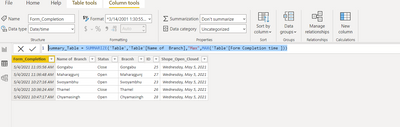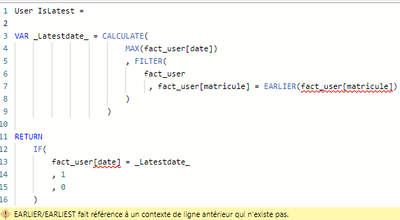FabCon is coming to Atlanta
Join us at FabCon Atlanta from March 16 - 20, 2026, for the ultimate Fabric, Power BI, AI and SQL community-led event. Save $200 with code FABCOMM.
Register now!- Power BI forums
- Get Help with Power BI
- Desktop
- Service
- Report Server
- Power Query
- Mobile Apps
- Developer
- DAX Commands and Tips
- Custom Visuals Development Discussion
- Health and Life Sciences
- Power BI Spanish forums
- Translated Spanish Desktop
- Training and Consulting
- Instructor Led Training
- Dashboard in a Day for Women, by Women
- Galleries
- Data Stories Gallery
- Themes Gallery
- Contests Gallery
- Quick Measures Gallery
- Notebook Gallery
- Translytical Task Flow Gallery
- TMDL Gallery
- R Script Showcase
- Webinars and Video Gallery
- Ideas
- Custom Visuals Ideas (read-only)
- Issues
- Issues
- Events
- Upcoming Events
To celebrate FabCon Vienna, we are offering 50% off select exams. Ends October 3rd. Request your discount now.
- Power BI forums
- Forums
- Get Help with Power BI
- Desktop
- How to display data based on a latest date?
- Subscribe to RSS Feed
- Mark Topic as New
- Mark Topic as Read
- Float this Topic for Current User
- Bookmark
- Subscribe
- Printer Friendly Page
- Mark as New
- Bookmark
- Subscribe
- Mute
- Subscribe to RSS Feed
- Permalink
- Report Inappropriate Content
How to display data based on a latest date?
This is my data source named as "All Data":
| ID | Form Completion time | Shop open/close date | Name of Branch | Status |
| 21 | 5/4/21 10:04:27 | 5/5/2021 | Gongabu | Open |
| 22 | 5/4/21 10:04:56 | 5/5/2021 | Maharajgunj | Close |
| 23 | 5/4/21 10:27:16 | 5/5/2021 | Swoyambhu | Open |
| 24 | 5/4/21 10:28:28 | 5/5/2021 | Thamel | Open |
| 25 | 5/4/21 11:35:56 | 5/5/2021 | Gongabu | Close |
| 26 | 5/4/21 10:36:24 | 5/5/2021 | Thamel | Close |
| 27 | 5/4/21 11:36:48 | 5/5/2021 | Maharajgunj | Open |
| 28 | 5/4/21 10:47:17 | 5/5/2021 | Chyamasingh | Open |
My Question:
For a certain "Shop open/close date", I want to display Name of a Branch and Status which is Based on a latest date in "Form completion time" column.
My desired output:
| ID | Form Completion time | Shop open/close date | Name of Branch | Status |
| 23 | 5/4/21 10:27:16 | 5/5/2021 | Swoyambhu | Open |
| 25 | 5/4/21 11:35:56 | 5/5/2021 | Gongabu | Close |
| 26 | 5/4/21 10:36:24 | 5/5/2021 | Thamel | Close |
| 27 | 5/4/21 11:36:48 | 5/5/2021 | Maharajgunj | Open |
| 28 | 5/4/21 10:47:17 | 5/5/2021 | Chyamasingh | Open |
Steps I tried:
Trial 1: Measure = MAXX('All Data','All Data'[Form Completion time])
Trial 2: Measure = CALCULATE(COUNTA('All Data'[Status]),FILTER('All Data','All Data'[Form Completion time] = MAX('All Data'[Form Completion time])))
Trial 3: Measure = CALCULATE(COUNTA('All Data'[Status]),FILTER('All Data','All Data'[Form Completion time] = LASTDATE('All Data'[Form Completion time])))
But none of this works. Please suggest?
Solved! Go to Solution.
- Mark as New
- Bookmark
- Subscribe
- Mute
- Subscribe to RSS Feed
- Permalink
- Report Inappropriate Content
Hi @Sagun
I would have 2 options to solve your problem
1. You can create a new calculated column Islatest which indicates if the current row is based on the latest value of the name of the branch
IsLatest =
var Latestdate = CALCULATE(MAX('Table'[Form Completion time]),FILTER('Table','Table'[Name of Branch] = EARLIER('Table'[Name of Branch])))
RETURN
IF('Table'[Form Completion time] = Latestdate,1,0)
and then you can filter your table based on "IsLatest" value
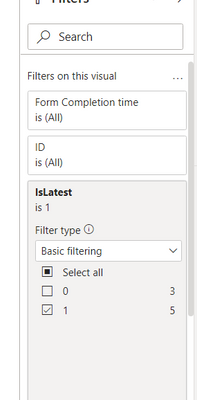
2. You can create measure as Latest Status using the following formule
Latest Status =
var latestdate = CALCULATE(MAX('Table'[Form Completion time]),REMOVEFILTERS('Table'[Status]))
var lateststatus = LOOKUPVALUE('Table'[Status],'Table'[Form Completion time],latestdate)
RETURN
lateststatus
Did I answer your question? Mark my post as a solution!
Proud to be a Super User!
- Mark as New
- Bookmark
- Subscribe
- Mute
- Subscribe to RSS Feed
- Permalink
- Report Inappropriate Content
@Sagun Hi sagun, in this case i created a summary table from the main table which i can use to show data in the matrix visual.
I created table which will extract the max date for each branch. then using lookup function we will get value from main table to summary table like below

I am also attaching pbix file for your reference.
Did I answer your question? Mark my post as a solution!
Appreciate your Kudos
Proud to be a Super User!
Follow me on linkedin
- Mark as New
- Bookmark
- Subscribe
- Mute
- Subscribe to RSS Feed
- Permalink
- Report Inappropriate Content
Thank you so much. It helped,:)
- Mark as New
- Bookmark
- Subscribe
- Mute
- Subscribe to RSS Feed
- Permalink
- Report Inappropriate Content
@Sagun Hi sagun, in this case i created a summary table from the main table which i can use to show data in the matrix visual.
I created table which will extract the max date for each branch. then using lookup function we will get value from main table to summary table like below

I am also attaching pbix file for your reference.
Did I answer your question? Mark my post as a solution!
Appreciate your Kudos
Proud to be a Super User!
Follow me on linkedin
- Mark as New
- Bookmark
- Subscribe
- Mute
- Subscribe to RSS Feed
- Permalink
- Report Inappropriate Content
Hi @Sagun
I would have 2 options to solve your problem
1. You can create a new calculated column Islatest which indicates if the current row is based on the latest value of the name of the branch
IsLatest =
var Latestdate = CALCULATE(MAX('Table'[Form Completion time]),FILTER('Table','Table'[Name of Branch] = EARLIER('Table'[Name of Branch])))
RETURN
IF('Table'[Form Completion time] = Latestdate,1,0)
and then you can filter your table based on "IsLatest" value
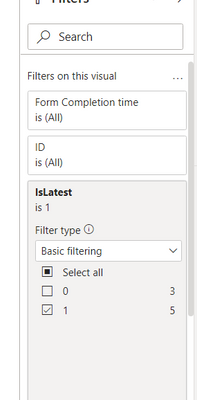
2. You can create measure as Latest Status using the following formule
Latest Status =
var latestdate = CALCULATE(MAX('Table'[Form Completion time]),REMOVEFILTERS('Table'[Status]))
var lateststatus = LOOKUPVALUE('Table'[Status],'Table'[Form Completion time],latestdate)
RETURN
lateststatus
Did I answer your question? Mark my post as a solution!
Proud to be a Super User!
- Mark as New
- Bookmark
- Subscribe
- Mute
- Subscribe to RSS Feed
- Permalink
- Report Inappropriate Content