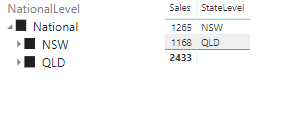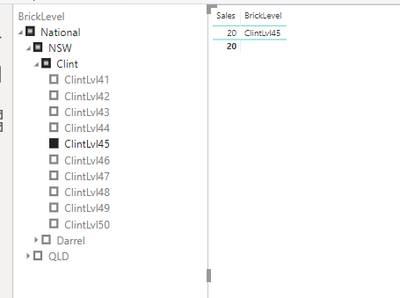FabCon is coming to Atlanta
Join us at FabCon Atlanta from March 16 - 20, 2026, for the ultimate Fabric, Power BI, AI and SQL community-led event. Save $200 with code FABCOMM.
Register now!- Power BI forums
- Get Help with Power BI
- Desktop
- Service
- Report Server
- Power Query
- Mobile Apps
- Developer
- DAX Commands and Tips
- Custom Visuals Development Discussion
- Health and Life Sciences
- Power BI Spanish forums
- Translated Spanish Desktop
- Training and Consulting
- Instructor Led Training
- Dashboard in a Day for Women, by Women
- Galleries
- Data Stories Gallery
- Themes Gallery
- Contests Gallery
- Quick Measures Gallery
- Notebook Gallery
- Translytical Task Flow Gallery
- TMDL Gallery
- R Script Showcase
- Webinars and Video Gallery
- Ideas
- Custom Visuals Ideas (read-only)
- Issues
- Issues
- Events
- Upcoming Events
To celebrate FabCon Vienna, we are offering 50% off select exams. Ends October 3rd. Request your discount now.
- Power BI forums
- Forums
- Get Help with Power BI
- Desktop
- Re: How to display children of parent using hierar...
- Subscribe to RSS Feed
- Mark Topic as New
- Mark Topic as Read
- Float this Topic for Current User
- Bookmark
- Subscribe
- Printer Friendly Page
- Mark as New
- Bookmark
- Subscribe
- Mute
- Subscribe to RSS Feed
- Permalink
- Report Inappropriate Content
How to display children of parent using hierarchy slicer?
EDIT 1: Strange, I am not able to attach pbix here.
----
Hi,
I am using Hierarchy slicer to show a hierarchy of sales. But when I select a parent, I want to display it's children in the table component. Kindly let me know how can I achieve it? Attaching pbix.
Following is the data :
| NationalLevel | StateLevel | TerritoryLevel | BrickLevel | GeoId | Sales |
| National | NSW | Clint | ClintLvl41 | 1 | 89 |
| National | NSW | Clint | ClintLvl42 | 2 | 50 |
| National | NSW | Clint | ClintLvl43 | 3 | 59 |
| National | NSW | Clint | ClintLvl44 | 4 | 54 |
| National | NSW | Clint | ClintLvl45 | 5 | 20 |
| National | NSW | Clint | ClintLvl46 | 6 | 95 |
| National | NSW | Clint | ClintLvl47 | 7 | 92 |
| National | NSW | Clint | ClintLvl48 | 8 | 84 |
| National | NSW | Clint | ClintLvl49 | 9 | 66 |
| National | NSW | Clint | ClintLvl50 | 10 | 58 |
| National | NSW | Darrel | DarrelLvl41 | 11 | 74 |
| National | NSW | Darrel | DarrelLvl42 | 12 | 11 |
| National | NSW | Darrel | DarrelLvl43 | 13 | 33 |
| National | NSW | Darrel | DarrelLvl44 | 14 | 34 |
| National | NSW | Darrel | DarrelLvl45 | 15 | 97 |
| National | NSW | Darrel | DarrelLvl46 | 16 | 76 |
| National | NSW | Darrel | DarrelLvl47 | 17 | 57 |
| National | NSW | Darrel | DarrelLvl48 | 18 | 55 |
| National | NSW | Darrel | DarrelLvl49 | 19 | 68 |
| National | NSW | Darrel | DarrelLvl50 | 20 | 93 |
| National | QLD | QClint | QClintLvl41 | 21 | 97 |
| National | QLD | QClint | QClintLvl42 | 22 | 69 |
| National | QLD | QClint | QClintLvl43 | 23 | 77 |
| National | QLD | QClint | QClintLvl44 | 24 | 51 |
| National | QLD | QClint | QClintLvl45 | 25 | 37 |
| National | QLD | QClint | QClintLvl46 | 26 | 89 |
| National | QLD | QClint | QClintLvl47 | 27 | 31 |
| National | QLD | QClint | QClintLvl48 | 28 | 96 |
| National | QLD | QClint | QClintLvl49 | 29 | 96 |
| National | QLD | QClint | QClintLvl50 | 30 | 11 |
| National | QLD | QDarrel | QDarrelLvl41 | 31 | 50 |
| National | QLD | QDarrel | QDarrelLvl42 | 32 | 92 |
| National | QLD | QDarrel | QDarrelLvl43 | 33 | 74 |
| National | QLD | QDarrel | QDarrelLvl44 | 34 | 84 |
| National | QLD | QDarrel | QDarrelLvl45 | 35 | 48 |
| National | QLD | QDarrel | QDarrelLvl46 | 36 | 25 |
| National | QLD | QDarrel | QDarrelLvl47 | 37 | 11 |
| National | QLD | QDarrel | QDarrelLvl48 | 38 | 50 |
| National | QLD | QDarrel | QDarrelLvl49 | 39 | 64 |
| National | QLD | QDarrel | QDarrelLvl50 | 40 | 16 |
Desired output:
When first level is selected, I want to show 2nd level children in the table and when i select 2nd level, i want to show 3rd level row and so on:
To achieve, above structure in table, I had to manually choose different columns in table for different levels. How can this be made dynamic?
- Mark as New
- Bookmark
- Subscribe
- Mute
- Subscribe to RSS Feed
- Permalink
- Report Inappropriate Content
hi, @Anonymous
According to my knowledge, I'm afraid that it couldn't achieve it in power bi for now.
You could only manually choose with Drill mode in a visualization in Power BI
https://docs.microsoft.com/en-us/power-bi/consumer/end-user-drill
Best Regards,
Lin
If this post helps, then please consider Accept it as the solution to help the other members find it more quickly.
- Mark as New
- Bookmark
- Subscribe
- Mute
- Subscribe to RSS Feed
- Permalink
- Report Inappropriate Content
If nothing is selected? how will you show the data?