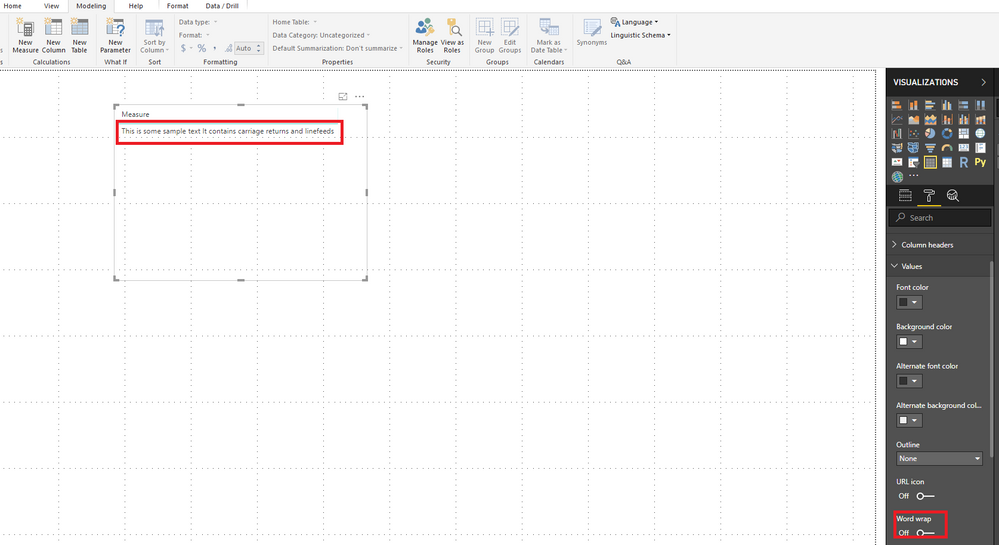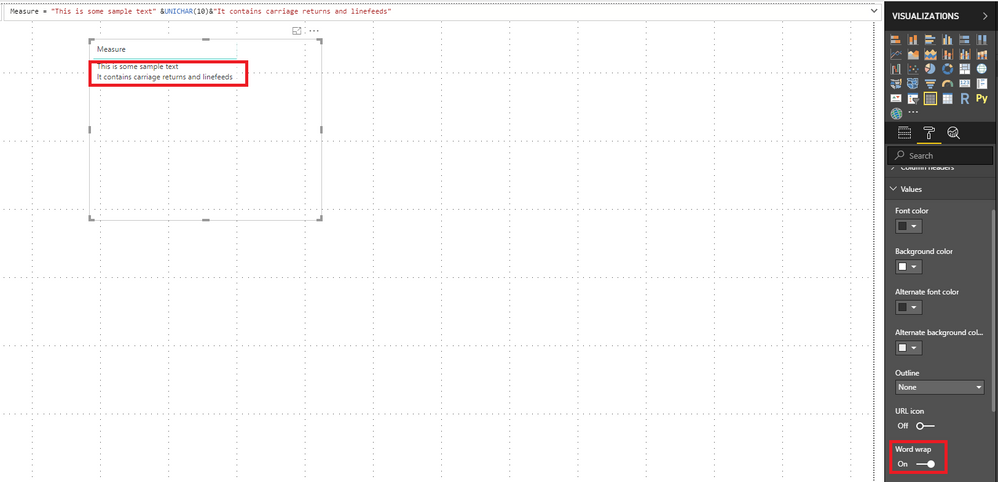Join us at FabCon Vienna from September 15-18, 2025
The ultimate Fabric, Power BI, SQL, and AI community-led learning event. Save €200 with code FABCOMM.
Get registered- Power BI forums
- Get Help with Power BI
- Desktop
- Service
- Report Server
- Power Query
- Mobile Apps
- Developer
- DAX Commands and Tips
- Custom Visuals Development Discussion
- Health and Life Sciences
- Power BI Spanish forums
- Translated Spanish Desktop
- Training and Consulting
- Instructor Led Training
- Dashboard in a Day for Women, by Women
- Galleries
- Data Stories Gallery
- Themes Gallery
- Contests Gallery
- Quick Measures Gallery
- Notebook Gallery
- Translytical Task Flow Gallery
- TMDL Gallery
- R Script Showcase
- Webinars and Video Gallery
- Ideas
- Custom Visuals Ideas (read-only)
- Issues
- Issues
- Events
- Upcoming Events
Compete to become Power BI Data Viz World Champion! First round ends August 18th. Get started.
- Power BI forums
- Forums
- Get Help with Power BI
- Desktop
- How to display carriage return/linefeed in the tab...
- Subscribe to RSS Feed
- Mark Topic as New
- Mark Topic as Read
- Float this Topic for Current User
- Bookmark
- Subscribe
- Printer Friendly Page
- Mark as New
- Bookmark
- Subscribe
- Mute
- Subscribe to RSS Feed
- Permalink
- Report Inappropriate Content
How to display carriage return/linefeed in the table visual?
I am using SQL Server for my datasource. I have created a table visual in Power BI desktop, which pulls in various columns from a SQL Server table, including text columns. These text columns can contain carriage return/linefeed when viewed from the application (Dynamics AX) that sits on SQL Server. However, when I view the same information in Power BI, the carriage return/linefeed is not present, and the whole text is showing in one line
EG I have the following data from a row in SQL:
This is some sample text
It contains carriage returns and linefeeds
However, when I view the above in Power BI Table visual, I got the following:
This is some sample textIt contains carriage returns and linefeeds
Any idea how I can display it in the Table visual but include the carriage/linefeed?
Many thanks
- Mark as New
- Bookmark
- Subscribe
- Mute
- Subscribe to RSS Feed
- Permalink
- Report Inappropriate Content
Hi @ansa_naz,
Could you have used the word wrap function? Based on my test, it could work to wrap your text:
Before:
After:
I suggest you test again.
Regards,
Daniel He
If this post helps, then please consider Accept it as the solution to help the other members find it more quickly.
- Mark as New
- Bookmark
- Subscribe
- Mute
- Subscribe to RSS Feed
- Permalink
- Report Inappropriate Content
Hi @v-danhe-msft I dont think you are understand the issue? The data is coming from SQL Server, it is not typed into Power BI. So not sure how I can add a word wrap function as the linefeed/carriage return is in a different position for every record. Any ideas?