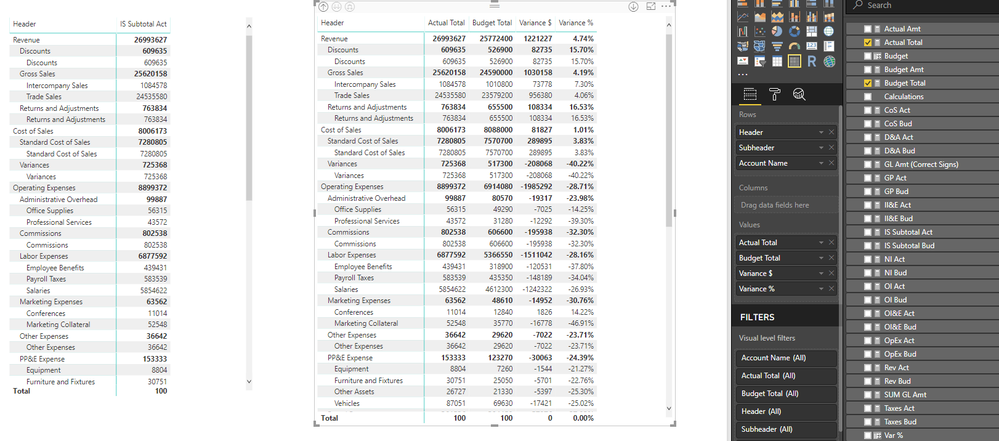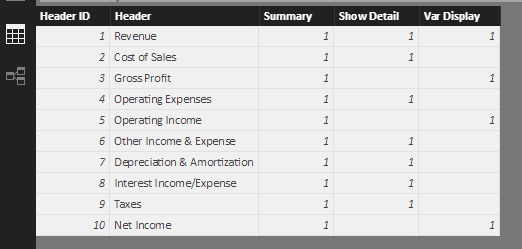FabCon is coming to Atlanta
Join us at FabCon Atlanta from March 16 - 20, 2026, for the ultimate Fabric, Power BI, AI and SQL community-led event. Save $200 with code FABCOMM.
Register now!- Power BI forums
- Get Help with Power BI
- Desktop
- Service
- Report Server
- Power Query
- Mobile Apps
- Developer
- DAX Commands and Tips
- Custom Visuals Development Discussion
- Health and Life Sciences
- Power BI Spanish forums
- Translated Spanish Desktop
- Training and Consulting
- Instructor Led Training
- Dashboard in a Day for Women, by Women
- Galleries
- Data Stories Gallery
- Themes Gallery
- Contests Gallery
- Quick Measures Gallery
- Notebook Gallery
- Translytical Task Flow Gallery
- TMDL Gallery
- R Script Showcase
- Webinars and Video Gallery
- Ideas
- Custom Visuals Ideas (read-only)
- Issues
- Issues
- Events
- Upcoming Events
Join the Fabric FabCon Global Hackathon—running virtually through Nov 3. Open to all skill levels. $10,000 in prizes! Register now.
- Power BI forums
- Forums
- Get Help with Power BI
- Desktop
- How to display Management accounts in conventional...
- Subscribe to RSS Feed
- Mark Topic as New
- Mark Topic as Read
- Float this Topic for Current User
- Bookmark
- Subscribe
- Printer Friendly Page
- Mark as New
- Bookmark
- Subscribe
- Mute
- Subscribe to RSS Feed
- Permalink
- Report Inappropriate Content
How to display Management accounts in conventional format
Was reading this post about how to get acconting data to dispaly correctly in powerpivot drill-income-statement-design but can't get it working in Power BI as doesn't show any of the entries fror EBITDA etc only the ones that are the sum of some defined rows e.g.
Total Marketing = CALCULATE([Total Actual],Budget_L1[Budget L1]="Marketing")
whereas EBITDA is defined as
EBITDA = [Total GP test]+[Total Staff Costs]+[Total Marketing]+[Total Overheads]
where each component has same form as the Marketing one
So is there some limitation in PBI that the SWITCH function doesn't work the same?
Is there some other way to show a matrix that includes both regualr pivottable like sums and also calcuated measures? The article seemed to be the answer , but can't work out why it doesn't work!!!
Thanks for any advice or alternative suggestions
Mike
Solved! Go to Solution.
- Mark as New
- Bookmark
- Subscribe
- Mute
- Subscribe to RSS Feed
- Permalink
- Report Inappropriate Content
- Mark as New
- Bookmark
- Subscribe
- Mute
- Subscribe to RSS Feed
- Permalink
- Report Inappropriate Content
- Mark as New
- Bookmark
- Subscribe
- Mute
- Subscribe to RSS Feed
- Permalink
- Report Inappropriate Content
Actually I think you have the same issue as i'm seeing. In the Header table the 3rd item is Gross profit and the switch uses [GP Act] as the measure. However when you create the matrix it doesn't show up. I compacted your matrix to the top level and you see this
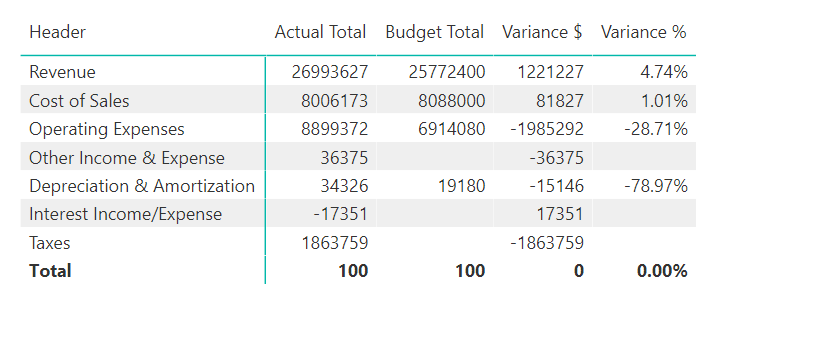
- Mark as New
- Bookmark
- Subscribe
- Mute
- Subscribe to RSS Feed
- Permalink
- Report Inappropriate Content
Hmmm must be somethnig different i have in my table structure. Thanks for doing that as confirms i should persist
Mike