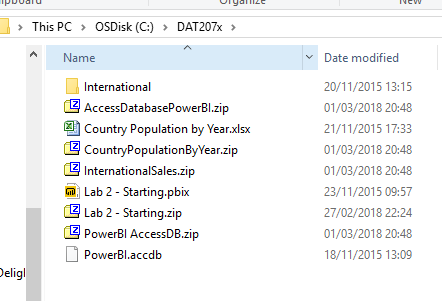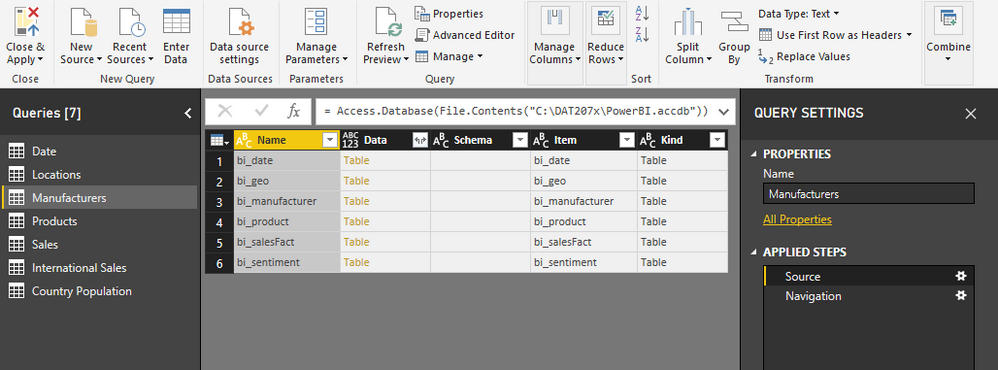Join us at FabCon Vienna from September 15-18, 2025
The ultimate Fabric, Power BI, SQL, and AI community-led learning event. Save €200 with code FABCOMM.
Get registered- Power BI forums
- Get Help with Power BI
- Desktop
- Service
- Report Server
- Power Query
- Mobile Apps
- Developer
- DAX Commands and Tips
- Custom Visuals Development Discussion
- Health and Life Sciences
- Power BI Spanish forums
- Translated Spanish Desktop
- Training and Consulting
- Instructor Led Training
- Dashboard in a Day for Women, by Women
- Galleries
- Data Stories Gallery
- Themes Gallery
- Contests Gallery
- Quick Measures Gallery
- Notebook Gallery
- Translytical Task Flow Gallery
- TMDL Gallery
- R Script Showcase
- Webinars and Video Gallery
- Ideas
- Custom Visuals Ideas (read-only)
- Issues
- Issues
- Events
- Upcoming Events
Enhance your career with this limited time 50% discount on Fabric and Power BI exams. Ends September 15. Request your voucher.
- Power BI forums
- Forums
- Get Help with Power BI
- Desktop
- EDX training Lab 2 - could not find file 'PowerBI....
- Subscribe to RSS Feed
- Mark Topic as New
- Mark Topic as Read
- Float this Topic for Current User
- Bookmark
- Subscribe
- Printer Friendly Page
- Mark as New
- Bookmark
- Subscribe
- Mute
- Subscribe to RSS Feed
- Permalink
- Report Inappropriate Content
EDX training Lab 2 - could not find file 'PowerBI.accdb'
Dear developers.
When loading the file Lab 2 - Starting. pbix I obtain the following Error could not find file 'PowerBI.accdb' and all the tables can't be loaded. I've tried changing the source in the file but I'm not succesfull.
Can someone help me with this.
Thank you
Solved! Go to Solution.
- Mark as New
- Bookmark
- Subscribe
- Mute
- Subscribe to RSS Feed
- Permalink
- Report Inappropriate Content
I just created a folder Dat207x
Put the zips here and extracted them to this folder.
Then in Query editor refreshed the preview for each query.
- Mark as New
- Bookmark
- Subscribe
- Mute
- Subscribe to RSS Feed
- Permalink
- Report Inappropriate Content
There data files are in the Lab 1 section
https://github.com/MicrosoftLearning/Analyzing-Visualizing-Data-PowerBI/tree/master/Lab1
It's expecting the file in this location, so wither create this folder and extract the AccessDatabasePowerBI.zip contents here
C:\DAT207x\PowerBI.accdb
or update the file path in the Query editor to your preferred location.
- Mark as New
- Bookmark
- Subscribe
- Mute
- Subscribe to RSS Feed
- Permalink
- Report Inappropriate Content
I have located the files in that path and still not working.
I've also reinstlled the environment but nothing has changed.
What else can I try?
Thank you
- Mark as New
- Bookmark
- Subscribe
- Mute
- Subscribe to RSS Feed
- Permalink
- Report Inappropriate Content
I just created a folder Dat207x
Put the zips here and extracted them to this folder.
Then in Query editor refreshed the preview for each query.
- Mark as New
- Bookmark
- Subscribe
- Mute
- Subscribe to RSS Feed
- Permalink
- Report Inappropriate Content
Thanks a lot! Finally I could solve it.
Helpful resources
| User | Count |
|---|---|
| 71 | |
| 63 | |
| 60 | |
| 49 | |
| 26 |
| User | Count |
|---|---|
| 117 | |
| 75 | |
| 62 | |
| 55 | |
| 43 |