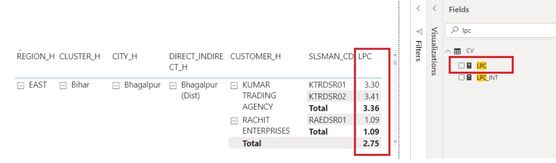FabCon is coming to Atlanta
Join us at FabCon Atlanta from March 16 - 20, 2026, for the ultimate Fabric, Power BI, AI and SQL community-led event. Save $200 with code FABCOMM.
Register now!- Power BI forums
- Get Help with Power BI
- Desktop
- Service
- Report Server
- Power Query
- Mobile Apps
- Developer
- DAX Commands and Tips
- Custom Visuals Development Discussion
- Health and Life Sciences
- Power BI Spanish forums
- Translated Spanish Desktop
- Training and Consulting
- Instructor Led Training
- Dashboard in a Day for Women, by Women
- Galleries
- Data Stories Gallery
- Themes Gallery
- Contests Gallery
- QuickViz Gallery
- Quick Measures Gallery
- Visual Calculations Gallery
- Notebook Gallery
- Translytical Task Flow Gallery
- TMDL Gallery
- R Script Showcase
- Webinars and Video Gallery
- Ideas
- Custom Visuals Ideas (read-only)
- Issues
- Issues
- Events
- Upcoming Events
The Power BI Data Visualization World Championships is back! Get ahead of the game and start preparing now! Learn more
- Power BI forums
- Forums
- Get Help with Power BI
- Desktop
- Re: How to display Decimal values without aggregat...
- Subscribe to RSS Feed
- Mark Topic as New
- Mark Topic as Read
- Float this Topic for Current User
- Bookmark
- Subscribe
- Printer Friendly Page
- Mark as New
- Bookmark
- Subscribe
- Mute
- Subscribe to RSS Feed
- Permalink
- Report Inappropriate Content
How to display Decimal values without aggregation
Hello friends,
I have a data in cubes. When i use directquery it is displaying correct values without aggregation. If i use import query, values are aggregating like sum, count, etc....
Ex : Below picture when use directquery ,for LPC getting proper values without aggregation. (LPC in Decimals)
Ex : Below picture when use Import, for LPC getting aggregation like SUM. (LPC in Decimals). Even if change option Summarization to Don't summarize it's not working. I dont want to do sum or count. I would like to display the values like above picture.
If anuonce know plese let me know.
Thanks in advance
Solved! Go to Solution.
- Mark as New
- Bookmark
- Subscribe
- Mute
- Subscribe to RSS Feed
- Permalink
- Report Inappropriate Content
Hi @harib,
When you use live mode, these calculated fields still host and processed on your database side, power bi only connects and shows the result on the power bi side.
So these calculate field has been recognized correctly as calculated with raw expressions. If your expressions existed specific filters or conditions, it may not works properly on the total level, you need to add if statement with filters to trace and process the total level calculations.
Measure Totals, The Final Word
If you use the import mode, power bi will break expression and convert them to static values which support aggregate.
For this scenario, it is hard to prevent the aggregate of these fields even if you setting the data category to 'do not summarize', they will also aggregate with 'count'/'first'/'last' mode when you use on matrix value fields which only allow showing the summarized values.
Regards,
Xiaoxin Sheng
- Mark as New
- Bookmark
- Subscribe
- Mute
- Subscribe to RSS Feed
- Permalink
- Report Inappropriate Content
Hi @harib,
When you use live mode, these calculated fields still host and processed on your database side, power bi only connects and shows the result on the power bi side.
So these calculate field has been recognized correctly as calculated with raw expressions. If your expressions existed specific filters or conditions, it may not works properly on the total level, you need to add if statement with filters to trace and process the total level calculations.
Measure Totals, The Final Word
If you use the import mode, power bi will break expression and convert them to static values which support aggregate.
For this scenario, it is hard to prevent the aggregate of these fields even if you setting the data category to 'do not summarize', they will also aggregate with 'count'/'first'/'last' mode when you use on matrix value fields which only allow showing the summarized values.
Regards,
Xiaoxin Sheng
- Mark as New
- Bookmark
- Subscribe
- Mute
- Subscribe to RSS Feed
- Permalink
- Report Inappropriate Content
This is a bit of a guess but powerbi uses some intelligence behind the scenes to only offer options in the Values well that make sense.
I wonder if the model and relationships that you have are preventing 'do not summarize' from being offered because it doesn't make a difference i.e. the values would be the same in a visualisation - and this implies that the relationships in the directquery model do allow a 'do not summarize' because they would show a difference .
Perhaps you could investigate this.
- Mark as New
- Bookmark
- Subscribe
- Mute
- Subscribe to RSS Feed
- Permalink
- Report Inappropriate Content
What options are there from the dropdown in the Values well (the down arrow next to LPC)?
- Mark as New
- Bookmark
- Subscribe
- Mute
- Subscribe to RSS Feed
- Permalink
- Report Inappropriate Content
Helpful resources

Power BI Dataviz World Championships
The Power BI Data Visualization World Championships is back! Get ahead of the game and start preparing now!

| User | Count |
|---|---|
| 38 | |
| 36 | |
| 33 | |
| 32 | |
| 29 |
| User | Count |
|---|---|
| 129 | |
| 88 | |
| 79 | |
| 68 | |
| 63 |