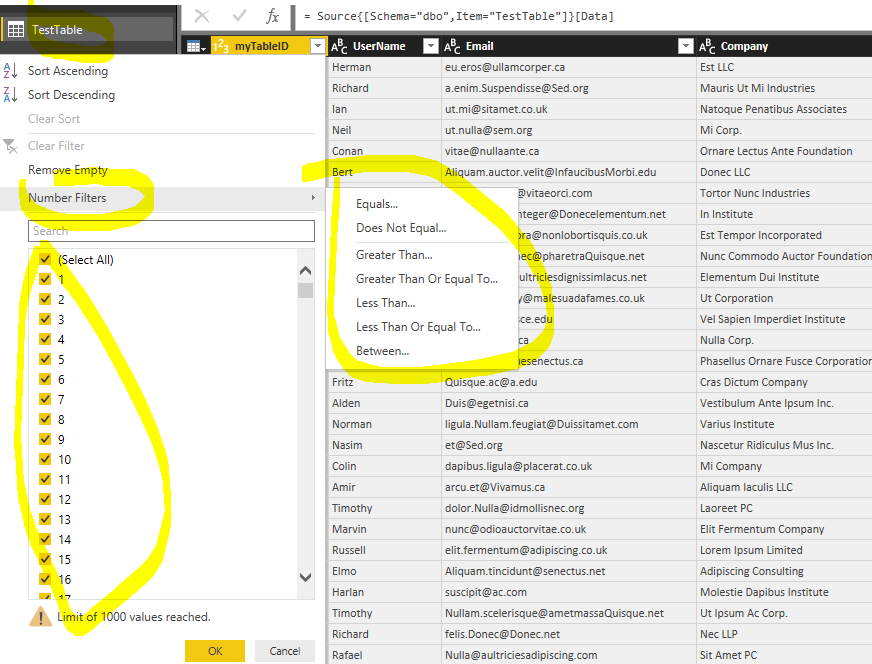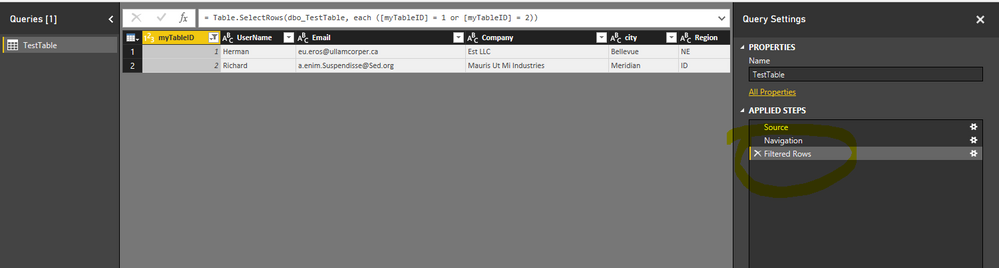Party with Power BI’s own Guy in a Cube
Power BI is turning 10! Tune in for a special live episode on July 24 with behind-the-scenes stories, product evolution highlights, and a sneak peek at what’s in store for the future.
Save the date- Power BI forums
- Get Help with Power BI
- Desktop
- Service
- Report Server
- Power Query
- Mobile Apps
- Developer
- DAX Commands and Tips
- Custom Visuals Development Discussion
- Health and Life Sciences
- Power BI Spanish forums
- Translated Spanish Desktop
- Training and Consulting
- Instructor Led Training
- Dashboard in a Day for Women, by Women
- Galleries
- Webinars and Video Gallery
- Data Stories Gallery
- Themes Gallery
- Contests Gallery
- Quick Measures Gallery
- Notebook Gallery
- Translytical Task Flow Gallery
- R Script Showcase
- Ideas
- Custom Visuals Ideas (read-only)
- Issues
- Issues
- Events
- Upcoming Events
Enhance your career with this limited time 50% discount on Fabric and Power BI exams. Ends August 31st. Request your voucher.
- Power BI forums
- Forums
- Get Help with Power BI
- Desktop
- Re: How to disable auto-refresh in Desktop
- Subscribe to RSS Feed
- Mark Topic as New
- Mark Topic as Read
- Float this Topic for Current User
- Bookmark
- Subscribe
- Printer Friendly Page
- Mark as New
- Bookmark
- Subscribe
- Mute
- Subscribe to RSS Feed
- Permalink
- Report Inappropriate Content
How to disable auto-refresh in Desktop
I am querying on-prem SQL Server. I use "Import" - can't use DirectQuery because of M and DAX limitations. But there are a couple million rows in the table I import, and as I work it sometimes does a full refresh from SQL which is a problem. How can I disable the refresh and basically work with just the data I have imported?
Solved! Go to Solution.
- Mark as New
- Bookmark
- Subscribe
- Mute
- Subscribe to RSS Feed
- Permalink
- Report Inappropriate Content
When importing data, you can apply filters in the "M".
When your development work finishes, you can undo the "Filtered Rows" step in the last picture and apply changes.
- Mark as New
- Bookmark
- Subscribe
- Mute
- Subscribe to RSS Feed
- Permalink
- Report Inappropriate Content
Hi,
The simple answer is that PBI Desktop doesn't support auto-refresh, it's always on-demand until you hit Refresh. Perhaps you keep changing your schema that prompts you to update your data model. If you think about it, it makes sense. Your in-memory schema gets out of sync and has to be refreshed, there is no way around until if you start with Direct Query. Where You finalize your schema then switch to Import and do your datamashups there.
Another venue to explore without having to kill yourself scripting in M or DAX is to use a SQL view, have it return Top N and when you are ready for primetime, you unleash the beast.
IMHO, couple of millions of records are still manageable by PBI Desktop.
Regards,
Fahd
- Mark as New
- Bookmark
- Subscribe
- Mute
- Subscribe to RSS Feed
- Permalink
- Report Inappropriate Content
While you are developing your model you could just add a "TOP xxx" function to you queries so you don't get all the data loaded into your model and when you are done developing you just remove the "TOP xxx" filter from your queries.
I would recommend only using this approach on your fact table (table containing your values) else you can't get some strange results.
That being said when you work with PBI Desktop it will never load data from the source again unless you tell it to do it by pressing refresh or if you change your query.
- Mark as New
- Bookmark
- Subscribe
- Mute
- Subscribe to RSS Feed
- Permalink
- Report Inappropriate Content
"Top N" makes sense, but I'm not writing SQL. Can I express that in "M"? Will it then query fold back to SQL?
- Mark as New
- Bookmark
- Subscribe
- Mute
- Subscribe to RSS Feed
- Permalink
- Report Inappropriate Content
When importing data, you can apply filters in the "M".
When your development work finishes, you can undo the "Filtered Rows" step in the last picture and apply changes.
- Mark as New
- Bookmark
- Subscribe
- Mute
- Subscribe to RSS Feed
- Permalink
- Report Inappropriate Content
@Eric_Zhang - would that kind of filter effect the query agains the SQL database or will the query first load all data and then filter some of the data away?
- Mark as New
- Bookmark
- Subscribe
- Mute
- Subscribe to RSS Feed
- Permalink
- Report Inappropriate Content
@sdjensen wrote:
@Eric_Zhang - would that kind of filter effect the query agains the SQL database or will the query first load all data and then filter some of the data away?
It sends a re-orgnized query applying the filter to SQL database, based on my test in SQL Server profiler.
Helpful resources

Power BI Monthly Update - July 2025
Check out the July 2025 Power BI update to learn about new features.

Join our Fabric User Panel
This is your chance to engage directly with the engineering team behind Fabric and Power BI. Share your experiences and shape the future.

| User | Count |
|---|---|
| 72 | |
| 67 | |
| 51 | |
| 38 | |
| 26 |
| User | Count |
|---|---|
| 88 | |
| 52 | |
| 45 | |
| 39 | |
| 38 |