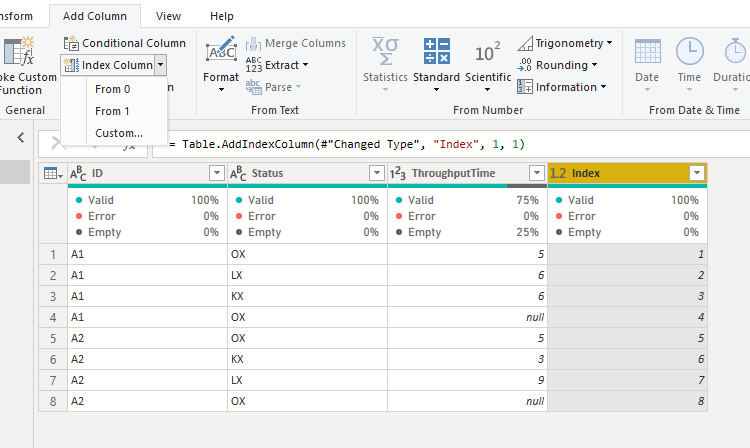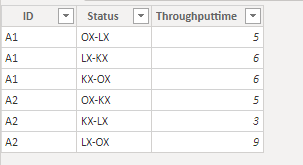Fabric Data Days starts November 4th!
Advance your Data & AI career with 50 days of live learning, dataviz contests, hands-on challenges, study groups & certifications and more!
Get registered- Power BI forums
- Get Help with Power BI
- Desktop
- Service
- Report Server
- Power Query
- Mobile Apps
- Developer
- DAX Commands and Tips
- Custom Visuals Development Discussion
- Health and Life Sciences
- Power BI Spanish forums
- Translated Spanish Desktop
- Training and Consulting
- Instructor Led Training
- Dashboard in a Day for Women, by Women
- Galleries
- Data Stories Gallery
- Themes Gallery
- Contests Gallery
- QuickViz Gallery
- Quick Measures Gallery
- Visual Calculations Gallery
- Notebook Gallery
- Translytical Task Flow Gallery
- TMDL Gallery
- R Script Showcase
- Webinars and Video Gallery
- Ideas
- Custom Visuals Ideas (read-only)
- Issues
- Issues
- Events
- Upcoming Events
Get Fabric Certified for FREE during Fabric Data Days. Don't miss your chance! Request now
- Power BI forums
- Forums
- Get Help with Power BI
- Desktop
- How to determine the different transitions of stat...
- Subscribe to RSS Feed
- Mark Topic as New
- Mark Topic as Read
- Float this Topic for Current User
- Bookmark
- Subscribe
- Printer Friendly Page
- Mark as New
- Bookmark
- Subscribe
- Mute
- Subscribe to RSS Feed
- Permalink
- Report Inappropriate Content
How to determine the different transitions of statuses using DAX?
Hi all,
I am looking for a DAX code to determine the transitions between statuses and also the throughput time between them per ID.
See below my test dataset:
ID Status ThroughputTime A1 OX 5 A1 LX 6 A1 KX 6 A1 OX NULL A2 OX 5 A2 KX 3 A2 LX 9 A2 OX NULL
** The throughput time is the time in minutes from the status to the next status.
So the output should be:
ID Transition ThroughputTime A1 OX-LX 5 A1 LX-KX 6 A1 KX-OX 6 A2 OX-KX 5 A2 KX-LX 3 A2 LX-OX 9
Is this even possible in DAX?
Any help is appreciated!!
Solved! Go to Solution.
- Mark as New
- Bookmark
- Subscribe
- Mute
- Subscribe to RSS Feed
- Permalink
- Report Inappropriate Content
Hi @Anonymous ,
One sample for your reference, please check the following steps as below.
1. Insert an index column in power query as below.
2. Close and appplp and create a calcualted column in the fact table.
Column =
VAR ind = 'Table'[Index] + 1
VAR next =
CALCULATE (
MAX ( 'Table'[Status] ),
FILTER (
'Table',
'Table'[ID] = EARLIER ( 'Table'[ID] )
&& 'Table'[Index] = ind
)
)
RETURN
IF ( ISBLANK ( next ), BLANK (), 'Table'[Status] & "-" & next )
3. To get the excepted output, we can create a calculated table as below.
output =
FILTER (
SELECTCOLUMNS (
'Table',
"ID", 'Table'[ID],
"Status", 'Table'[Column],
"Throughputtime", 'Table'[ThroughputTime]
),
[Throughputtime] <> BLANK ()
)
If this post helps, then please consider Accept it as the solution to help the others find it more quickly.
- Mark as New
- Bookmark
- Subscribe
- Mute
- Subscribe to RSS Feed
- Permalink
- Report Inappropriate Content
Hi @Anonymous ,
One sample for your reference, please check the following steps as below.
1. Insert an index column in power query as below.
2. Close and appplp and create a calcualted column in the fact table.
Column =
VAR ind = 'Table'[Index] + 1
VAR next =
CALCULATE (
MAX ( 'Table'[Status] ),
FILTER (
'Table',
'Table'[ID] = EARLIER ( 'Table'[ID] )
&& 'Table'[Index] = ind
)
)
RETURN
IF ( ISBLANK ( next ), BLANK (), 'Table'[Status] & "-" & next )
3. To get the excepted output, we can create a calculated table as below.
output =
FILTER (
SELECTCOLUMNS (
'Table',
"ID", 'Table'[ID],
"Status", 'Table'[Column],
"Throughputtime", 'Table'[ThroughputTime]
),
[Throughputtime] <> BLANK ()
)
If this post helps, then please consider Accept it as the solution to help the others find it more quickly.
- Mark as New
- Bookmark
- Subscribe
- Mute
- Subscribe to RSS Feed
- Permalink
- Report Inappropriate Content
Hi @Anonymous ,
In Power Query, I added your table to a table, and then simply filtered for <> NULL.
Will the status always be in the same order, if so we could use an if statement to return the OK-LK.
If this solves your issues, please mark it as the solution, so that others can find it easily. Kudos are nice too.
Nathaniel
Did I answer your question? Mark my post as a solution!
Proud to be a Super User!
Helpful resources

Fabric Data Days
Advance your Data & AI career with 50 days of live learning, contests, hands-on challenges, study groups & certifications and more!

Power BI Monthly Update - October 2025
Check out the October 2025 Power BI update to learn about new features.