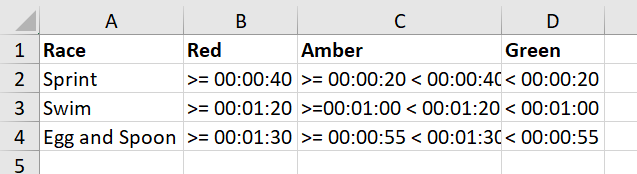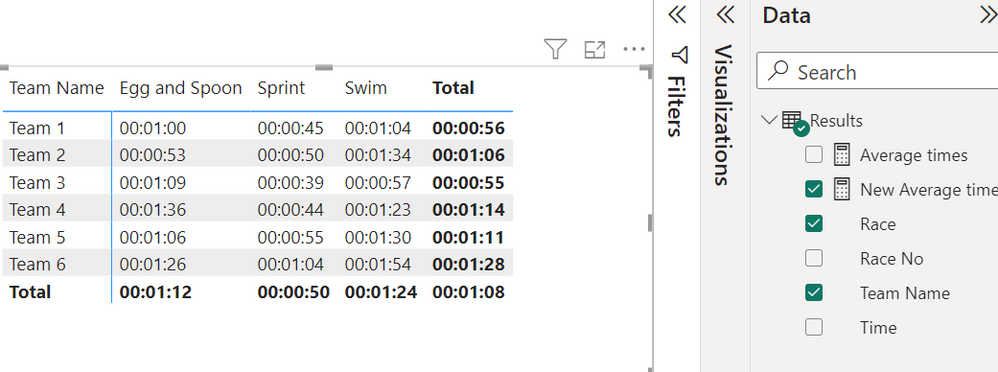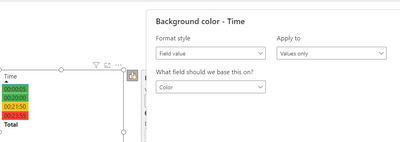Huge last-minute discounts for FabCon Vienna from September 15-18, 2025
Supplies are limited. Contact info@espc.tech right away to save your spot before the conference sells out.
Get your discount- Power BI forums
- Get Help with Power BI
- Desktop
- Service
- Report Server
- Power Query
- Mobile Apps
- Developer
- DAX Commands and Tips
- Custom Visuals Development Discussion
- Health and Life Sciences
- Power BI Spanish forums
- Translated Spanish Desktop
- Training and Consulting
- Instructor Led Training
- Dashboard in a Day for Women, by Women
- Galleries
- Data Stories Gallery
- Themes Gallery
- Contests Gallery
- Quick Measures Gallery
- Notebook Gallery
- Translytical Task Flow Gallery
- TMDL Gallery
- R Script Showcase
- Webinars and Video Gallery
- Ideas
- Custom Visuals Ideas (read-only)
- Issues
- Issues
- Events
- Upcoming Events
Score big with last-minute savings on the final tickets to FabCon Vienna. Secure your discount
- Power BI forums
- Forums
- Get Help with Power BI
- Desktop
- Re: How to created a RAG conditional format on a H...
- Subscribe to RSS Feed
- Mark Topic as New
- Mark Topic as Read
- Float this Topic for Current User
- Bookmark
- Subscribe
- Printer Friendly Page
- Mark as New
- Bookmark
- Subscribe
- Mute
- Subscribe to RSS Feed
- Permalink
- Report Inappropriate Content
How to created a RAG conditional format on a HH:MM:SS time value?
So I have a table of data which contains times. I want the table of times to display a background colour behind the value as either Red, Amber or Green. It will work as follows.
00:00:00 > <= 00:20:00 = Green
00:20:00 > <= 00:22:00 = Amber
Anything greater than 00:22:00 = Red
I want to set colours through the conditional formating tool to show the above. Conditional formating values on Power BI seem to only work as a numerical value or percentage. As time is neither of these, i am unable to do conditional formating.
Can anybody suggest a way in which this can be done please?
- Mark as New
- Bookmark
- Subscribe
- Mute
- Subscribe to RSS Feed
- Permalink
- Report Inappropriate Content
@ghoshabhijeet @GH this is what I am trying to do, see attached screenshot of power bi data table, also see attached key for RAG colours, please can you help?
- Mark as New
- Bookmark
- Subscribe
- Mute
- Subscribe to RSS Feed
- Permalink
- Report Inappropriate Content
Hi @alexw94 ,
Power BI has a formula that is time you can create something similar to this:
Color =
SWITCH (
TRUE (),
SELECTEDVALUE ( 'Table (3)'[Time] ) > TIME ( 0, 0, 0 )
&& SELECTEDVALUE ( 'Table (3)'[Time] ) <= TIME ( 0, 20, 0 ), "#4CAF50",
SELECTEDVALUE ( 'Table (3)'[Time] ) > TIME ( 0, 20, 0 )
&& SELECTEDVALUE ( 'Table (3)'[Time] ) <= TIME ( 0, 22, 0 ), "#FFC107",
SELECTEDVALUE ( 'Table (3)'[Time] ) > TIME ( 0, 22, 0 ), "#F44336"
)
Regards
Miguel Félix
Did I answer your question? Mark my post as a solution!
Proud to be a Super User!
Check out my blog: Power BI em Português- Mark as New
- Bookmark
- Subscribe
- Mute
- Subscribe to RSS Feed
- Permalink
- Report Inappropriate Content
Is this a measure what you have created? If so, the measure is not picking up the time values in my data table, the time values I have in my data table are from another measure.
- Mark as New
- Bookmark
- Subscribe
- Mute
- Subscribe to RSS Feed
- Permalink
- Report Inappropriate Content
- Mark as New
- Bookmark
- Subscribe
- Mute
- Subscribe to RSS Feed
- Permalink
- Report Inappropriate Content
I will try, it will be difficult.
- Mark as New
- Bookmark
- Subscribe
- Mute
- Subscribe to RSS Feed
- Permalink
- Report Inappropriate Content