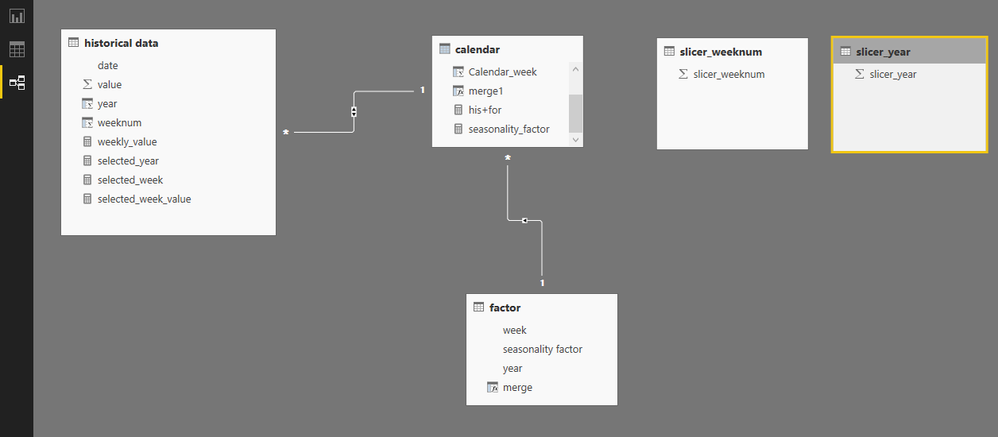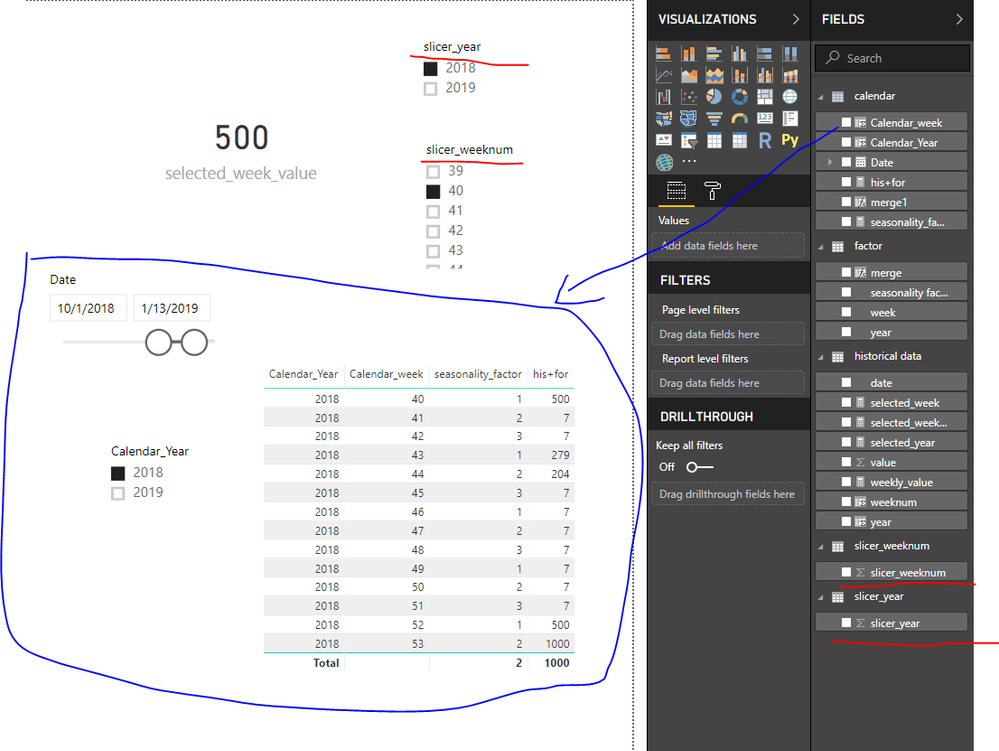FabCon is coming to Atlanta
Join us at FabCon Atlanta from March 16 - 20, 2026, for the ultimate Fabric, Power BI, AI and SQL community-led event. Save $200 with code FABCOMM.
Register now!- Power BI forums
- Get Help with Power BI
- Desktop
- Service
- Report Server
- Power Query
- Mobile Apps
- Developer
- DAX Commands and Tips
- Custom Visuals Development Discussion
- Health and Life Sciences
- Power BI Spanish forums
- Translated Spanish Desktop
- Training and Consulting
- Instructor Led Training
- Dashboard in a Day for Women, by Women
- Galleries
- Data Stories Gallery
- Themes Gallery
- Contests Gallery
- QuickViz Gallery
- Quick Measures Gallery
- Visual Calculations Gallery
- Notebook Gallery
- Translytical Task Flow Gallery
- TMDL Gallery
- R Script Showcase
- Webinars and Video Gallery
- Ideas
- Custom Visuals Ideas (read-only)
- Issues
- Issues
- Events
- Upcoming Events
The Power BI Data Visualization World Championships is back! Get ahead of the game and start preparing now! Learn more
- Power BI forums
- Forums
- Get Help with Power BI
- Desktop
- How to create weekly forecast on the basis of hist...
- Subscribe to RSS Feed
- Mark Topic as New
- Mark Topic as Read
- Float this Topic for Current User
- Bookmark
- Subscribe
- Printer Friendly Page
- Mark as New
- Bookmark
- Subscribe
- Mute
- Subscribe to RSS Feed
- Permalink
- Report Inappropriate Content
How to create weekly forecast on the basis of historical value of dynamically select week
Hi team,
I am trying to create weekly sales forecast using:
1. Historical value for the selected week as a reference. I should be able to change the historical week to change the reference.
2. Apply seasonality factor on the forecast.
For example, if the reference week is week 40 and sale was 500 units in that week, then I shall be able to forecast sales value for future weeks (week 52 of 2018 and onwards) by multiplying weekly seasonality factor to 500.
I am struggling with the first part. I think the second part will be easy if the former is fixed.
Any guidance is highly appreciated.
Best regards,
Kamal
Solved! Go to Solution.
- Mark as New
- Bookmark
- Subscribe
- Mute
- Subscribe to RSS Feed
- Permalink
- Report Inappropriate Content
Hi Maggie,
Thank you so much for creating the test. I was able to solve the problem by creating two unrelated tables. One as copy for sales table and other for seasonality factors. Then I used slicer of weeks column of sales table to get the average sale for selected weeks. As these tables were not related, the slicer did not affect the forecast table visual.
My next struggle is with inventory forecast, for which I will upload a question shortly. 🙂
Best regards,
Kamal
- Mark as New
- Bookmark
- Subscribe
- Mute
- Subscribe to RSS Feed
- Permalink
- Report Inappropriate Content
Per your requirement, i make a test to achieve this.
if there is any difference between my test and your scenario, please let me know.
Dataset:
"historical data" table, "calendar" table, "factor" table,
create two new tables
"slicer_weeknum", "slicer_year"
Create measures in "historical data" table
weekly_value =
CALCULATE (
SUM ( 'historical data'[value] ),
FILTER (
ALL ( 'historical data' ),
'historical data'[weeknum] = MAX ( 'historical data'[weeknum] )
)
)
selected_year = SELECTEDVALUE(slicer_year[slicer_year])
selected_week = SELECTEDVALUE(slicer_weeknum[slicer_weeknum])
selected_week_value =
CALCULATE (
[weekly_value],
FILTER (
ALL ( 'historical data' ),
'historical data'[year] = [selected_year]
&& 'historical data'[weeknum] = [selected_week]
)
)
Create calculated columns in "Calendar" table
Calendar_Year = YEAR('calendar'[Date])
Calendar_week = WEEKNUM('calendar'[Date],2)
merge1 = CONCATENATE([Calendar_Year],[Calendar_week])
create calcualted column in "factor" table
merge = CONCATENATE(factor[year],factor[week])
create relationship between "Calendar" table and "factor" table based on "merge1" and "merge" columns as the first screenshot
finally, create measures in "Calendar" table
seasonality_factor =
LOOKUPVALUE (
factor[seasonality factor],
factor[year], MAX ( 'calendar'[Calendar_Year] ),
factor[week], MAX ( 'calendar'[Calendar_week] )
)
his+for =
VAR historical_data =
CALCULATE (
SUM ( 'historical data'[value] ),
FILTER (
ALL ( 'calendar' ),
'calendar'[Calendar_week] = MAX ( 'calendar'[Calendar_week] )
)
)
RETURN
IF (
historical_data = BLANK (),
[seasonality_factor] * [selected_week_value],
historical_data
)
Best Regards
Maggie
- Mark as New
- Bookmark
- Subscribe
- Mute
- Subscribe to RSS Feed
- Permalink
- Report Inappropriate Content
Hi Maggie,
Thank you so much for creating the test. I was able to solve the problem by creating two unrelated tables. One as copy for sales table and other for seasonality factors. Then I used slicer of weeks column of sales table to get the average sale for selected weeks. As these tables were not related, the slicer did not affect the forecast table visual.
My next struggle is with inventory forecast, for which I will upload a question shortly. 🙂
Best regards,
Kamal
- Mark as New
- Bookmark
- Subscribe
- Mute
- Subscribe to RSS Feed
- Permalink
- Report Inappropriate Content
Hi Maggie,
Thank you so much for creating the test. I was able to solve the problem by creating two unrelated tables. One as copy for sales table and other for seasonality factors. Then I used slicer of weeks column of sales table to get the average sale for selected weeks. As these tables were not related, the slicer did not affect the forecast table visual.
My next struggle is with inventory forecast, for which I will upload a question shortly. 🙂
Best regards,
Kamal
- Mark as New
- Bookmark
- Subscribe
- Mute
- Subscribe to RSS Feed
- Permalink
- Report Inappropriate Content
Perhaps take a look at this and related articles:
Follow on LinkedIn
@ me in replies or I'll lose your thread!!!
Instead of a Kudo, please vote for this idea
Become an expert!: Enterprise DNA
External Tools: MSHGQM
YouTube Channel!: Microsoft Hates Greg
Latest book!: DAX For Humans
DAX is easy, CALCULATE makes DAX hard...
- Mark as New
- Bookmark
- Subscribe
- Mute
- Subscribe to RSS Feed
- Permalink
- Report Inappropriate Content
Hi Greg, thank you for sharing. I was able to solve the problem by creating a seasonality factors table and a copy of the sales table. I did not create any relationship between these tables so the slicer of sales table (to calculate average sales over selected weeks) did not affect the other forecast table visual.
Regards,
Kamal
Helpful resources

Power BI Dataviz World Championships
The Power BI Data Visualization World Championships is back! Get ahead of the game and start preparing now!

| User | Count |
|---|---|
| 39 | |
| 38 | |
| 38 | |
| 28 | |
| 27 |
| User | Count |
|---|---|
| 124 | |
| 89 | |
| 73 | |
| 66 | |
| 65 |