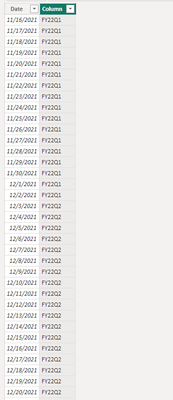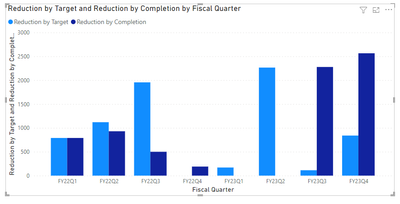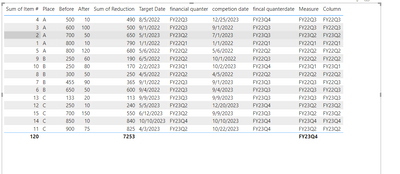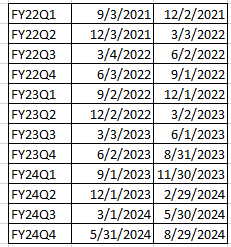Party with Power BI’s own Guy in a Cube
Power BI is turning 10! Tune in for a special live episode on July 24 with behind-the-scenes stories, product evolution highlights, and a sneak peek at what’s in store for the future.
Save the date- Power BI forums
- Get Help with Power BI
- Desktop
- Service
- Report Server
- Power Query
- Mobile Apps
- Developer
- DAX Commands and Tips
- Custom Visuals Development Discussion
- Health and Life Sciences
- Power BI Spanish forums
- Translated Spanish Desktop
- Training and Consulting
- Instructor Led Training
- Dashboard in a Day for Women, by Women
- Galleries
- Data Stories Gallery
- Themes Gallery
- Contests Gallery
- Quick Measures Gallery
- Notebook Gallery
- Translytical Task Flow Gallery
- TMDL Gallery
- R Script Showcase
- Webinars and Video Gallery
- Ideas
- Custom Visuals Ideas (read-only)
- Issues
- Issues
- Events
- Upcoming Events
Enhance your career with this limited time 50% discount on Fabric and Power BI exams. Ends August 31st. Request your voucher.
- Power BI forums
- Forums
- Get Help with Power BI
- Desktop
- Re: How to create visual with reduction on y-axis ...
- Subscribe to RSS Feed
- Mark Topic as New
- Mark Topic as Read
- Float this Topic for Current User
- Bookmark
- Subscribe
- Printer Friendly Page
- Mark as New
- Bookmark
- Subscribe
- Mute
- Subscribe to RSS Feed
- Permalink
- Report Inappropriate Content
How to create visual with reduction on y-axis vs (target date and completion date) on same x-axis
Hi All,
I am new to PowerBI and all I have learnt so far is from online videos. Thank you for your help in advance.
I have read through posts here and also watched videos, but I find it difficult to plot this visual. Many recommendations involve some sort of programming which is not possible for me as I have zero programming knowledge.
Here are my questions regarding this table of sample data:
| Item # | Place | Before | After | Reduction | Target Date | Target Date (Financial Quarter) | Completion date | Completion Date (Financial Quarter) |
| 1 | A | 800 | 10 | 790 | 1/1/2022 | FY22Q1 | 1/1/2022 | FY22Q1 |
| 2 | A | 700 | 50 | 650 | 5/1/2023 | FY23Q2 | 7/1/2023 | FY23Q3 |
| 3 | A | 600 | 100 | 500 | 9/1/2022 | FY22Q3 | 9/1/2022 | FY22Q3 |
| 4 | A | 500 | 10 | 490 | 8/5/2022 | FY22Q3 | 12/25/2023 | FY23Q4 |
| 5 | A | 800 | 120 | 680 | 5/6/2022 | FY22Q2 | 5/6/2022 | FY22Q2 |
| 6 | B | 650 | 50 | 600 | 9/4/2022 | FY22Q3 | 9/4/2023 | FY23Q3 |
| 7 | B | 455 | 90 | 365 | 9/1/2022 | FY22Q3 | 9/1/2023 | FY23Q3 |
| 8 | B | 300 | 50 | 250 | 4/5/2022 | FY22Q2 | 4/5/2022 | FY22Q2 |
| 9 | B | 250 | 60 | 190 | 6/5/2022 | FY22Q2 | 10/1/2022 | FY22Q3 |
| 10 | B | 250 | 80 | 170 | 2/2/2023 | FY23Q1 | 10/2/2023 | FY23Q4 |
| 11 | C | 900 | 75 | 825 | 4/3/2023 | FY23Q2 | 10/22/2023 | FY23Q4 |
| 12 | C | 250 | 10 | 240 | 5/5/2023 | FY23Q2 | 12/20/2023 | FY23Q4 |
| 13 | C | 133 | 20 | 113 | 9/9/2023 | FY23Q3 | 9/9/2023 | FY23Q3 |
| 14 | C | 850 | 10 | 840 | 10/10/2023 | FY23Q4 | 10/10/2023 | FY23Q4 |
| 15 | C | 700 | 150 | 550 | 6/12/2023 | FY23Q2 | 9/9/2023 | FY23Q3 |
Question 1:
Plot the sum of reduction by target date (Financial Quarter) vs completion date (Financial Quarter) by each place.
- In excel, they will look like these 2 charts separately.
- In PowerBI, I struggle to put these 2 charts onto the same time-line (combining both target date and completion date) as I can only select EITHER target date OR Completion Date as the x-axis.
Question 2:
How to convert dates to Financial Quarter?
- Due to my zero knowledge in programming, I manually set up something like this in my new column:
I enjoying learning PowerBI but I think with my zero knowledge in programming, the above 2 questions continue to hinder my progress in my dashboard.
Any insights will be much appreciated. Thank you so much! 😃
Solved! Go to Solution.
- Mark as New
- Bookmark
- Subscribe
- Mute
- Subscribe to RSS Feed
- Permalink
- Report Inappropriate Content
Hi @byWing ,
Please have a try.
Create a column.
Column =
VAR _a =
DATEDIFF ( DATE ( 2021, 9, 3 ), [Date], DAY ) + 1
VAR _b =
TRUNC ( DIVIDE ( _a, 91 ) )
VAR _c =
IF ( MOD ( _a, 91 ) = 0, _b, _b + 1 )
VAR _d =
IF ( MOD ( _c, 4 ) = 0, 4, MOD ( _c, 4 ) )
VAR _e =
DIVIDE ( _c, 4 )
RETURN
"FY"
& 21 + ROUNDUP ( _e, 0 ) & "Q" & _d
Best Regards
Community Support Team _ Polly
If this post helps, then please consider Accept it as the solution to help the other members find it more quickly.
- Mark as New
- Bookmark
- Subscribe
- Mute
- Subscribe to RSS Feed
- Permalink
- Report Inappropriate Content
Reduction by Completion = CALCULATE(sum('Table'[Reduction]),USERELATIONSHIP('Table'[Completion Date],Dates[Date]))
see attached
I created a manual Dates table but you will probably want to supply your own, externally maintained one. Don't try to create fiscal calendars in Power BI, it is not worth the headache.
- Mark as New
- Bookmark
- Subscribe
- Mute
- Subscribe to RSS Feed
- Permalink
- Report Inappropriate Content
Reduction by Completion = CALCULATE(sum('Table'[Reduction]),USERELATIONSHIP('Table'[Completion Date],Dates[Date]))
see attached
I created a manual Dates table but you will probably want to supply your own, externally maintained one. Don't try to create fiscal calendars in Power BI, it is not worth the headache.
- Mark as New
- Bookmark
- Subscribe
- Mute
- Subscribe to RSS Feed
- Permalink
- Report Inappropriate Content
Thank you @lbendlin
I used your proposed solution and I think I got it working now.
😊
- Mark as New
- Bookmark
- Subscribe
- Mute
- Subscribe to RSS Feed
- Permalink
- Report Inappropriate Content
-
- Mark as New
- Bookmark
- Subscribe
- Mute
- Subscribe to RSS Feed
- Permalink
- Report Inappropriate Content
Hi @byWing ,
Please have a try.
Create a column.
Column =
VAR _a =
DATEDIFF ( DATE ( 2021, 9, 3 ), [Date], DAY ) + 1
VAR _b =
TRUNC ( DIVIDE ( _a, 91 ) )
VAR _c =
IF ( MOD ( _a, 91 ) = 0, _b, _b + 1 )
VAR _d =
IF ( MOD ( _c, 4 ) = 0, 4, MOD ( _c, 4 ) )
VAR _e =
DIVIDE ( _c, 4 )
RETURN
"FY"
& 21 + ROUNDUP ( _e, 0 ) & "Q" & _d
Best Regards
Community Support Team _ Polly
If this post helps, then please consider Accept it as the solution to help the other members find it more quickly.
- Mark as New
- Bookmark
- Subscribe
- Mute
- Subscribe to RSS Feed
- Permalink
- Report Inappropriate Content
Hi @byWing ,
I have created a simple sample, please refer to my pbix file to see if it helps you.
Create a measure.
Measure =
VAR _year =
RIGHT ( YEAR ( MAX ( 'Table'[Target Date] ) ), 2 )
VAR _quarter =
QUARTER ( MAX ( 'Table'[Target Date] ) )
RETURN
"FY" & _year & "Q" & _quarter
Or a column.
Column =
VAR _year =
RIGHT ( YEAR ( 'Table'[Target Date] ) , 2 )
VAR _quarter =
QUARTER ( 'Table'[Target Date] )
RETURN
"FY" & _year & "Q" & _quarter
How to Get Your Question Answered Quickly
If it does not help, please provide more details with your desired output and pbix file without privacy information (or some sample data) .
Best Regards
Community Support Team _ Polly
If this post helps, then please consider Accept it as the solution to help the other members find it more quickly.
- Mark as New
- Bookmark
- Subscribe
- Mute
- Subscribe to RSS Feed
- Permalink
- Report Inappropriate Content
Hi @Anonymous
Thank you so much for your time and help! I truly appreciate.
I studied your proposed solution and I roughly understand where you are coming from. But I realized the sample data I gave you is assuming every year, 1Q is always starts from 01/01/YY to 03/30/YY and so on.
Unfortunatley, for our company, the financial calendar looks like this. Q1 start in September and it varies e.g. 09/03/YY and also the last day of the quarter:
| FY22Q1 | 9/3/2021 | 12/2/2021 |
| FY22Q2 | 12/3/2021 | 3/3/2022 |
| FY22Q3 | 3/4/2022 | 6/2/2022 |
| FY22Q4 | 6/3/2022 | 9/1/2022 |
| FY23Q1 | 9/2/2022 | 12/1/2022 |
| FY23Q2 | 12/2/2022 | 3/2/2023 |
| FY23Q3 | 3/3/2023 | 6/1/2023 |
| FY23Q4 | 6/2/2023 | 8/31/2023 |
| FY24Q1 | 9/1/2023 | 11/30/2023 |
| FY24Q2 | 12/1/2023 | 2/29/2024 |
| FY24Q3 | 3/1/2024 | 5/30/2024 |
| FY24Q4 | 5/31/2024 | 8/29/2024 |
Pasting it as picture again, as the table looks weird above:
Based on my situation, what do you recommend I do please? I am open to all possibilities including some simple programming if I need to learn.
Thank you so much!
Helpful resources
| User | Count |
|---|---|
| 73 | |
| 73 | |
| 39 | |
| 25 | |
| 24 |
| User | Count |
|---|---|
| 96 | |
| 93 | |
| 51 | |
| 43 | |
| 42 |