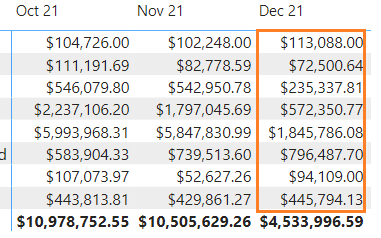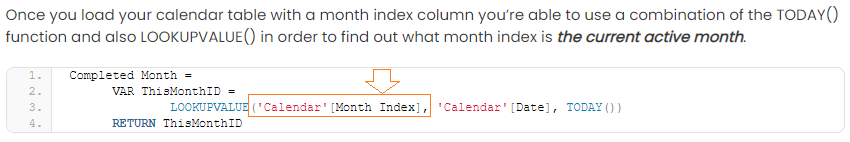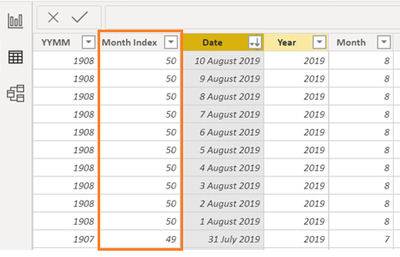Fabric Data Days starts November 4th!
Advance your Data & AI career with 50 days of live learning, dataviz contests, hands-on challenges, study groups & certifications and more!
Get registered- Power BI forums
- Get Help with Power BI
- Desktop
- Service
- Report Server
- Power Query
- Mobile Apps
- Developer
- DAX Commands and Tips
- Custom Visuals Development Discussion
- Health and Life Sciences
- Power BI Spanish forums
- Translated Spanish Desktop
- Training and Consulting
- Instructor Led Training
- Dashboard in a Day for Women, by Women
- Galleries
- Data Stories Gallery
- Themes Gallery
- Contests Gallery
- QuickViz Gallery
- Quick Measures Gallery
- Visual Calculations Gallery
- Notebook Gallery
- Translytical Task Flow Gallery
- TMDL Gallery
- R Script Showcase
- Webinars and Video Gallery
- Ideas
- Custom Visuals Ideas (read-only)
- Issues
- Issues
- Events
- Upcoming Events
Get Fabric Certified for FREE during Fabric Data Days. Don't miss your chance! Request now
- Power BI forums
- Forums
- Get Help with Power BI
- Desktop
- Re: How to create value for Month Index (to displa...
- Subscribe to RSS Feed
- Mark Topic as New
- Mark Topic as Read
- Float this Topic for Current User
- Bookmark
- Subscribe
- Printer Friendly Page
- Mark as New
- Bookmark
- Subscribe
- Mute
- Subscribe to RSS Feed
- Permalink
- Report Inappropriate Content
How to create value for Month Index (to display incomplete month)?
I am sharing my Pbix file here.
I am trying to show the values inside Dec. 2021 with a different color so that user could distinguish that this month is not complete.
I Googled and found this site that explains how to do it, but I am stuck how I create Month Index:
It appears that I cannot pursue without getting some type of key value of each month to create logic further.
Bottom are two screenshots from the same site:
How do we create the value for Month Index?
Thanks for help.
Solved! Go to Solution.
- Mark as New
- Bookmark
- Subscribe
- Mute
- Subscribe to RSS Feed
- Permalink
- Report Inappropriate Content
@JustinDoh1 , Create one of the measure and use that in conditional formatting using files value option
if( max('Date'[Month]) = format(Today(), "MMM YY" ), "Yellow", "white")
or
if( eomonth(max('Date'[Date]),0) = eomonth(Today(), 0 ), "Yellow", "white")
refer
How to do conditional formatting by measure and apply it on pie?: https://youtu.be/RqBb5eBf_I4
- Mark as New
- Bookmark
- Subscribe
- Mute
- Subscribe to RSS Feed
- Permalink
- Report Inappropriate Content
@JustinDoh1 , Create one of the measure and use that in conditional formatting using files value option
if( max('Date'[Month]) = format(Today(), "MMM YY" ), "Yellow", "white")
or
if( eomonth(max('Date'[Date]),0) = eomonth(Today(), 0 ), "Yellow", "white")
refer
How to do conditional formatting by measure and apply it on pie?: https://youtu.be/RqBb5eBf_I4
- Mark as New
- Bookmark
- Subscribe
- Mute
- Subscribe to RSS Feed
- Permalink
- Report Inappropriate Content
@amitchandak Thank you so much for your prompt response and help.
I have a question.
So, what is logic here?
I think I got the first part, but I am not sure about the second part/logic.
format(Today(), "MMM YY" ) or eomonth(Today(), 0 )
Thanks.
Helpful resources

Fabric Data Days
Advance your Data & AI career with 50 days of live learning, contests, hands-on challenges, study groups & certifications and more!

Power BI Monthly Update - October 2025
Check out the October 2025 Power BI update to learn about new features.