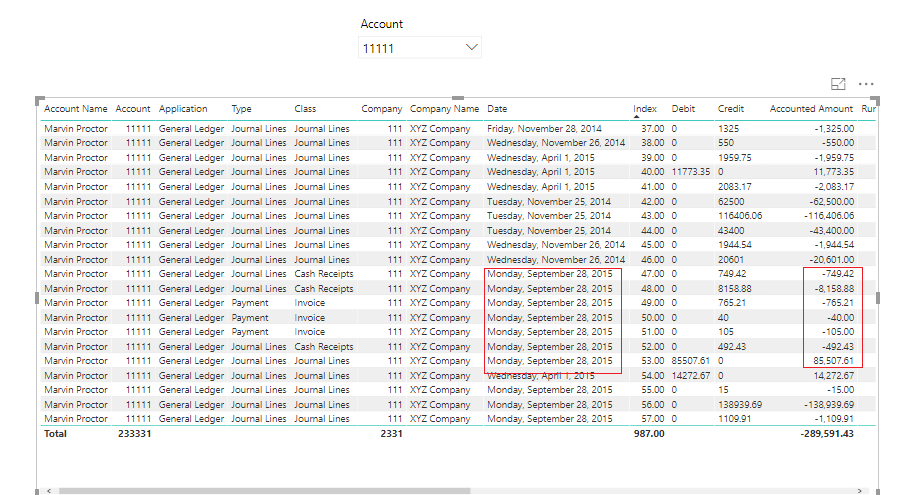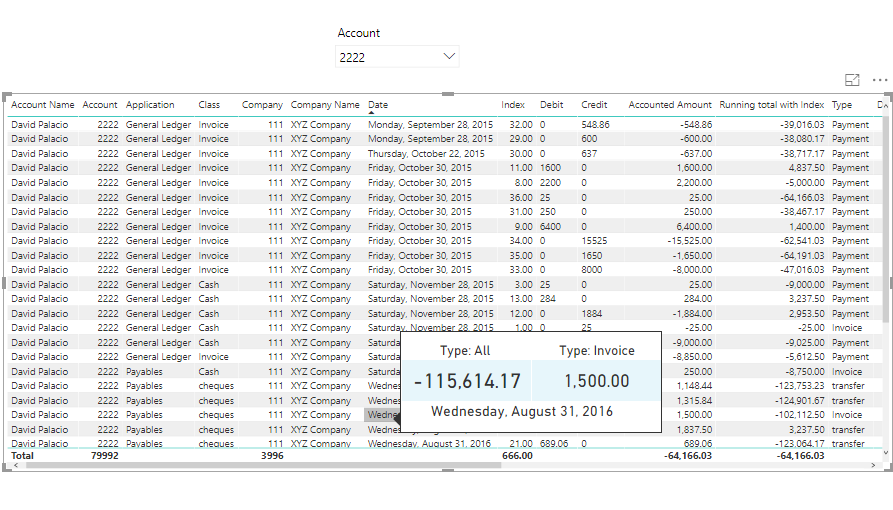FabCon is coming to Atlanta
Join us at FabCon Atlanta from March 16 - 20, 2026, for the ultimate Fabric, Power BI, AI and SQL community-led event. Save $200 with code FABCOMM.
Register now!- Power BI forums
- Get Help with Power BI
- Desktop
- Service
- Report Server
- Power Query
- Mobile Apps
- Developer
- DAX Commands and Tips
- Custom Visuals Development Discussion
- Health and Life Sciences
- Power BI Spanish forums
- Translated Spanish Desktop
- Training and Consulting
- Instructor Led Training
- Dashboard in a Day for Women, by Women
- Galleries
- Data Stories Gallery
- Themes Gallery
- Contests Gallery
- QuickViz Gallery
- Quick Measures Gallery
- Visual Calculations Gallery
- Notebook Gallery
- Translytical Task Flow Gallery
- TMDL Gallery
- R Script Showcase
- Webinars and Video Gallery
- Ideas
- Custom Visuals Ideas (read-only)
- Issues
- Issues
- Events
- Upcoming Events
View all the Fabric Data Days sessions on demand. View schedule
- Power BI forums
- Forums
- Get Help with Power BI
- Desktop
- How to create tooltip for table visual?
- Subscribe to RSS Feed
- Mark Topic as New
- Mark Topic as Read
- Float this Topic for Current User
- Bookmark
- Subscribe
- Printer Friendly Page
- Mark as New
- Bookmark
- Subscribe
- Mute
- Subscribe to RSS Feed
- Permalink
- Report Inappropriate Content
How to create tooltip for table visual?
Hi,
I am trying to create a tooltip for table visual but I am not getting how to write the measure for that. When the user could hover over any date(28 sep 2015 ) on a Date column, for example, under 11111 Account. The tooltip could show the subtotal (Sum of corresponding Accounted Amount column) for 11111 Account for the date (28 sep 2015). And so on. Similarly, hovering over the Type entries (e.g. Payment) would show the sum of all Payment type for Account 11111. Please tell me how to do that.
I am attaching the .pbix file please help.
https://drive.google.com/open?id=1bkWbZxO3gMdswWDEv0bDUcfFpWYrAqqB
Solved! Go to Solution.
- Mark as New
- Bookmark
- Subscribe
- Mute
- Subscribe to RSS Feed
- Permalink
- Report Inappropriate Content
Hi @kiranbchitari
You can try adding the following measure to be used in tooltip
ToolTip1 =CALCULATE(SUM(Sheet1[Accounted Amount]),ALLEXCEPT(Sheet1,Sheet1[Date],Sheet1[Account]))
I have attached the pbix file in which I have created two measures to show the total with "All types" on a date and the total with the hovered line "type" and "date"
Here is the pbix, you can try
https://www.dropbox.com/s/jdv7tro4a4txc39/How%20to%20create%20tooltip%20for%20table%20visual.pbix?dl...
Please accept as a solution if this helps.
Regards
Affan
- Mark as New
- Bookmark
- Subscribe
- Mute
- Subscribe to RSS Feed
- Permalink
- Report Inappropriate Content
Hi @kiranbchitari
You can try adding the following measure to be used in tooltip
ToolTip1 =CALCULATE(SUM(Sheet1[Accounted Amount]),ALLEXCEPT(Sheet1,Sheet1[Date],Sheet1[Account]))
I have attached the pbix file in which I have created two measures to show the total with "All types" on a date and the total with the hovered line "type" and "date"
Here is the pbix, you can try
https://www.dropbox.com/s/jdv7tro4a4txc39/How%20to%20create%20tooltip%20for%20table%20visual.pbix?dl...
Please accept as a solution if this helps.
Regards
Affan
- Mark as New
- Bookmark
- Subscribe
- Mute
- Subscribe to RSS Feed
- Permalink
- Report Inappropriate Content
does this work when pinning the report into a dashboard? it seems it only works when interacting with the report item but not dashboard.
- Mark as New
- Bookmark
- Subscribe
- Mute
- Subscribe to RSS Feed
- Permalink
- Report Inappropriate Content
- Mark as New
- Bookmark
- Subscribe
- Mute
- Subscribe to RSS Feed
- Permalink
- Report Inappropriate Content
on hover the total tool tip shows wrong data (its showing first row data insted of total)
- Mark as New
- Bookmark
- Subscribe
- Mute
- Subscribe to RSS Feed
- Permalink
- Report Inappropriate Content
Same behavior here. This is a problem!
- Mark as New
- Bookmark
- Subscribe
- Mute
- Subscribe to RSS Feed
- Permalink
- Report Inappropriate Content
Select your table visual. Go to the paint roller icon (format). Scroll down and turn on Tool Tip.
Follow on LinkedIn
@ me in replies or I'll lose your thread!!!
Instead of a Kudo, please vote for this idea
Become an expert!: Enterprise DNA
External Tools: MSHGQM
YouTube Channel!: Microsoft Hates Greg
Latest book!: DAX For Humans
DAX is easy, CALCULATE makes DAX hard...
Helpful resources

Power BI Monthly Update - November 2025
Check out the November 2025 Power BI update to learn about new features.

Fabric Data Days
Advance your Data & AI career with 50 days of live learning, contests, hands-on challenges, study groups & certifications and more!