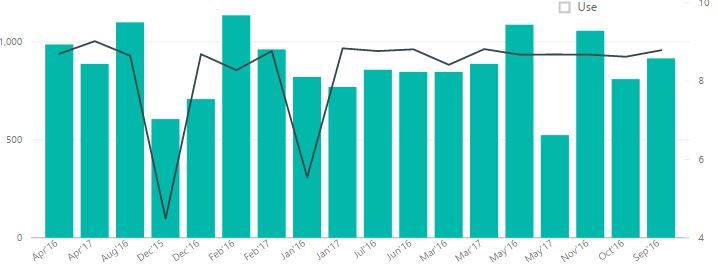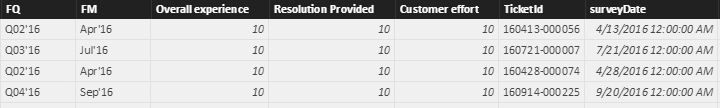Join the #PBI10 DataViz contest
Power BI is turning 10, and we’re marking the occasion with a special community challenge. Use your creativity to tell a story, uncover trends, or highlight something unexpected.
Get started- Power BI forums
- Get Help with Power BI
- Desktop
- Service
- Report Server
- Power Query
- Mobile Apps
- Developer
- DAX Commands and Tips
- Custom Visuals Development Discussion
- Health and Life Sciences
- Power BI Spanish forums
- Translated Spanish Desktop
- Training and Consulting
- Instructor Led Training
- Dashboard in a Day for Women, by Women
- Galleries
- Webinars and Video Gallery
- Data Stories Gallery
- Themes Gallery
- Contests Gallery
- Quick Measures Gallery
- Notebook Gallery
- Translytical Task Flow Gallery
- R Script Showcase
- Ideas
- Custom Visuals Ideas (read-only)
- Issues
- Issues
- Events
- Upcoming Events
Join us for an expert-led overview of the tools and concepts you'll need to become a Certified Power BI Data Analyst and pass exam PL-300. Register now.
- Power BI forums
- Forums
- Get Help with Power BI
- Desktop
- Re: How to create customized calander
- Subscribe to RSS Feed
- Mark Topic as New
- Mark Topic as Read
- Float this Topic for Current User
- Bookmark
- Subscribe
- Printer Friendly Page
- Mark as New
- Bookmark
- Subscribe
- Mute
- Subscribe to RSS Feed
- Permalink
- Report Inappropriate Content
How to create customized calander
Hi all,
I need to show the monthly and Quarterly trends for some of the KPIs. Now the issue I am facing is my organisation follows customised calander. So for Example Dec'16,Jan'17 and Feb'17 will be Q1'17. Dec'16 will be from 3-12-2016 to 30-12-2016, Jan'17 will be from 31-12-2016 to 27-01-2017, Feb'17 will be from 28-01-2017 to 03-03-2017.
I have the date fields in my raw data. As of now I am mapping the dates in the excel file using a vlookup to get the corresposnding month and Quarter.
Is there any way in which I can create a calander in my data itself in Power BI as per my requirements?
Is there any what to convert the text formatted month and quater that I pull up in excel into any format which can give me a cronological trend in the charts that I am showing
attaching a view of the chart that I have built and that is not in chronological order
Snapshot of the raw data - "surveyDate" is the field i get from raw data. FM and FQ are the fields that I have looked up into excel and have imported in PowerBI
- Mark as New
- Bookmark
- Subscribe
- Mute
- Subscribe to RSS Feed
- Permalink
- Report Inappropriate Content
Your intuitions here are correct. You need to somehow get a thorough calendar table built and imported. Could be that calendar comes from a csv file, a database table, or writing Power Query / M to generate it... a bunch of options, but as it's custom there is no "out of box" solution for you.
@KenPuls probably has a post on generate custom calendar in M if I had to guess. @ImkeF you know of one?
- Mark as New
- Bookmark
- Subscribe
- Mute
- Subscribe to RSS Feed
- Permalink
- Report Inappropriate Content
I've probably got an example somewhere, yes. Is this just a 4-4-5 calendar, or is there some other pattern to the dates?
- Mark as New
- Bookmark
- Subscribe
- Mute
- Subscribe to RSS Feed
- Permalink
- Report Inappropriate Content
@KenPuls- There is no fixed pattern of 4-4-5 to the dates. in the prvious financial year it was 5-4-5.
so need some other way around this!!
@Anonymous - can you please guide me to any of the steps that you have suggested to get a way around?
- Mark as New
- Bookmark
- Subscribe
- Mute
- Subscribe to RSS Feed
- Permalink
- Report Inappropriate Content
If there is no pattern to the dates, then it's going to be pretty difficult to built an M script to lay out the calendar. 5-4-5 we can work with (although that is one I've never heard of... seems a week too long...), but if it's not that this year, then what are the rules? Someone must have decided on what periods go where, so that must have some kind of logic. As long as you can draw out the logical rules, then I'm sure we can build something to handle it.
Failing that, the only method I can see to get around it is to either:
-Build it manually in Excel and call it as a data source, or
-Build it manually in Power BI Desktop using the Home --> Enter Data feature to build a manual table.
Must admit, the latter does not excite me, as it will be tedious to create and even worse to maintain.
Helpful resources
| User | Count |
|---|---|
| 59 | |
| 59 | |
| 56 | |
| 38 | |
| 29 |
| User | Count |
|---|---|
| 80 | |
| 62 | |
| 45 | |
| 40 | |
| 39 |