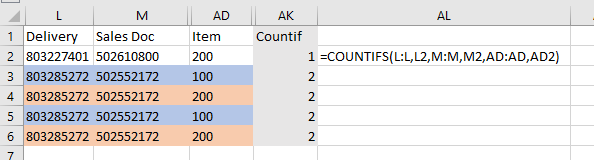FabCon is coming to Atlanta
Join us at FabCon Atlanta from March 16 - 20, 2026, for the ultimate Fabric, Power BI, AI and SQL community-led event. Save $200 with code FABCOMM.
Register now!- Power BI forums
- Get Help with Power BI
- Desktop
- Service
- Report Server
- Power Query
- Mobile Apps
- Developer
- DAX Commands and Tips
- Custom Visuals Development Discussion
- Health and Life Sciences
- Power BI Spanish forums
- Translated Spanish Desktop
- Training and Consulting
- Instructor Led Training
- Dashboard in a Day for Women, by Women
- Galleries
- Data Stories Gallery
- Themes Gallery
- Contests Gallery
- QuickViz Gallery
- Quick Measures Gallery
- Visual Calculations Gallery
- Notebook Gallery
- Translytical Task Flow Gallery
- TMDL Gallery
- R Script Showcase
- Webinars and Video Gallery
- Ideas
- Custom Visuals Ideas (read-only)
- Issues
- Issues
- Events
- Upcoming Events
The Power BI Data Visualization World Championships is back! Get ahead of the game and start preparing now! Learn more
- Power BI forums
- Forums
- Get Help with Power BI
- Desktop
- How to create countifs in DAX - replicate Excel co...
- Subscribe to RSS Feed
- Mark Topic as New
- Mark Topic as Read
- Float this Topic for Current User
- Bookmark
- Subscribe
- Printer Friendly Page
- Mark as New
- Bookmark
- Subscribe
- Mute
- Subscribe to RSS Feed
- Permalink
- Report Inappropriate Content
How to create countifs in DAX - replicate Excel countifs
I'm trying to replicate Excel's countifs function. I've seen a couple other posts but I'm new to DAX and not totally clear how to do this.
How do I create a DAX formula that evaluates three separate columns and returns the count of how often the rows repeat?
Below I've created what I want in Excel. Column AK is what I want to create in DAX
I tried just evaluating one column to get me started and I'm clearly doing something wrong. Here is the formula I tried:
Solved! Go to Solution.
- Mark as New
- Bookmark
- Subscribe
- Mute
- Subscribe to RSS Feed
- Permalink
- Report Inappropriate Content
Hi @Anonymous
use below dax, it should work
Countifs=
var delivery = 'Table'[Delivery]
var salesdoc = 'Table'[SalesDoc]
var item = 'Table'[Item]
RETURN
COUNTROWS(
FILTER(
all('Table'),
delivery='Table'[Delivery] &&
salesdoc=''Table'[SalesDoc] &&
item='Table'[Item]))
Please change the table name as per your table name, please let me know if this works for you.
- Mark as New
- Bookmark
- Subscribe
- Mute
- Subscribe to RSS Feed
- Permalink
- Report Inappropriate Content
Hi @Anonymous
use below dax, it should work
Countifs=
var delivery = 'Table'[Delivery]
var salesdoc = 'Table'[SalesDoc]
var item = 'Table'[Item]
RETURN
COUNTROWS(
FILTER(
all('Table'),
delivery='Table'[Delivery] &&
salesdoc=''Table'[SalesDoc] &&
item='Table'[Item]))
Please change the table name as per your table name, please let me know if this works for you.
- Mark as New
- Bookmark
- Subscribe
- Mute
- Subscribe to RSS Feed
- Permalink
- Report Inappropriate Content
It worked! I had to change "item" to "item1" because I got a red error line, but now it worked.
Can you tell me how this is working so I can learn please?
- Mark as New
- Bookmark
- Subscribe
- Mute
- Subscribe to RSS Feed
- Permalink
- Report Inappropriate Content
Hi @Anonymous
Very glad it worked for you, in order to answer your question.
Basically it's similar logic of countifs in excel.
We are filtering all three columns with 'AND' operator as per the criteria at row level and then counting the rows. Hope this helps, feel free to ask more questions.
Thanks
- Mark as New
- Bookmark
- Subscribe
- Mute
- Subscribe to RSS Feed
- Permalink
- Report Inappropriate Content
If I took the time to answer your question and I came up with a solution, please mark my post as a solution and /or give kudos freely for the effort 🙂 Thank you!
Proud to be a Super User!
- Mark as New
- Bookmark
- Subscribe
- Mute
- Subscribe to RSS Feed
- Permalink
- Report Inappropriate Content
My data has double counts in it for some columns but not others.
For the columns that have double counts I want to adjust the values (by creating a new column) to reflect the double counting. E.g., there are delivery expenses that show up multiple times. The delivery expense in total is $10...but the row is repeated three times so when it's summed together it's $30. I want to add another column that divides by how often there is double counting. So, to continue the example the # of double counts might be 3 so I take $30 / 3 = $10 so I can sum correctly.
Helpful resources

Power BI Dataviz World Championships
The Power BI Data Visualization World Championships is back! Get ahead of the game and start preparing now!

| User | Count |
|---|---|
| 61 | |
| 46 | |
| 40 | |
| 38 | |
| 22 |
| User | Count |
|---|---|
| 176 | |
| 131 | |
| 118 | |
| 82 | |
| 54 |