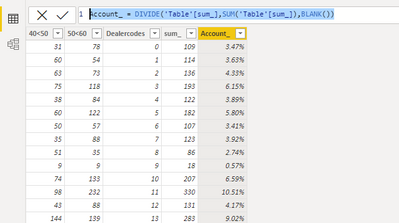FabCon is coming to Atlanta
Join us at FabCon Atlanta from March 16 - 20, 2026, for the ultimate Fabric, Power BI, AI and SQL community-led event. Save $200 with code FABCOMM.
Register now!- Power BI forums
- Get Help with Power BI
- Desktop
- Service
- Report Server
- Power Query
- Mobile Apps
- Developer
- DAX Commands and Tips
- Custom Visuals Development Discussion
- Health and Life Sciences
- Power BI Spanish forums
- Translated Spanish Desktop
- Training and Consulting
- Instructor Led Training
- Dashboard in a Day for Women, by Women
- Galleries
- Data Stories Gallery
- Themes Gallery
- Contests Gallery
- QuickViz Gallery
- Quick Measures Gallery
- Visual Calculations Gallery
- Notebook Gallery
- Translytical Task Flow Gallery
- TMDL Gallery
- R Script Showcase
- Webinars and Video Gallery
- Ideas
- Custom Visuals Ideas (read-only)
- Issues
- Issues
- Events
- Upcoming Events
The Power BI Data Visualization World Championships is back! Get ahead of the game and start preparing now! Learn more
- Power BI forums
- Forums
- Get Help with Power BI
- Desktop
- How to create condtional subtotal calculation
- Subscribe to RSS Feed
- Mark Topic as New
- Mark Topic as Read
- Float this Topic for Current User
- Bookmark
- Subscribe
- Printer Friendly Page
- Mark as New
- Bookmark
- Subscribe
- Mute
- Subscribe to RSS Feed
- Permalink
- Report Inappropriate Content
How to create condtional subtotal calculation
Hi everyone,
i`m currently stuck at the following problem and hopefully you can help me out with that:
So the requirement i need to implement is the following. For special combinations of several Product IDs i need a calculation of the sum of these combinations for each dealer. With this subtotal then i need to calculate the ratio of this combination to the total sum of all Dealercodes available.
Here`s an example:
| Dealercodes | 002 | 005 | 007 | 010 | 011 | 012 | 013 | 014 | 015 | 019 | 020 | 030 | 031 | 033 | 034 | 035 | 040 | 044 | 047 | 048 | 050 | 051 | 053 | 054 | 055 | |
| SizeClass | 40<50 | 31 | 60 | 63 | 75 | 38 | 60 | 50 | 35 | 51 | 9 | 74 | 98 | 43 | 144 | 45 | 10 | 26 | 28 | 59 | 18 | 41 | 27 | 49 | 13 | 23 | 1170 |
| SizeClass | 50<60 | 78 | 54 | 73 | 118 | 84 | 122 | 57 | 88 | 35 | 9 | 133 | 232 | 88 | 139 | 123 | 51 | 67 | 71 | 64 | 4 | 69 | 53 | 77 | 54 | 26 | 1969 |
| Total | 109 | 114 | 136 | 193 | 122 | 182 | 107 | 123 | 86 | 18 | 207 | 330 | 131 | 283 | 168 | 61 | 93 | 99 | 123 | 22 | 110 | 80 | 126 | 67 | 49 | 3139 |
So the bold numbers are the totals for each dealer. After generating the sum for each dealercode of this combination, i take the sum and divide it with the total for both classes to generate the individual share of every single dealer.
F.Ex Dealercode 002: (109/3139)*100% = 3,47%
I tried several DAX - codings but they doesn`t seem to work as needed. I really appreciate your help.
Thanks and BR
Solved! Go to Solution.
- Mark as New
- Bookmark
- Subscribe
- Mute
- Subscribe to RSS Feed
- Permalink
- Report Inappropriate Content
Hi @atibu ,
Based on the information you provided, you can convert that table in the power query and then do the accounting for the percentages. The reference is as follows.
let
Source = Table.FromRows(Json.Document(Binary.Decompress(Binary.FromText("NY/BEUQhCEN78fwPAiJuLa6nX8P2vz4cL0wMSYhzlla/v1rt9VqeYrJHB3XbIxxuXO5I4BzdB0UDoGgYpPFuSASxdgZrRy0pxKsBSg6fWlnP3AdOl7wWaSMvMjrNg7eosiJijFvpZJ0wvRuxpNVu544pEmVTABLP78a9uHuv9Qc=", BinaryEncoding.Base64), Compression.Deflate)), let _t = ((type nullable text) meta [Serialized.Text = true]) in type table [Dealercodes = _t, #"002" = _t, #"005" = _t, #"007" = _t, #"010" = _t, #"011" = _t, #"012" = _t, #"013" = _t, #"014" = _t, #"015" = _t, #"019" = _t, #"020" = _t, #"030" = _t, #"031" = _t, #"033" = _t, #"034" = _t, #"035" = _t, #"040" = _t, #"044" = _t, #"047" = _t, #"048" = _t, #"050" = _t, #"051" = _t, #"053" = _t, #"054" = _t, #"055" = _t]),
#"Changed Type" = Table.TransformColumnTypes(Source,{{"Dealercodes", type text}, {"002", Int64.Type}, {"005", Int64.Type}, {"007", Int64.Type}, {"010", Int64.Type}, {"011", Int64.Type}, {"012", Int64.Type}, {"013", Int64.Type}, {"014", Int64.Type}, {"015", Int64.Type}, {"019", Int64.Type}, {"020", Int64.Type}, {"030", Int64.Type}, {"031", Int64.Type}, {"033", Int64.Type}, {"034", Int64.Type}, {"035", Int64.Type}, {"040", Int64.Type}, {"044", Int64.Type}, {"047", Int64.Type}, {"048", Int64.Type}, {"050", Int64.Type}, {"051", Int64.Type}, {"053", Int64.Type}, {"054", Int64.Type}, {"055", Int64.Type}}),
#"Transposed Table" = Table.Transpose(#"Changed Type"),
#"Promoted Headers" = Table.PromoteHeaders(#"Transposed Table", [PromoteAllScalars=true]),
#"Changed Type1" = Table.TransformColumnTypes(#"Promoted Headers",{{"40<50", Int64.Type}, {"50<60", Int64.Type}}),
#"Added Index" = Table.AddIndexColumn(#"Changed Type1", "Index", 0, 1, Int64.Type),
#"Renamed Columns" = Table.RenameColumns(#"Added Index",{{"Index", "Dealercodes"}})
in
#"Renamed Columns"
Account_ = DIVIDE('Table'[sum_],SUM('Table'[sum_]),BLANK())
If the problem is still not resolved, please provide detailed error information and let me know immediately. Looking forward to your reply.
Best Regards,
Henry
If this post helps, then please consider Accept it as the solution to help the other members find it more quickly.
- Mark as New
- Bookmark
- Subscribe
- Mute
- Subscribe to RSS Feed
- Permalink
- Report Inappropriate Content
thanks! this worked.
- Mark as New
- Bookmark
- Subscribe
- Mute
- Subscribe to RSS Feed
- Permalink
- Report Inappropriate Content
Hi @atibu ,
Based on the information you provided, you can convert that table in the power query and then do the accounting for the percentages. The reference is as follows.
let
Source = Table.FromRows(Json.Document(Binary.Decompress(Binary.FromText("NY/BEUQhCEN78fwPAiJuLa6nX8P2vz4cL0wMSYhzlla/v1rt9VqeYrJHB3XbIxxuXO5I4BzdB0UDoGgYpPFuSASxdgZrRy0pxKsBSg6fWlnP3AdOl7wWaSMvMjrNg7eosiJijFvpZJ0wvRuxpNVu544pEmVTABLP78a9uHuv9Qc=", BinaryEncoding.Base64), Compression.Deflate)), let _t = ((type nullable text) meta [Serialized.Text = true]) in type table [Dealercodes = _t, #"002" = _t, #"005" = _t, #"007" = _t, #"010" = _t, #"011" = _t, #"012" = _t, #"013" = _t, #"014" = _t, #"015" = _t, #"019" = _t, #"020" = _t, #"030" = _t, #"031" = _t, #"033" = _t, #"034" = _t, #"035" = _t, #"040" = _t, #"044" = _t, #"047" = _t, #"048" = _t, #"050" = _t, #"051" = _t, #"053" = _t, #"054" = _t, #"055" = _t]),
#"Changed Type" = Table.TransformColumnTypes(Source,{{"Dealercodes", type text}, {"002", Int64.Type}, {"005", Int64.Type}, {"007", Int64.Type}, {"010", Int64.Type}, {"011", Int64.Type}, {"012", Int64.Type}, {"013", Int64.Type}, {"014", Int64.Type}, {"015", Int64.Type}, {"019", Int64.Type}, {"020", Int64.Type}, {"030", Int64.Type}, {"031", Int64.Type}, {"033", Int64.Type}, {"034", Int64.Type}, {"035", Int64.Type}, {"040", Int64.Type}, {"044", Int64.Type}, {"047", Int64.Type}, {"048", Int64.Type}, {"050", Int64.Type}, {"051", Int64.Type}, {"053", Int64.Type}, {"054", Int64.Type}, {"055", Int64.Type}}),
#"Transposed Table" = Table.Transpose(#"Changed Type"),
#"Promoted Headers" = Table.PromoteHeaders(#"Transposed Table", [PromoteAllScalars=true]),
#"Changed Type1" = Table.TransformColumnTypes(#"Promoted Headers",{{"40<50", Int64.Type}, {"50<60", Int64.Type}}),
#"Added Index" = Table.AddIndexColumn(#"Changed Type1", "Index", 0, 1, Int64.Type),
#"Renamed Columns" = Table.RenameColumns(#"Added Index",{{"Index", "Dealercodes"}})
in
#"Renamed Columns"
Account_ = DIVIDE('Table'[sum_],SUM('Table'[sum_]),BLANK())
If the problem is still not resolved, please provide detailed error information and let me know immediately. Looking forward to your reply.
Best Regards,
Henry
If this post helps, then please consider Accept it as the solution to help the other members find it more quickly.
Helpful resources

Power BI Dataviz World Championships
The Power BI Data Visualization World Championships is back! Get ahead of the game and start preparing now!

| User | Count |
|---|---|
| 39 | |
| 38 | |
| 38 | |
| 28 | |
| 27 |
| User | Count |
|---|---|
| 124 | |
| 88 | |
| 73 | |
| 66 | |
| 65 |