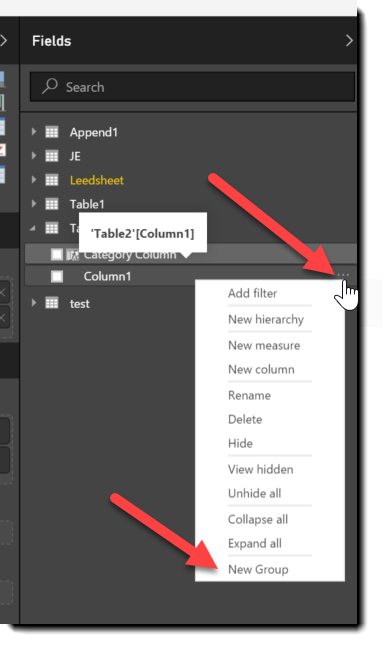Fabric Data Days starts November 4th!
Advance your Data & AI career with 50 days of live learning, dataviz contests, hands-on challenges, study groups & certifications and more!
Get registered- Power BI forums
- Get Help with Power BI
- Desktop
- Service
- Report Server
- Power Query
- Mobile Apps
- Developer
- DAX Commands and Tips
- Custom Visuals Development Discussion
- Health and Life Sciences
- Power BI Spanish forums
- Translated Spanish Desktop
- Training and Consulting
- Instructor Led Training
- Dashboard in a Day for Women, by Women
- Galleries
- Data Stories Gallery
- Themes Gallery
- Contests Gallery
- QuickViz Gallery
- Quick Measures Gallery
- Visual Calculations Gallery
- Notebook Gallery
- Translytical Task Flow Gallery
- TMDL Gallery
- R Script Showcase
- Webinars and Video Gallery
- Ideas
- Custom Visuals Ideas (read-only)
- Issues
- Issues
- Events
- Upcoming Events
Get Fabric Certified for FREE during Fabric Data Days. Don't miss your chance! Request now
- Power BI forums
- Forums
- Get Help with Power BI
- Desktop
- Re: How to create a new category based on a column...
- Subscribe to RSS Feed
- Mark Topic as New
- Mark Topic as Read
- Float this Topic for Current User
- Bookmark
- Subscribe
- Printer Friendly Page
- Mark as New
- Bookmark
- Subscribe
- Mute
- Subscribe to RSS Feed
- Permalink
- Report Inappropriate Content
How to create a new category based on a column?
I am try to create a new category column based on another column in my data model. Below is an example of what I am try to accomplish. Please let me know.
Column Data: Shirts, Sweaters, Jeans, Shorts --> New Category: Clothes
Column Data: Sneakers, Boots, Sandals, Slippers --> New Category: Shoes
Thanks,
Tony
Solved! Go to Solution.
- Mark as New
- Bookmark
- Subscribe
- Mute
- Subscribe to RSS Feed
- Permalink
- Report Inappropriate Content
Hi @TDERUSSO
Here is a quick and easy approach in DAX. Just add a calculated column to your table (replace Table2[Column1] with your details.
Category Column = SWITCH(
TRUE(),
Table2[Column1] In {"Shirts","Sweaters","Jeans","Shorts"},"Clothes",
Table2[Column1] In {"Sneakers","Boots","Sandals","Slippers"},"Shoes",
"Other"
)
- Mark as New
- Bookmark
- Subscribe
- Mute
- Subscribe to RSS Feed
- Permalink
- Report Inappropriate Content
Hi @TDERUSSO
Here is a quick and easy approach in DAX. Just add a calculated column to your table (replace Table2[Column1] with your details.
Category Column = SWITCH(
TRUE(),
Table2[Column1] In {"Shirts","Sweaters","Jeans","Shorts"},"Clothes",
Table2[Column1] In {"Sneakers","Boots","Sandals","Slippers"},"Shoes",
"Other"
)
- Mark as New
- Bookmark
- Subscribe
- Mute
- Subscribe to RSS Feed
- Permalink
- Report Inappropriate Content
That worked, thanks for your help!
- Mark as New
- Bookmark
- Subscribe
- Mute
- Subscribe to RSS Feed
- Permalink
- Report Inappropriate Content
Thanks, I will give this a try!
- Mark as New
- Bookmark
- Subscribe
- Mute
- Subscribe to RSS Feed
- Permalink
- Report Inappropriate Content
Another option is to create a Group.
From the Fields menu, click the elipsis next to the column you'd like to create groups for and click the "New Group" option at the bottom to bring up a window where you can build custom groups.
- Mark as New
- Bookmark
- Subscribe
- Mute
- Subscribe to RSS Feed
- Permalink
- Report Inappropriate Content
Hey @TDERUSSO
Have you thought about creating a sperate table that had the categories and then connecting them with a 1:many relationship?
- Mark as New
- Bookmark
- Subscribe
- Mute
- Subscribe to RSS Feed
- Permalink
- Report Inappropriate Content
Hi goaltender36, No, I'm new to Power BI. Is that the best approach to handle this?
Helpful resources

Fabric Data Days
Advance your Data & AI career with 50 days of live learning, contests, hands-on challenges, study groups & certifications and more!

Power BI Monthly Update - October 2025
Check out the October 2025 Power BI update to learn about new features.