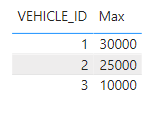Fabric Data Days starts November 4th!
Advance your Data & AI career with 50 days of live learning, dataviz contests, hands-on challenges, study groups & certifications and more!
Get registered- Power BI forums
- Get Help with Power BI
- Desktop
- Service
- Report Server
- Power Query
- Mobile Apps
- Developer
- DAX Commands and Tips
- Custom Visuals Development Discussion
- Health and Life Sciences
- Power BI Spanish forums
- Translated Spanish Desktop
- Training and Consulting
- Instructor Led Training
- Dashboard in a Day for Women, by Women
- Galleries
- Data Stories Gallery
- Themes Gallery
- Contests Gallery
- Quick Measures Gallery
- Visual Calculations Gallery
- Notebook Gallery
- Translytical Task Flow Gallery
- TMDL Gallery
- R Script Showcase
- Webinars and Video Gallery
- Ideas
- Custom Visuals Ideas (read-only)
- Issues
- Issues
- Events
- Upcoming Events
Join us at FabCon Atlanta from March 16 - 20, 2026, for the ultimate Fabric, Power BI, AI and SQL community-led event. Save $200 with code FABCOMM. Register now.
- Power BI forums
- Forums
- Get Help with Power BI
- Desktop
- Re: How to create a measure with a reference colum...
- Subscribe to RSS Feed
- Mark Topic as New
- Mark Topic as Read
- Float this Topic for Current User
- Bookmark
- Subscribe
- Printer Friendly Page
- Mark as New
- Bookmark
- Subscribe
- Mute
- Subscribe to RSS Feed
- Permalink
- Report Inappropriate Content
How to create a measure with a reference column as a date filter
Hi all,
I would like to create different measures with an If clause referred to a date.
I have a list of vehicles with a contract start date, and I am calculating measures like average speed, energy consumption, etc, for every year of the contract.
My idea would be to calculate the measures for every year only if a full year contract has been achieved, something like:
Net Energy Consumption (KWh) 1st year =
IF (
CONTRACT[START_DATE] + ( 365.25 * 1 )
< TODAY (),
VAR reading =
CALCULATETABLE (
VALUES ( READINGS[Reading_Id] ),
FILTER (
READINGS,
READINGS[Timestamp] < CONTRACT[START_DATE] + ( 365.25 * 1 )
&& READINGS[Timestamp] > CONTRACT[START_DATE]
)
)
VAR energy =
CALCULATE (
SUM ( 'READINGS'[E1] )
- SUM ( 'READINGS'[E2] )
+ SUM ( 'READINGS'[E3] )
+ SUM ( 'READINGS'[E4] ),
READINGS[Reading_Id] IN reading
)
RETURN
energy,
BLANK ()
)
I want the different reading I have for the different values to be in the years of the contract, not our natural year (jan-dec), and the date being after the START_DATE. Also I want to apply this calculation for the coming years, this is why I add a "1", to reuse the formula (although I know it's not so elegant).
My main problem is that I cannot reference the column START_DATE in a measure.
Thanks in advance 🙂
Solved! Go to Solution.
- Mark as New
- Bookmark
- Subscribe
- Mute
- Subscribe to RSS Feed
- Permalink
- Report Inappropriate Content
Hi @Victormar ,
If you want to get the max mileage of each vehicle_ID within the contract_start_date after adding one year, here's my solution.
1.Create relationship between the two tables with the vehicle_ID column.
2.Create a measure.
Max =
MAXX (
FILTER (
ALL ( 'Mileage Table' ),
'Mileage Table'[READOUT_DATE]
<= DATE ( YEAR ( MAX ( 'Contract Table'[CONTRACT_START_DATE] ) ) + 1, MONTH ( MAX ( 'Contract Table'[CONTRACT_START_DATE] ) ), DAY ( MAX ( 'Contract Table'[CONTRACT_START_DATE] ) ) )
&& 'Mileage Table'[VEHICLE_ID] = MAX ( 'Mileage Table'[VEHICLE_ID] )
),
'Mileage Table'[MILEAGE]
)
Put the vehicle_ID from the contract table and the measure in a visual, get the result.
I attach my sample below for reference.
Best Regards,
Community Support Team _ kalyj
If this post helps, then please consider Accept it as the solution to help the other members find it more quickly.
- Mark as New
- Bookmark
- Subscribe
- Mute
- Subscribe to RSS Feed
- Permalink
- Report Inappropriate Content
thanks to all!!! 🙂
- Mark as New
- Bookmark
- Subscribe
- Mute
- Subscribe to RSS Feed
- Permalink
- Report Inappropriate Content
@Victormar ,
Can you share sample data and sample output in table format? Or a sample pbix after removing sensitive data.
But I think the approach in these two blogs should help
- Mark as New
- Bookmark
- Subscribe
- Mute
- Subscribe to RSS Feed
- Permalink
- Report Inappropriate Content
I have been thinking about it, and it might serve my purpose to be able to get the maximum value of a column (mileage) for each vehicle within the range of the first perior of their contract, which is in another table (contracts table has the starting date of the contract, and I would add 1 year to it):
| CONTRACT TABLE | MILEAGE TABLE | ||||
| VEHICLE_ID | CONTRACT_START_DATE | VEHICLE_ID | READOUT_DATE | MILEAGE | |
| 1 | 01/01/2021 | 1 | 01/09/2021 | 30000 | |
| 2 | 02/02/2021 | 1 | 05/01/2021 | 20000 | |
| 3 | 04/01/2021 | 1 | 02/02/2022 | 70000 | |
| 4 | 03/05/2019 | 1 | 01/04/2021 | 25000 | |
| 5 | 04/01/2018 | 2 | 03/04/2022 | 40000 | |
| 2 | 05/02/2021 | 1000 | |||
| 2 | 06/06/2021 | 10000 | |||
| 2 | 07/11/2021 | 25000 | |||
| 3 | 07/01/2021 | 1000 | |||
| 3 | 06/04/2021 | 10000 | |||
| 3 | 06/03/2022 | 35000 |
Exemple attached of what I want
Thanks again 🙂
- Mark as New
- Bookmark
- Subscribe
- Mute
- Subscribe to RSS Feed
- Permalink
- Report Inappropriate Content
Hi @Victormar ,
If you want to get the max mileage of each vehicle_ID within the contract_start_date after adding one year, here's my solution.
1.Create relationship between the two tables with the vehicle_ID column.
2.Create a measure.
Max =
MAXX (
FILTER (
ALL ( 'Mileage Table' ),
'Mileage Table'[READOUT_DATE]
<= DATE ( YEAR ( MAX ( 'Contract Table'[CONTRACT_START_DATE] ) ) + 1, MONTH ( MAX ( 'Contract Table'[CONTRACT_START_DATE] ) ), DAY ( MAX ( 'Contract Table'[CONTRACT_START_DATE] ) ) )
&& 'Mileage Table'[VEHICLE_ID] = MAX ( 'Mileage Table'[VEHICLE_ID] )
),
'Mileage Table'[MILEAGE]
)
Put the vehicle_ID from the contract table and the measure in a visual, get the result.
I attach my sample below for reference.
Best Regards,
Community Support Team _ kalyj
If this post helps, then please consider Accept it as the solution to help the other members find it more quickly.