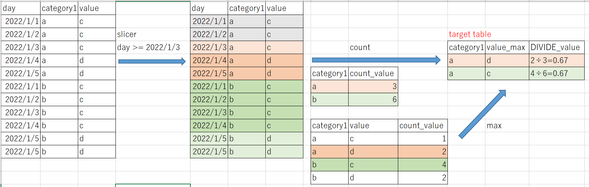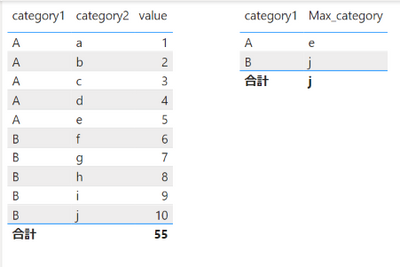Join us at FabCon Vienna from September 15-18, 2025
The ultimate Fabric, Power BI, SQL, and AI community-led learning event. Save €200 with code FABCOMM.
Get registered- Power BI forums
- Get Help with Power BI
- Desktop
- Service
- Report Server
- Power Query
- Mobile Apps
- Developer
- DAX Commands and Tips
- Custom Visuals Development Discussion
- Health and Life Sciences
- Power BI Spanish forums
- Translated Spanish Desktop
- Training and Consulting
- Instructor Led Training
- Dashboard in a Day for Women, by Women
- Galleries
- Data Stories Gallery
- Themes Gallery
- Contests Gallery
- Quick Measures Gallery
- Notebook Gallery
- Translytical Task Flow Gallery
- TMDL Gallery
- R Script Showcase
- Webinars and Video Gallery
- Ideas
- Custom Visuals Ideas (read-only)
- Issues
- Issues
- Events
- Upcoming Events
Compete to become Power BI Data Viz World Champion! First round ends August 18th. Get started.
- Power BI forums
- Forums
- Get Help with Power BI
- Desktop
- Re: How to create a measure expression that displa...
- Subscribe to RSS Feed
- Mark Topic as New
- Mark Topic as Read
- Float this Topic for Current User
- Bookmark
- Subscribe
- Printer Friendly Page
- Mark as New
- Bookmark
- Subscribe
- Mute
- Subscribe to RSS Feed
- Permalink
- Report Inappropriate Content
How to create a measure expression that displays columns linked to aggregated values
Hello!
Is it possible to calculate "max_value_category2" in the table below with the measure expression?
I want to output category2 when value is max with a measure expression.
Thank you.
Solved! Go to Solution.
- Mark as New
- Bookmark
- Subscribe
- Mute
- Subscribe to RSS Feed
- Permalink
- Report Inappropriate Content
Hi @Anonymous
Create a measure like this:
Measure =
Var _A = CALCULATE( MAX ( 'Table'[Value] ) , ALLEXCEPT ( 'Table', 'Table'[Category1] ))
return
if ( MAX ( 'Table'[Value] ) = _A , 1, 0)
then add Cat 1 and 2 to the table visual, and add Measure to the filter pane of that table visual and set a filter to show the value 1:
If this post helps, please consider accepting it as the solution to help the other members find it more quickly.
Appreciate your Kudos!!
LinkedIn: www.linkedin.com/in/vahid-dm/
- Mark as New
- Bookmark
- Subscribe
- Mute
- Subscribe to RSS Feed
- Permalink
- Report Inappropriate Content
Hi @Anonymous
Create a measure like this:
Measure =
Var _A = CALCULATE( MAX ( 'Table'[Value] ) , ALLEXCEPT ( 'Table', 'Table'[Category1] ))
return
if ( MAX ( 'Table'[Value] ) = _A , 1, 0)
then add Cat 1 and 2 to the table visual, and add Measure to the filter pane of that table visual and set a filter to show the value 1:
If this post helps, please consider accepting it as the solution to help the other members find it more quickly.
Appreciate your Kudos!!
LinkedIn: www.linkedin.com/in/vahid-dm/
- Mark as New
- Bookmark
- Subscribe
- Mute
- Subscribe to RSS Feed
- Permalink
- Report Inappropriate Content
Hello, Thank you for answering!
This is a great idea. However, I want to display it without the category 2 column.
I want the measure expression to have a category 2 value.
Thank you.
- Mark as New
- Bookmark
- Subscribe
- Mute
- Subscribe to RSS Feed
- Permalink
- Report Inappropriate Content
@Anonymous
You can remove Cat 1 column from the table and it will work fine, otherwise if you are looking for different type of output, please share more details.
If this post helps, please consider accepting it as the solution to help the other members find it more quickly.
Appreciate your Kudos!!
LinkedIn: www.linkedin.com/in/vahid-dm/
- Mark as New
- Bookmark
- Subscribe
- Mute
- Subscribe to RSS Feed
- Permalink
- Report Inappropriate Content
Hello,‘@VahidDM ‘
Thank you for answering.
I'm sorry for the unclear intention.
I want to create "value_max" in the target table with a major expression.
I want to display the value when the value count is maximized.
thank you.
- Mark as New
- Bookmark
- Subscribe
- Mute
- Subscribe to RSS Feed
- Permalink
- Report Inappropriate Content
@Anonymous
why count value of b is 6 not 4 when the slicer is day >=2022/1/3?
Did I answer your question? Mark my post as a solution!
Proud to be a Super User!
- Mark as New
- Bookmark
- Subscribe
- Mute
- Subscribe to RSS Feed
- Permalink
- Report Inappropriate Content
Hi @ryan_mayu Thank you for answering.
I'm sorry. That is my mistake.
It doesn't matter which character is displayed when the count is the same.
thank you.
- Mark as New
- Bookmark
- Subscribe
- Mute
- Subscribe to RSS Feed
- Permalink
- Report Inappropriate Content
Hello, thank you very much for your help. I made a major formula using your thoughts, and maybe I could have made it. I am very grateful. If you have any questions, please let me know.
thank you.