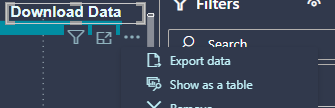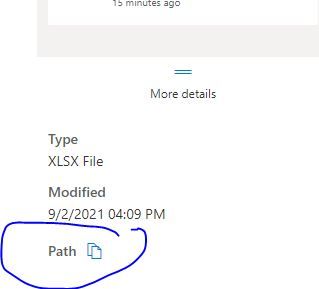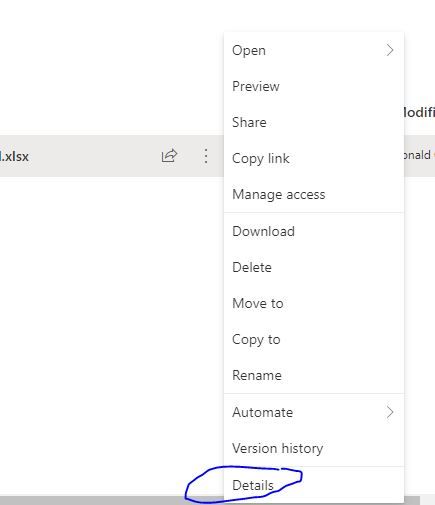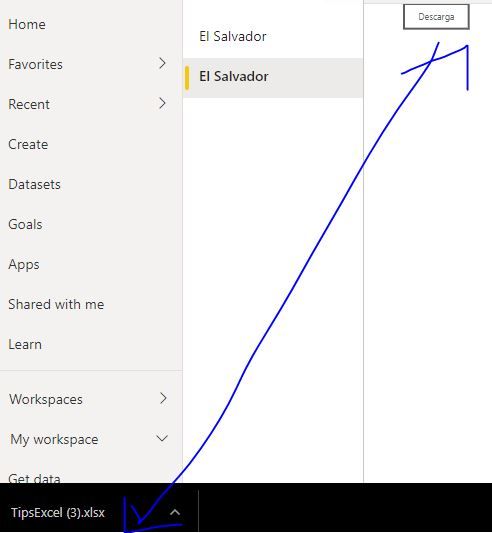Party with Power BI’s own Guy in a Cube
Power BI is turning 10! Tune in for a special live episode on July 24 with behind-the-scenes stories, product evolution highlights, and a sneak peek at what’s in store for the future.
Save the date- Power BI forums
- Get Help with Power BI
- Desktop
- Service
- Report Server
- Power Query
- Mobile Apps
- Developer
- DAX Commands and Tips
- Custom Visuals Development Discussion
- Health and Life Sciences
- Power BI Spanish forums
- Translated Spanish Desktop
- Training and Consulting
- Instructor Led Training
- Dashboard in a Day for Women, by Women
- Galleries
- Data Stories Gallery
- Themes Gallery
- Contests Gallery
- Quick Measures Gallery
- Notebook Gallery
- Translytical Task Flow Gallery
- TMDL Gallery
- R Script Showcase
- Webinars and Video Gallery
- Ideas
- Custom Visuals Ideas (read-only)
- Issues
- Issues
- Events
- Upcoming Events
Enhance your career with this limited time 50% discount on Fabric and Power BI exams. Ends August 31st. Request your voucher.
- Power BI forums
- Forums
- Get Help with Power BI
- Desktop
- Re: How to create a download button in a report on...
- Subscribe to RSS Feed
- Mark Topic as New
- Mark Topic as Read
- Float this Topic for Current User
- Bookmark
- Subscribe
- Printer Friendly Page
- Mark as New
- Bookmark
- Subscribe
- Mute
- Subscribe to RSS Feed
- Permalink
- Report Inappropriate Content
How to create a download button in a report on PowerBi?
Good night everyone!!
My boss asked to create a download button to put us next reports to be published.
It is possible?
He wants the button to download the data.
As he said: "allow data to be downloaded"
Thanks!!
Solved! Go to Solution.
- Mark as New
- Bookmark
- Subscribe
- Mute
- Subscribe to RSS Feed
- Permalink
- Report Inappropriate Content
Hi, @mikael-santos
Sorry, for now, powerbi does not support the creation of additional buttons to download the data in the visual.
For your requirement , you can add it as an idea on Power BI Ideas forum and add your comments there to make this feature coming sooner.
Best Regards,
Community Support Team _ Eason
If this post helps, then please consider Accept it as the solution to help the other members find it more quickly.
- Mark as New
- Bookmark
- Subscribe
- Mute
- Subscribe to RSS Feed
- Permalink
- Report Inappropriate Content
- Mark as New
- Bookmark
- Subscribe
- Mute
- Subscribe to RSS Feed
- Permalink
- Report Inappropriate Content
This is very important request. I believe it should be added to Power BI
- Mark as New
- Bookmark
- Subscribe
- Mute
- Subscribe to RSS Feed
- Permalink
- Report Inappropriate Content
As this wasn't really resolved or added to ideas to Power BI Updates, I have found a "workaround".
You create a simple table visual> add everything you wish to include in the downloaded file > add a title (i.e.) and make the font larger > Make the visual only as big as the Title (so you wouldn't see any of the table nor the scroll bar) > Leave only "more options" and "focus mode" on for the Header Icons > Instruct users to click on the title, then more options, and finally export data.
This will download the hidden table visual and is the closest i managed to create to a download button.
- Mark as New
- Bookmark
- Subscribe
- Mute
- Subscribe to RSS Feed
- Permalink
- Report Inappropriate Content
here is the processupload the file to onedrive and right click and clic details
More details clic en path (copy)
go to the report add a blank button and paste the link
I hope it is useful ... greetings
- Mark as New
- Bookmark
- Subscribe
- Mute
- Subscribe to RSS Feed
- Permalink
- Report Inappropriate Content
What is he wanting to download?
- Data from a visual
- The whole report as a .pdf
- The .pbix file
- Mark as New
- Bookmark
- Subscribe
- Mute
- Subscribe to RSS Feed
- Permalink
- Report Inappropriate Content
He wants the button to download the data.
As he said: "allow data to be downloaded"
- Mark as New
- Bookmark
- Subscribe
- Mute
- Subscribe to RSS Feed
- Permalink
- Report Inappropriate Content
On any visual, if the user goes under the 'More Options' (...) there is the 'Export Data'
- Mark as New
- Bookmark
- Subscribe
- Mute
- Subscribe to RSS Feed
- Permalink
- Report Inappropriate Content
Yes, but he wants to create a separate button to download this data.
it would be possible?
- Mark as New
- Bookmark
- Subscribe
- Mute
- Subscribe to RSS Feed
- Permalink
- Report Inappropriate Content
Hi, @mikael-santos
Sorry, for now, powerbi does not support the creation of additional buttons to download the data in the visual.
For your requirement , you can add it as an idea on Power BI Ideas forum and add your comments there to make this feature coming sooner.
Best Regards,
Community Support Team _ Eason
If this post helps, then please consider Accept it as the solution to help the other members find it more quickly.
- Mark as New
- Bookmark
- Subscribe
- Mute
- Subscribe to RSS Feed
- Permalink
- Report Inappropriate Content
Hey @mikael-santos ,
sorry, the question was not really clear.
What should the download button do?
- Mark as New
- Bookmark
- Subscribe
- Mute
- Subscribe to RSS Feed
- Permalink
- Report Inappropriate Content
Im sorry.
He wants the button to download the data.
As he said: "allow data to be downloaded"
Helpful resources
| User | Count |
|---|---|
| 75 | |
| 74 | |
| 44 | |
| 31 | |
| 27 |
| User | Count |
|---|---|
| 99 | |
| 89 | |
| 52 | |
| 48 | |
| 46 |