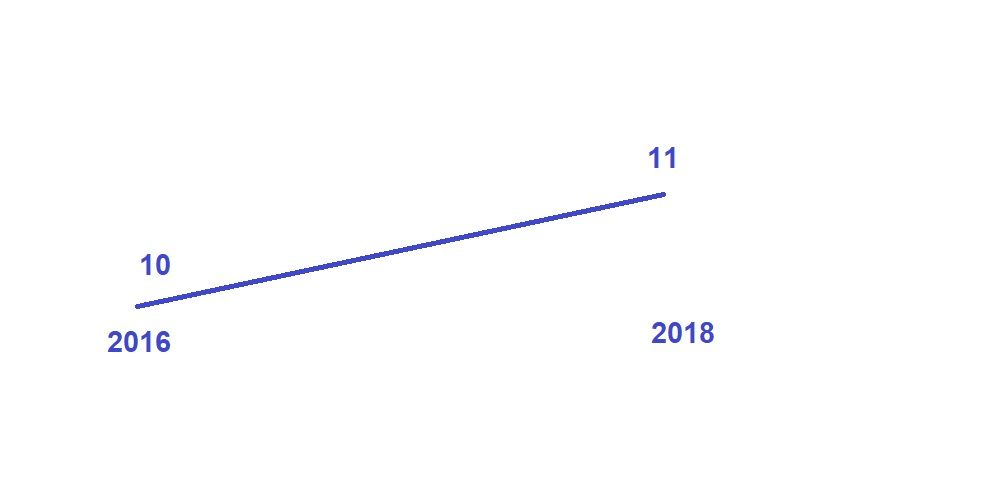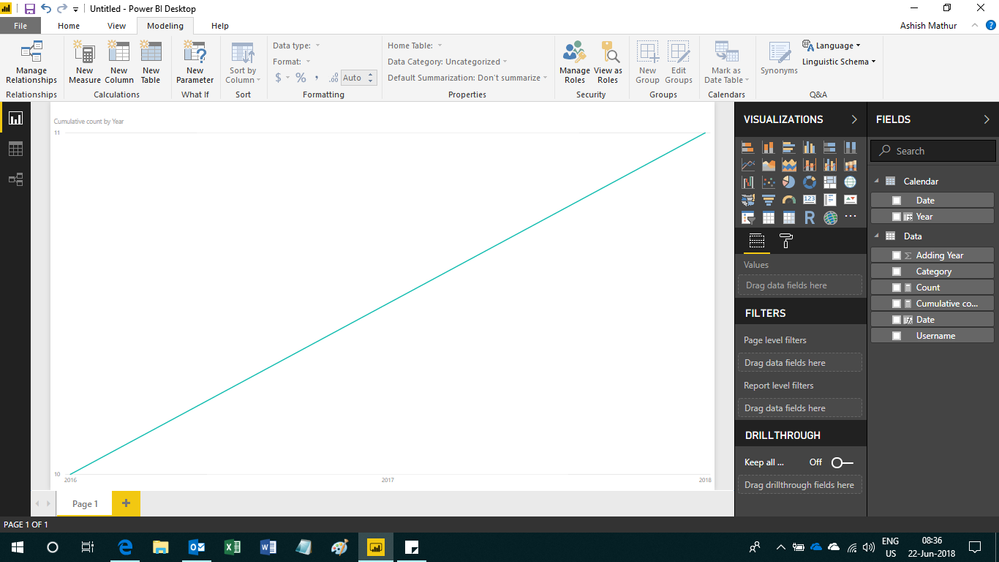Fabric Data Days starts November 4th!
Advance your Data & AI career with 50 days of live learning, dataviz contests, hands-on challenges, study groups & certifications and more!
Get registered- Power BI forums
- Get Help with Power BI
- Desktop
- Service
- Report Server
- Power Query
- Mobile Apps
- Developer
- DAX Commands and Tips
- Custom Visuals Development Discussion
- Health and Life Sciences
- Power BI Spanish forums
- Translated Spanish Desktop
- Training and Consulting
- Instructor Led Training
- Dashboard in a Day for Women, by Women
- Galleries
- Data Stories Gallery
- Themes Gallery
- Contests Gallery
- Quick Measures Gallery
- Visual Calculations Gallery
- Notebook Gallery
- Translytical Task Flow Gallery
- TMDL Gallery
- R Script Showcase
- Webinars and Video Gallery
- Ideas
- Custom Visuals Ideas (read-only)
- Issues
- Issues
- Events
- Upcoming Events
Get Fabric Certified for FREE during Fabric Data Days. Don't miss your chance! Learn more
- Power BI forums
- Forums
- Get Help with Power BI
- Desktop
- Re: How to create a customize line chart?
- Subscribe to RSS Feed
- Mark Topic as New
- Mark Topic as Read
- Float this Topic for Current User
- Bookmark
- Subscribe
- Printer Friendly Page
- Mark as New
- Bookmark
- Subscribe
- Mute
- Subscribe to RSS Feed
- Permalink
- Report Inappropriate Content
How to create a customize line chart?
I have some data like this.
| Username | Adding Year | Category |
| A | 2016 | Account01 |
| B | 2016 | Account01 |
| C | 2016 | Account01 |
| D | 2016 | Account01 |
| E | 2016 | Account01 |
| F | 2016 | Account01 |
| G | 2016 | Account01 |
| H | 2016 | Account01 |
| I | 2016 | Account01 |
| J | 2016 | Account01 |
| K | 2018 | Account01 |
I grabbed this data and create a Line chart and the result for the data was......
But I want the data display like this; 2016 = 10 and 2018 = 11
How can I do this graph to show what I want? What I want are 2016 = 10 and 2018 = 11
Like in the picture I've created in another program(Following picture)
following this image
Anybody, please help me. It's a kind of sum data of 2016 and when 2018 then sum of 2016+2018. But when I put my logic in the measure I can't create a line chart so now, I don't know how to create a chart that my requirement wants to know how many users per category that register all the year as a trend?
Thank you for all answer.
Solved! Go to Solution.
- Mark as New
- Bookmark
- Subscribe
- Mute
- Subscribe to RSS Feed
- Permalink
- Report Inappropriate Content
Hi,
This is the result i got. You may download the file from here.
Hope this helps.
Regards,
Ashish Mathur
http://www.ashishmathur.com
https://www.linkedin.com/in/excelenthusiasts/
- Mark as New
- Bookmark
- Subscribe
- Mute
- Subscribe to RSS Feed
- Permalink
- Report Inappropriate Content
Hi,
This is the result i got. You may download the file from here.
Hope this helps.
Regards,
Ashish Mathur
http://www.ashishmathur.com
https://www.linkedin.com/in/excelenthusiasts/
- Mark as New
- Bookmark
- Subscribe
- Mute
- Subscribe to RSS Feed
- Permalink
- Report Inappropriate Content
@Ashish_Mathur I have done yet on my dataset but In my question, I can process with your giving technique.
But in another dataset that I want the same solution but I can't make it happen. I've already posted the new topic with my dataset. If you want to explain more solution to me. >>>Here
Thank you.
Helpful resources

Fabric Data Days
Advance your Data & AI career with 50 days of live learning, contests, hands-on challenges, study groups & certifications and more!

Power BI Monthly Update - October 2025
Check out the October 2025 Power BI update to learn about new features.

| User | Count |
|---|---|
| 84 | |
| 49 | |
| 37 | |
| 30 | |
| 30 |