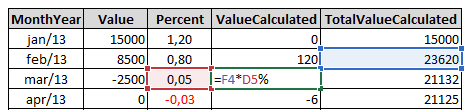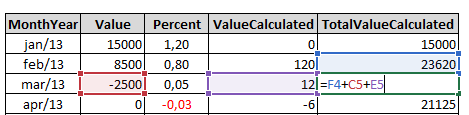FabCon is coming to Atlanta
Join us at FabCon Atlanta from March 16 - 20, 2026, for the ultimate Fabric, Power BI, AI and SQL community-led event. Save $200 with code FABCOMM.
Register now!- Power BI forums
- Get Help with Power BI
- Desktop
- Service
- Report Server
- Power Query
- Mobile Apps
- Developer
- DAX Commands and Tips
- Custom Visuals Development Discussion
- Health and Life Sciences
- Power BI Spanish forums
- Translated Spanish Desktop
- Training and Consulting
- Instructor Led Training
- Dashboard in a Day for Women, by Women
- Galleries
- Data Stories Gallery
- Themes Gallery
- Contests Gallery
- QuickViz Gallery
- Quick Measures Gallery
- Visual Calculations Gallery
- Notebook Gallery
- Translytical Task Flow Gallery
- TMDL Gallery
- R Script Showcase
- Webinars and Video Gallery
- Ideas
- Custom Visuals Ideas (read-only)
- Issues
- Issues
- Events
- Upcoming Events
The Power BI Data Visualization World Championships is back! Get ahead of the game and start preparing now! Learn more
- Power BI forums
- Forums
- Get Help with Power BI
- Desktop
- Re: How to create a column using DAX that is recur...
- Subscribe to RSS Feed
- Mark Topic as New
- Mark Topic as Read
- Float this Topic for Current User
- Bookmark
- Subscribe
- Printer Friendly Page
- Mark as New
- Bookmark
- Subscribe
- Mute
- Subscribe to RSS Feed
- Permalink
- Report Inappropriate Content
How to create a column using DAX that is recursive and use the own column to calculate the next rows
I need to create the column "ValueCalculated" and the column "TotalValueCalculated" for the next example:
| MonthYear | Value | Percent | ValueCalculated | TotalValueCalculated |
| jan/13 | 15000 | 1,20 | 0 | 15000 |
| feb/13 | 8500 | 0,80 | 120 | 23620 |
| mar/13 | -2500 | 0,05 | 12 | 21132 |
| apr/13 | 0 | -0,03 | -6 | 21125 |
| may/13 | 0 | 0,38 | 80 | 21206 |
| jun/13 | 0 | 0,11 | 23 | 21229 |
| jul/13 | 0 | 0,35 | 74 | 21303 |
| aug/13 | 0 | 0,43 | 92 | 21395 |
| sep/13 | 0 | 0,74 | 158 | 21553 |
| oct/13 | 0 | 0,00 | 0 | 21553 |
| nov/13 | 0 | 0,81 | 175 | 21728 |
| dec/13 | 0 | 0,39 | 85 | 21813 |
| jan/14 | 0 | 0,10 | 22 | 21834 |
| feb/14 | 0 | 1,20 | 262 | 22096 |
| mar/14 | 0 | 0,52 | 115 | 22211 |
| apr/14 | 0 | 0,52 | 115 | 22327 |
| may/14 | 0 | 0,14 | 31 | 22358 |
I have created the previous table on Excel, using the following formulas:
ValueCalculated: PreviousLine of TotalValueCalculated * Percent
TotalValueCalculated: PreviousLine of TotalValueCalculated + Value + ValueCalculated
For the line 1 (jan/13), the Previous Row is 0, for the line 2 onwards use the Previous Line.
The values from MonthYear, Value and Percent I have on my database.
I started this 2 columns with this:
Table =
VAR __table1 = ALL(Calendar[MonthYear]; Calendar[NumberMonthYear])
VAR __table2 =
ADDCOLUMNS(
__table1;
"Value"; ROUND(CALCULATE([Values]; BI_Sales[ID] = 12345); 0);
"Percent"; CALCULATE([Percent]; FILTER(BI_Percents; BI_Percents[NumberMonthYear] = [NumberMonthYear]))
)
VAR __table3 = FILTER(__table2; Calendar[NumberMonthYear] >= MINX(FILTER(__table2; [Value] > 0); [NumberMonthYear]))
VAR __table4 = ADDCOLUMNS(__table3; "Index"; RANKX(__table3; [NumberMonthYear]; ; ASC))
RETURN
__table4
The previous DAX returns me this:
| MonthYear | NumberMonthYear | Value | Percent | Index |
| jan/13 | 201301 | 15000 | 1,20 | 1 |
| feb/13 | 201302 | 8500 | 0,80 | 2 |
| mar/13 | 201303 | -2500 | 0,05 | 3 |
| apr/13 | 201304 | 0 | -0,03 | 4 |
| may/13 | 201305 | 0 | 0,38 | 5 |
| jun/13 | 201306 | 0 | 0,11 | 6 |
| jul/13 | 201307 | 0 | 0,35 | 7 |
| aug/13 | 201308 | 0 | 0,43 | 8 |
| sep/13 | 201309 | 0 | 0,74 | 9 |
| oct/13 | 201310 | 0 | 0,00 | 10 |
| nov/13 | 201311 | 0 | 0,81 | 11 |
| dec/13 | 201312 | 0 | 0,39 | 12 |
| jan/14 | 201401 | 0 | 0,10 | 13 |
| feb/14 | 201402 | 0 | 1,20 | 14 |
| mar/14 | 201403 | 0 | 0,52 | 15 |
| apr/14 | 201404 | 0 | 0,52 | 16 |
| may/14 | 201405 | 0 | 0,14 | 17 |
Is there any way to create these two colums that I need?
For you can try, you can select the previous table and paste it on Power BI and start to use the magical DAX functions.
Just for remember, I canno't use Power Query functions to achieve this, just DAX functions.
- Mark as New
- Bookmark
- Subscribe
- Mute
- Subscribe to RSS Feed
- Permalink
- Report Inappropriate Content
I'm not sure I am 100% on the requirements here. You can refer to earlier rows like this:
Column =
VAR __Index = [Index]
RETURN
SUMX(FILTER('Table',[Index] <= __Index),[Value])
You cannot do true recursion but sometimes you can sort of emulate it:
https://community.powerbi.com/t5/Quick-Measures-Gallery/Runge-Kutta/m-p/411280#M149
Follow on LinkedIn
@ me in replies or I'll lose your thread!!!
Instead of a Kudo, please vote for this idea
Become an expert!: Enterprise DNA
External Tools: MSHGQM
YouTube Channel!: Microsoft Hates Greg
Latest book!: DAX For Humans
DAX is easy, CALCULATE makes DAX hard...
- Mark as New
- Bookmark
- Subscribe
- Mute
- Subscribe to RSS Feed
- Permalink
- Report Inappropriate Content
Hey @Greg_Deckler .
But, how can I reference the columns while it doesn't exist yet, for example:
For I create the column "ValueCalculated", I need to reference the previous line from "TotalValueCalculated", but, for I create the column "TotalValueCalculated", I need to use the column "ValueCalculated", right?
I cannot create the columns these 2 column in the same ADDCOLUMNS, because I cannot reference a column that is being created at the same time, I need to create one column first, but, I need reference eachother.
It's a little bit hard to explain.
- Mark as New
- Bookmark
- Subscribe
- Mute
- Subscribe to RSS Feed
- Permalink
- Report Inappropriate Content
I get it. The answer is "there is no true recursion in DAX"
Trust me, I have attacked this problem dozens and times and the answer is still the same.
Follow on LinkedIn
@ me in replies or I'll lose your thread!!!
Instead of a Kudo, please vote for this idea
Become an expert!: Enterprise DNA
External Tools: MSHGQM
YouTube Channel!: Microsoft Hates Greg
Latest book!: DAX For Humans
DAX is easy, CALCULATE makes DAX hard...
- Mark as New
- Bookmark
- Subscribe
- Mute
- Subscribe to RSS Feed
- Permalink
- Report Inappropriate Content
@gluizqueiroz - One thing I thought of. Power Query (M) does support recursion. Here is an implementation of using recursion in Power Query:
https://www.linkedin.com/pulse/fun-graphing-power-bi-part-3i-greg-deckler-microsoft-mvp-/
Follow on LinkedIn
@ me in replies or I'll lose your thread!!!
Instead of a Kudo, please vote for this idea
Become an expert!: Enterprise DNA
External Tools: MSHGQM
YouTube Channel!: Microsoft Hates Greg
Latest book!: DAX For Humans
DAX is easy, CALCULATE makes DAX hard...
Helpful resources

Power BI Dataviz World Championships
The Power BI Data Visualization World Championships is back! Get ahead of the game and start preparing now!

| User | Count |
|---|---|
| 64 | |
| 44 | |
| 42 | |
| 34 | |
| 23 |
| User | Count |
|---|---|
| 199 | |
| 124 | |
| 104 | |
| 74 | |
| 55 |