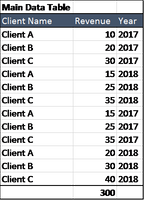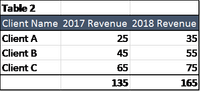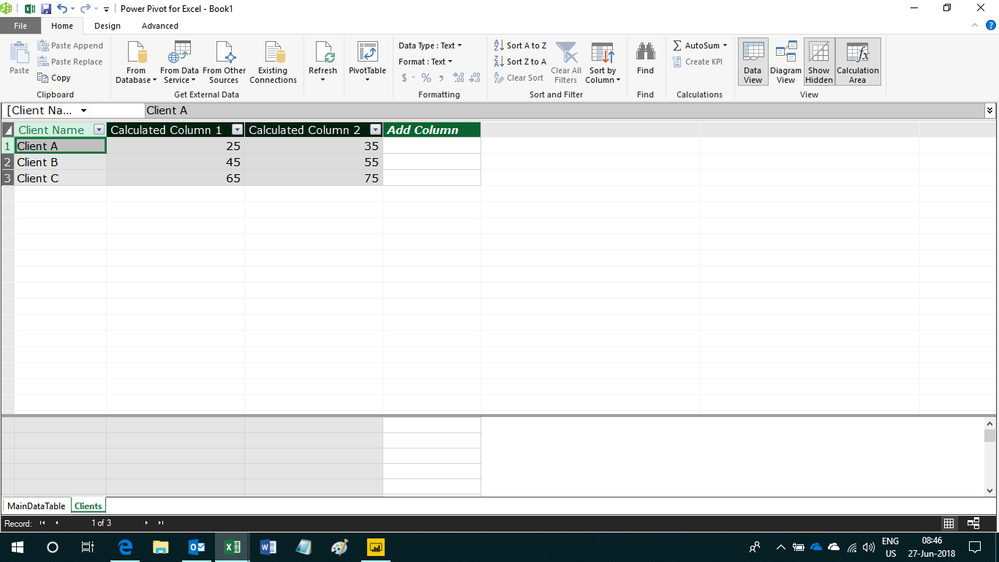Fabric Data Days starts November 4th!
Advance your Data & AI career with 50 days of live learning, dataviz contests, hands-on challenges, study groups & certifications and more!
Get registered- Power BI forums
- Get Help with Power BI
- Desktop
- Service
- Report Server
- Power Query
- Mobile Apps
- Developer
- DAX Commands and Tips
- Custom Visuals Development Discussion
- Health and Life Sciences
- Power BI Spanish forums
- Translated Spanish Desktop
- Training and Consulting
- Instructor Led Training
- Dashboard in a Day for Women, by Women
- Galleries
- Data Stories Gallery
- Themes Gallery
- Contests Gallery
- QuickViz Gallery
- Quick Measures Gallery
- Visual Calculations Gallery
- Notebook Gallery
- Translytical Task Flow Gallery
- TMDL Gallery
- R Script Showcase
- Webinars and Video Gallery
- Ideas
- Custom Visuals Ideas (read-only)
- Issues
- Issues
- Events
- Upcoming Events
Get Fabric Certified for FREE during Fabric Data Days. Don't miss your chance! Request now
- Power BI forums
- Forums
- Get Help with Power BI
- Desktop
- How to create a calculated column that aggregates ...
- Subscribe to RSS Feed
- Mark Topic as New
- Mark Topic as Read
- Float this Topic for Current User
- Bookmark
- Subscribe
- Printer Friendly Page
- Mark as New
- Bookmark
- Subscribe
- Mute
- Subscribe to RSS Feed
- Permalink
- Report Inappropriate Content
How to create a calculated column that aggregates line by line using a filter
Hi, I would like to create a separate table based on an existing table that aggregates client revenue by year. However, I can't seem to get a formula to aggregate the revenues by client.
For example,
The main Table contains the following information:
I created another table that summarizes all the client names from the Main Data Table
Table 2:
Client Name:
Client A
Client B
Client C
Then, I need to calculate the sum of the revenue for each client by year.
I have tried the following formula: = Calculate(sum(MainDataTable[Revenue]),filter(MainDataTable, MainDataTable[Year]=2017)
The results ended up to be the total revenue for 2017 repeated for each client.
Client Name 2017 Revenue
Client A 135
Client B 135
Client C 135
I have also tried to add the client name to the filter: =Calculate(sum(MainDataTable[Revenue]),filter(MainDataTable, MainDataTable[Year]=2017 && MainDataTable[Client Name])
However I get an error message
Any help would be much appreciated.
Solved! Go to Solution.
- Mark as New
- Bookmark
- Subscribe
- Mute
- Subscribe to RSS Feed
- Permalink
- Report Inappropriate Content
Hi,
Try these calculated column formulas in the Client sheet
=CALCULATE(SUM(MainDataTable[Revenue]),FILTER(MainDataTable,MainDataTable[Client Name]=EARLIER([Client Name])&&MainDataTable[Year]=2017))
=CALCULATE(SUM(MainDataTable[Revenue]),FILTER(MainDataTable,MainDataTable[Client Name]=EARLIER([Client Name])&&MainDataTable[Year]=2018))
Hope this helps.
Regards,
Ashish Mathur
http://www.ashishmathur.com
https://www.linkedin.com/in/excelenthusiasts/
- Mark as New
- Bookmark
- Subscribe
- Mute
- Subscribe to RSS Feed
- Permalink
- Report Inappropriate Content
Hi,
Try this
- Create a relatiosnhip from Table 2 to Table 1 on the Client Name column
- In your Matrix visual, drag the Client Name column from Table 2 to the row labels and year to the column labels
- Write this measure
=SUM(MainDataTable[Revenue])
Hope this helps.
Regards,
Ashish Mathur
http://www.ashishmathur.com
https://www.linkedin.com/in/excelenthusiasts/
- Mark as New
- Bookmark
- Subscribe
- Mute
- Subscribe to RSS Feed
- Permalink
- Report Inappropriate Content
Thank You for the response. However, I visual isn't the solution I'm looking for. I need to create the separate table 2 because I will be building onto it. So usuing a calculated column is the best solution for me at the moment. Any other possible suggestions?
- Mark as New
- Bookmark
- Subscribe
- Mute
- Subscribe to RSS Feed
- Permalink
- Report Inappropriate Content
Hi,
Try these calculated column formulas in the Client sheet
=CALCULATE(SUM(MainDataTable[Revenue]),FILTER(MainDataTable,MainDataTable[Client Name]=EARLIER([Client Name])&&MainDataTable[Year]=2017))
=CALCULATE(SUM(MainDataTable[Revenue]),FILTER(MainDataTable,MainDataTable[Client Name]=EARLIER([Client Name])&&MainDataTable[Year]=2018))
Hope this helps.
Regards,
Ashish Mathur
http://www.ashishmathur.com
https://www.linkedin.com/in/excelenthusiasts/
- Mark as New
- Bookmark
- Subscribe
- Mute
- Subscribe to RSS Feed
- Permalink
- Report Inappropriate Content
Thank You! This worked perfectly. Just for my understanding, can you explain why using EARLIER in the formula made it work?
- Mark as New
- Bookmark
- Subscribe
- Mute
- Subscribe to RSS Feed
- Permalink
- Report Inappropriate Content
You are welcome. In simple language, EARLIER() can be substituted with CURRENTROW().
Regards,
Ashish Mathur
http://www.ashishmathur.com
https://www.linkedin.com/in/excelenthusiasts/
- Mark as New
- Bookmark
- Subscribe
- Mute
- Subscribe to RSS Feed
- Permalink
- Report Inappropriate Content
Thank you! great to know.
Helpful resources

Fabric Data Days
Advance your Data & AI career with 50 days of live learning, contests, hands-on challenges, study groups & certifications and more!

Power BI Monthly Update - October 2025
Check out the October 2025 Power BI update to learn about new features.