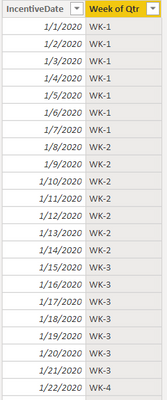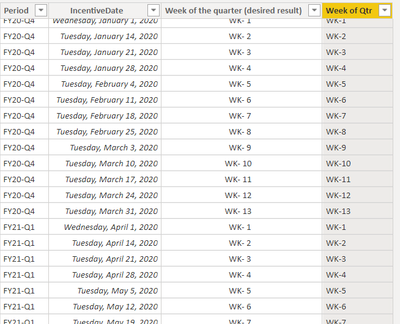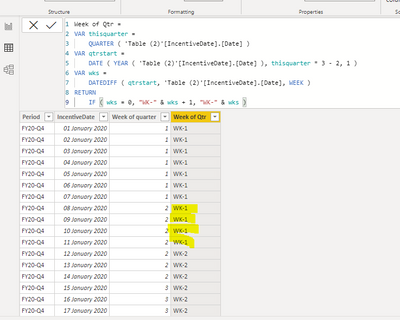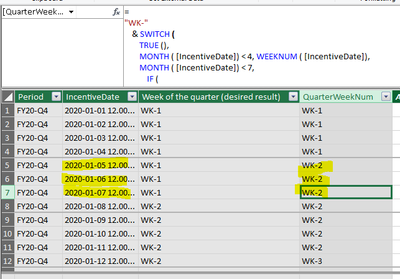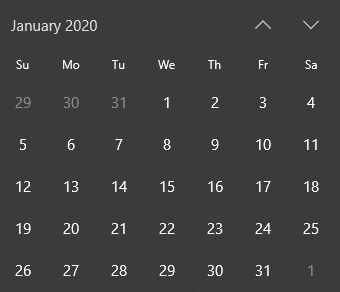FabCon is coming to Atlanta
Join us at FabCon Atlanta from March 16 - 20, 2026, for the ultimate Fabric, Power BI, AI and SQL community-led event. Save $200 with code FABCOMM.
Register now!- Power BI forums
- Get Help with Power BI
- Desktop
- Service
- Report Server
- Power Query
- Mobile Apps
- Developer
- DAX Commands and Tips
- Custom Visuals Development Discussion
- Health and Life Sciences
- Power BI Spanish forums
- Translated Spanish Desktop
- Training and Consulting
- Instructor Led Training
- Dashboard in a Day for Women, by Women
- Galleries
- Data Stories Gallery
- Themes Gallery
- Contests Gallery
- QuickViz Gallery
- Quick Measures Gallery
- Visual Calculations Gallery
- Notebook Gallery
- Translytical Task Flow Gallery
- TMDL Gallery
- R Script Showcase
- Webinars and Video Gallery
- Ideas
- Custom Visuals Ideas (read-only)
- Issues
- Issues
- Events
- Upcoming Events
The Power BI Data Visualization World Championships is back! Get ahead of the game and start preparing now! Learn more
- Power BI forums
- Forums
- Get Help with Power BI
- Desktop
- Re: How to create Week of quarter calculated colum...
- Subscribe to RSS Feed
- Mark Topic as New
- Mark Topic as Read
- Float this Topic for Current User
- Bookmark
- Subscribe
- Printer Friendly Page
- Mark as New
- Bookmark
- Subscribe
- Mute
- Subscribe to RSS Feed
- Permalink
- Report Inappropriate Content
How to create Week of quarter calculated column ?
Hi All,
I am struggling to create a calculated column "Week of the quarter". I have quarter-wise date-wise data refer below sample data.
I need a DAX formula to achieved desired result.
| Period | IncentiveDate | Week of the quarter (desired result) |
| FY20-Q4 | 01-Jan-20 | WK- 1 |
| FY20-Q4 | 14-Jan-20 | WK- 2 |
| FY20-Q4 | 21-Jan-20 | WK- 3 |
| FY20-Q4 | 28-Jan-20 | WK- 4 |
| FY20-Q4 | 04-Feb-20 | WK- 5 |
| FY20-Q4 | 11-Feb-20 | WK- 6 |
| FY20-Q4 | 18-Feb-20 | WK- 7 |
| FY20-Q4 | 25-Feb-20 | WK- 8 |
| FY20-Q4 | 03-Mar-20 | WK- 9 |
| FY20-Q4 | 10-Mar-20 | WK- 10 |
| FY20-Q4 | 17-Mar-20 | WK- 11 |
| FY20-Q4 | 24-Mar-20 | WK- 12 |
| FY20-Q4 | 31-Mar-20 | WK- 13 |
| FY21-Q1 | 01-Apr-20 | WK- 1 |
| FY21-Q1 | 14-Apr-20 | WK- 2 |
| FY21-Q1 | 21-Apr-20 | WK- 3 |
| FY21-Q1 | 28-Apr-20 | WK- 4 |
| FY21-Q1 | 05-May-20 | WK- 5 |
| FY21-Q1 | 12-May-20 | WK- 6 |
| FY21-Q1 | 19-May-20 | WK- 7 |
| FY21-Q1 | 26-May-20 | WK- 8 |
| FY21-Q1 | 02-Jun-20 | WK- 9 |
| FY21-Q1 | 09-Jun-20 | WK- 10 |
| FY21-Q1 | 16-Jun-20 | WK- 11 |
| FY21-Q1 | 23-Jun-20 | WK- 12 |
| FY21-Q1 | 30-Jun-20 | WK- 13 |
Thanks
Lavdeep
Solved! Go to Solution.
- Mark as New
- Bookmark
- Subscribe
- Mute
- Subscribe to RSS Feed
- Permalink
- Report Inappropriate Content
Please try this one instead.
Week of Qtr =
VAR thisquarter =
QUARTER ( Weeks[IncentiveDate] )
VAR qtrstart =
DATE ( YEAR ( Weeks[IncentiveDate] ), thisquarter * 3 - 2, 1 )
VAR wks =
ROUNDUP ( DATEDIFF ( qtrstart, Weeks[IncentiveDate] + 1, DAY ) / 7, 0 )
RETURN
"WK-" & wks
Pat
Did I answer your question? Mark my post as a solution! Kudos are also appreciated!
To learn more about Power BI, follow me on Twitter or subscribe on YouTube.
@mahoneypa HoosierBI on YouTube
- Mark as New
- Bookmark
- Subscribe
- Mute
- Subscribe to RSS Feed
- Permalink
- Report Inappropriate Content
This column expression seems to work.
Week of Qtr =
VAR thisquarter =
QUARTER ( Weeks[IncentiveDate] )
VAR qtrstart =
DATE ( YEAR ( Weeks[IncentiveDate] ), thisquarter * 3 - 2, 1 )
VAR wks =
DATEDIFF ( qtrstart, Weeks[IncentiveDate], WEEK )
RETURN
IF ( wks = 0, "WK-" & wks + 1, "WK-" & wks )
Pat
Did I answer your question? Mark my post as a solution! Kudos are also appreciated!
To learn more about Power BI, follow me on Twitter or subscribe on YouTube.
@mahoneypa HoosierBI on YouTube
- Mark as New
- Bookmark
- Subscribe
- Mute
- Subscribe to RSS Feed
- Permalink
- Report Inappropriate Content
Hey Pat, @mahoneypat
Thanks for reply
When I implement provide DAX formula in my data seems not to working. As you can see below Screenshot where 8th Jan to 11 Jan marked as WK-1 .it should be marked as WK- 2 because of these dates fall under WK-2.
Please help me out if i am doing anything worng.
You can download this data set to validate the result
- Mark as New
- Bookmark
- Subscribe
- Mute
- Subscribe to RSS Feed
- Permalink
- Report Inappropriate Content
Please try this one instead.
Week of Qtr =
VAR thisquarter =
QUARTER ( Weeks[IncentiveDate] )
VAR qtrstart =
DATE ( YEAR ( Weeks[IncentiveDate] ), thisquarter * 3 - 2, 1 )
VAR wks =
ROUNDUP ( DATEDIFF ( qtrstart, Weeks[IncentiveDate] + 1, DAY ) / 7, 0 )
RETURN
"WK-" & wks
Pat
Did I answer your question? Mark my post as a solution! Kudos are also appreciated!
To learn more about Power BI, follow me on Twitter or subscribe on YouTube.
@mahoneypa HoosierBI on YouTube
- Mark as New
- Bookmark
- Subscribe
- Mute
- Subscribe to RSS Feed
- Permalink
- Report Inappropriate Content
- Mark as New
- Bookmark
- Subscribe
- Mute
- Subscribe to RSS Feed
- Permalink
- Report Inappropriate Content
@mahoneypat Thanks it's working fine
It is possible if we can achieve the same result without useing "QUARTER " Function ?
Because I also need to use the same Dax formula in power pivot. Since "QUARTER " Function does not exist in the power pivot I am no able to use the same Dax
- Mark as New
- Bookmark
- Subscribe
- Mute
- Subscribe to RSS Feed
- Permalink
- Report Inappropriate Content
Yes. You can use this instead for that variable.
Did I answer your question? Mark my post as a solution! Kudos are also appreciated!
To learn more about Power BI, follow me on Twitter or subscribe on YouTube.
@mahoneypa HoosierBI on YouTube
- Mark as New
- Bookmark
- Subscribe
- Mute
- Subscribe to RSS Feed
- Permalink
- Report Inappropriate Content
Very neat code.
The only gap is that it is not fixing the sequence if the previous quarter ends and the new quarter begins in the same week.
14th April 2020 should be the 3rd week
- Mark as New
- Bookmark
- Subscribe
- Mute
- Subscribe to RSS Feed
- Permalink
- Report Inappropriate Content
You can use this idea, add it as a calculated column.
QuarterWeekNum =
"WK-"
& SWITCH (
TRUE (),
MONTH ( IncentiveDate ) < 4, WEEKNUM ( IncentiveDate ),
MONTH ( IncentiveDate ) < 7,
IF (
WEEKNUM ( DATE ( YEAR ( IncentiveDate ), 3, 31 ) )
= WEEKNUM ( DATE ( YEAR ( IncentiveDate ), 4, 1 ) ),
WEEKNUM ( IncentiveDate ) - WEEKNUM ( DATE ( YEAR ( IncentiveDate ), 3, 31 ) ) + 1,
WEEKNUM ( IncentiveDate ) - WEEKNUM ( DATE ( YEAR ( IncentiveDate ), 3, 31 ) )
),
MONTH ( IncentiveDate ) < 10,
IF (
WEEKNUM ( DATE ( YEAR ( IncentiveDate ), 6, 30 ) )
= WEEKNUM ( DATE ( YEAR ( IncentiveDate ), 7, 1 ) ),
WEEKNUM ( IncentiveDate ) - WEEKNUM ( DATE ( YEAR ( IncentiveDate ), 6, 30 ) ) + 1,
WEEKNUM ( IncentiveDate ) - WEEKNUM ( DATE ( YEAR ( IncentiveDate ), 6, 30 ) )
),
IF (
WEEKNUM ( DATE ( YEAR ( IncentiveDate ), 9, 30 ) )
= WEEKNUM ( DATE ( YEAR ( IncentiveDate ), 10, 1 ) ),
WEEKNUM ( IncentiveDate ) - WEEKNUM ( DATE ( YEAR ( IncentiveDate ), 9, 30 ) ) + 1,
WEEKNUM ( IncentiveDate ) - WEEKNUM ( DATE ( YEAR ( IncentiveDate ), 9, 30 ) )
)
)
- Mark as New
- Bookmark
- Subscribe
- Mute
- Subscribe to RSS Feed
- Permalink
- Report Inappropriate Content
I use the Dax formula provided by you but its not working for me . Refer below SS yellow highlighted area.
1st, Jan to 7th Jan should be marked as WK-1.
- Mark as New
- Bookmark
- Subscribe
- Mute
- Subscribe to RSS Feed
- Permalink
- Report Inappropriate Content
Obviously your week definition is not correct in the calendar table you are using.
Week 1 ends on 4th or 5th of Jan 2020 according to your region settings.
If your week begins on Monday then the formula should be modified to:
QuarterWeekNum =
"WK-"
& SWITCH (
TRUE (),
MONTH ( IncentiveDate ) < 4, WEEKNUM ( IncentiveDate, 2 ),
MONTH ( IncentiveDate ) < 7,
IF (
WEEKNUM ( DATE ( YEAR ( IncentiveDate ), 3, 31 ), 2 )
= WEEKNUM ( DATE ( YEAR ( IncentiveDate ), 4, 1 ), 2 ),
WEEKNUM ( IncentiveDate, 2 )
- WEEKNUM ( DATE ( YEAR ( IncentiveDate ), 3, 31 ), 2 ) + 1,
WEEKNUM ( IncentiveDate, 2 )
- WEEKNUM ( DATE ( YEAR ( IncentiveDate ), 3, 31 ), 2 )
),
MONTH ( IncentiveDate ) < 10,
IF (
WEEKNUM ( DATE ( YEAR ( IncentiveDate ), 6, 30 ), 2 )
= WEEKNUM ( DATE ( YEAR ( IncentiveDate ), 7, 1 ), 2 ),
WEEKNUM ( IncentiveDate, 2 )
- WEEKNUM ( DATE ( YEAR ( IncentiveDate ), 6, 30 ), 2 ) + 1,
WEEKNUM ( IncentiveDate, 2 )
- WEEKNUM ( DATE ( YEAR ( IncentiveDate ), 6, 30 ), 2 )
),
IF (
WEEKNUM ( DATE ( YEAR ( IncentiveDate ), 9, 30 ), 2 )
= WEEKNUM ( DATE ( YEAR ( IncentiveDate ), 10, 1 ), 2 ),
WEEKNUM ( IncentiveDate, 2 )
- WEEKNUM ( DATE ( YEAR ( IncentiveDate ), 9, 30 ), 2 ) + 1,
WEEKNUM ( IncentiveDate, 2 )
- WEEKNUM ( DATE ( YEAR ( IncentiveDate ), 9, 30 ), 2 )
)
)- Mark as New
- Bookmark
- Subscribe
- Mute
- Subscribe to RSS Feed
- Permalink
- Report Inappropriate Content
Hi @lavdeepk ,
Here is an idea to achieve that, but you'd need to see how to adapt the formula in order to manage same week numbers of different quarters. There should be a more efficient way.
Considering a two columns table: "Date" and "Quarter":
Week of Quarter =
VAR Week = WEEKNUM('Table'[Date],2)
VAR Week_last_day_Q1 = WEEKNUM(DATE(YEAR('Table'[Date]),3,31))
VAR Week_last_day_Q2 = WEEKNUM(DATE(YEAR('Table'[Date]),6,30))
VAR Week_last_day_Q3 = WEEKNUM(DATE(YEAR('Table'[Date]),9,30))
RETURN
SWITCH('Table'[Quarter],
1 , Week ,
2 , Week - Week_last_day_Q1 ,
3 , Week - Week_last_day_Q2 ,
4 , Week - Week_last_day_Q3
)
Jesus.
Helpful resources

Power BI Dataviz World Championships
The Power BI Data Visualization World Championships is back! Get ahead of the game and start preparing now!

Power BI Monthly Update - November 2025
Check out the November 2025 Power BI update to learn about new features.

| User | Count |
|---|---|
| 66 | |
| 48 | |
| 43 | |
| 26 | |
| 19 |
| User | Count |
|---|---|
| 198 | |
| 126 | |
| 102 | |
| 67 | |
| 50 |