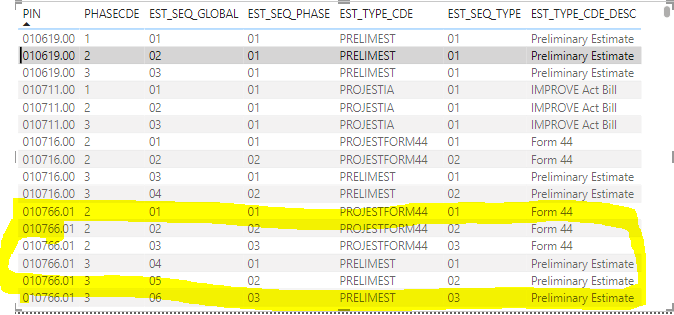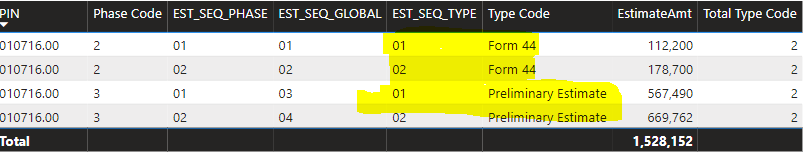FabCon is coming to Atlanta
Join us at FabCon Atlanta from March 16 - 20, 2026, for the ultimate Fabric, Power BI, AI and SQL community-led event. Save $200 with code FABCOMM.
Register now!- Power BI forums
- Get Help with Power BI
- Desktop
- Service
- Report Server
- Power Query
- Mobile Apps
- Developer
- DAX Commands and Tips
- Custom Visuals Development Discussion
- Health and Life Sciences
- Power BI Spanish forums
- Translated Spanish Desktop
- Training and Consulting
- Instructor Led Training
- Dashboard in a Day for Women, by Women
- Galleries
- Data Stories Gallery
- Themes Gallery
- Contests Gallery
- QuickViz Gallery
- Quick Measures Gallery
- Visual Calculations Gallery
- Notebook Gallery
- Translytical Task Flow Gallery
- TMDL Gallery
- R Script Showcase
- Webinars and Video Gallery
- Ideas
- Custom Visuals Ideas (read-only)
- Issues
- Issues
- Events
- Upcoming Events
The Power BI Data Visualization World Championships is back! Get ahead of the game and start preparing now! Learn more
- Power BI forums
- Forums
- Get Help with Power BI
- Desktop
- Re: How to create PowerBI measures to show this in...
- Subscribe to RSS Feed
- Mark Topic as New
- Mark Topic as Read
- Float this Topic for Current User
- Bookmark
- Subscribe
- Printer Friendly Page
- Mark as New
- Bookmark
- Subscribe
- Mute
- Subscribe to RSS Feed
- Permalink
- Report Inappropriate Content
How to create PowerBI measures to show this in a Card
Pin 010766.01 (I like the PowerBI Card visual to show these below)
There is a total of 6 Projects in this PIN : 010766.01 (est_seq_global)
There is a total of 3 projects for Form 44 (from st_seq_type) and 3 projects forPreliminary Estimate (est_seq_type)
Form 44 is currently in PHASE- 2 (From the PhaseCDE) and Preliminary Estimate is currently in PHASE - 3 (PhaseCDE)
I tried several counts measure but can get one but not all. Data is from SQL... Any advise? Thanks
- Mark as New
- Bookmark
- Subscribe
- Mute
- Subscribe to RSS Feed
- Permalink
- Report Inappropriate Content
Something like this I tried a few variations. How do I modify the code to capture the split of occurences of Type Code in 2 separate tasks of Form 44 and Preliminary Estimate?

- Mark as New
- Bookmark
- Subscribe
- Mute
- Subscribe to RSS Feed
- Permalink
- Report Inappropriate Content
How can I do this if lets say the Pin are the same but there are 2 Form 44 and 2 Preliminary Estimate in the same Type Code Column. See this.. that is the problem I am having.. In any of the column, I want to say for this PIN there are a total of 4 (EST_SEQ_GLOBAL) - represents project and of which 2 are Form 44 and 2 arePreliminary Estimate in 2 seperate visual or even as 1 multi card visual.
- Mark as New
- Bookmark
- Subscribe
- Mute
- Subscribe to RSS Feed
- Permalink
- Report Inappropriate Content
@AuditTest Thanks for posting your query.
Ideally, for every value (count/sum) that you want to show, would be a measure. For example, to show Count of 6 projects under PIN: 010766.01, you need to write a measure which will count the projects.
Project Count = CALCULATE( COUNT('Table'[ColumnName], Pin = SELECTEDVALUE('Table'[PIN]))
To display the values, you can you Single Card Visual / Multi Card Visual based on your report / dashboard presentation.
Hope this answers your question.
|
** If you liked my solution, please give it a thumbs up. And if I did answer your question, please mark this post as a solution, so that it comes in top of the search and help others. Thank you ! Good Luck 👍 |
Helpful resources

Power BI Dataviz World Championships
The Power BI Data Visualization World Championships is back! Get ahead of the game and start preparing now!

Power BI Monthly Update - November 2025
Check out the November 2025 Power BI update to learn about new features.

| User | Count |
|---|---|
| 59 | |
| 43 | |
| 42 | |
| 23 | |
| 17 |
| User | Count |
|---|---|
| 190 | |
| 122 | |
| 96 | |
| 66 | |
| 47 |