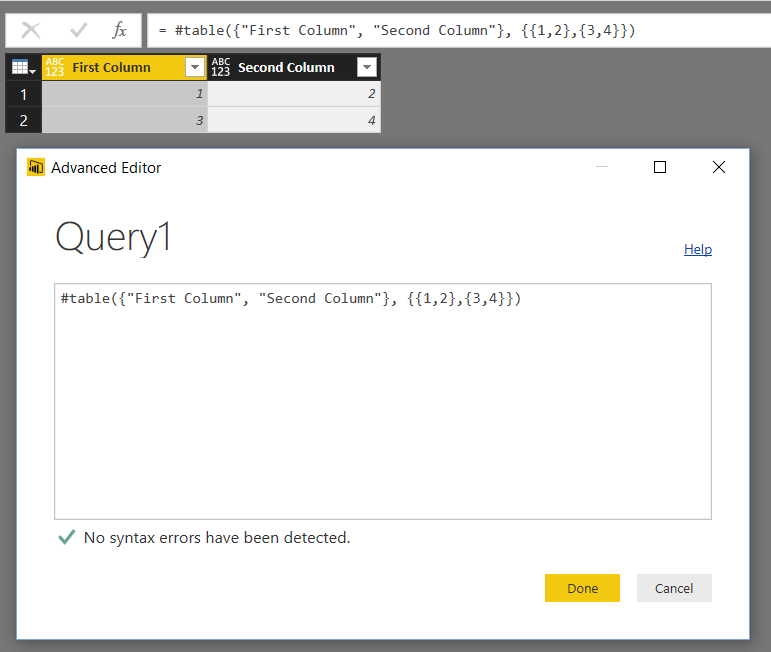Party with Power BI’s own Guy in a Cube
Power BI is turning 10! Tune in for a special live episode on July 24 with behind-the-scenes stories, product evolution highlights, and a sneak peek at what’s in store for the future.
Save the date- Power BI forums
- Get Help with Power BI
- Desktop
- Service
- Report Server
- Power Query
- Mobile Apps
- Developer
- DAX Commands and Tips
- Custom Visuals Development Discussion
- Health and Life Sciences
- Power BI Spanish forums
- Translated Spanish Desktop
- Training and Consulting
- Instructor Led Training
- Dashboard in a Day for Women, by Women
- Galleries
- Webinars and Video Gallery
- Data Stories Gallery
- Themes Gallery
- Contests Gallery
- Quick Measures Gallery
- Notebook Gallery
- Translytical Task Flow Gallery
- R Script Showcase
- Ideas
- Custom Visuals Ideas (read-only)
- Issues
- Issues
- Events
- Upcoming Events
Enhance your career with this limited time 50% discount on Fabric and Power BI exams. Ends August 31st. Request your voucher.
- Power BI forums
- Forums
- Get Help with Power BI
- Desktop
- Re: How to create Blank query and Table in Power B...
- Subscribe to RSS Feed
- Mark Topic as New
- Mark Topic as Read
- Float this Topic for Current User
- Bookmark
- Subscribe
- Printer Friendly Page
- Mark as New
- Bookmark
- Subscribe
- Mute
- Subscribe to RSS Feed
- Permalink
- Report Inappropriate Content
How to create Blank query and Table in Power BI.............
Good Day to All,
I need help on how to create Blank query and Table in Power BI with examples.
Thanks,
Pratima
Solved! Go to Solution.
- Mark as New
- Bookmark
- Subscribe
- Mute
- Subscribe to RSS Feed
- Permalink
- Report Inappropriate Content
Hi @Pratima,
I think you can refer to below link to know how to use power query to create a table:
Creating Tables In Power BI/Power Query M Code Using #table()
Steps:
1. Click on "Editor Queries" to open the query editor.
2. Find out the "Queries" panel, right click on the blank place below the panel and choose "New Query" -> "Blank Query".
3. Refer to steps in above link to create the new table.
Regards,
Xiaoxin Sheng
- Mark as New
- Bookmark
- Subscribe
- Mute
- Subscribe to RSS Feed
- Permalink
- Report Inappropriate Content
Open Query Editor>hit new source>blank query> change source to the following
= #table(null,{})
Done!
---
null : 0 columns
{} : no values
= #table(100,{}) : if we did this, it would create 100 columns with 0 rows.
= #table(1, {{"row 1 value"}}) : 1 column with a row value "row 1 value"
= #table({"ColumnName"}, {{"row 1 value"}}) : same as above but column name is defined
= #table({"Column1Name","Column2Name"}, {{"Column1 row 1 value", ""}, {"Column1 row 2 value","Column2 row 2 value"}}) :
| Column1Name | Column2Name |
| Column1 row 1 value | |
| Column1 row 2 value | Column2 row 2 value |
you get the idea ... 😄
#table(columns as any, rows as any) as any
Source:
- Mark as New
- Bookmark
- Subscribe
- Mute
- Subscribe to RSS Feed
- Permalink
- Report Inappropriate Content
Thanks
- Mark as New
- Bookmark
- Subscribe
- Mute
- Subscribe to RSS Feed
- Permalink
- Report Inappropriate Content
Easier way is to click on the icon named "Enter Data" on the home tab. Pretty much like adding a table in MS Word.
- Mark as New
- Bookmark
- Subscribe
- Mute
- Subscribe to RSS Feed
- Permalink
- Report Inappropriate Content
Not sure what you mean but to create a Blank Query go to "Get Data" ---> "Blank Query"
To create a table you can either use "Modeling" ---> New Table
or "Enter Data"
Hope this helps
Michael Shparber
- Mark as New
- Bookmark
- Subscribe
- Mute
- Subscribe to RSS Feed
- Permalink
- Report Inappropriate Content
Dear Mshparber,
I want details with one example on that ..............
Thanks,
Pratima
- Mark as New
- Bookmark
- Subscribe
- Mute
- Subscribe to RSS Feed
- Permalink
- Report Inappropriate Content
Hi @Pratima,
I think you can refer to below link to know how to use power query to create a table:
Creating Tables In Power BI/Power Query M Code Using #table()
Steps:
1. Click on "Editor Queries" to open the query editor.
2. Find out the "Queries" panel, right click on the blank place below the panel and choose "New Query" -> "Blank Query".
3. Refer to steps in above link to create the new table.
Regards,
Xiaoxin Sheng
- Mark as New
- Bookmark
- Subscribe
- Mute
- Subscribe to RSS Feed
- Permalink
- Report Inappropriate Content
What worked for me was saying New Table on the ribbon
Typing in the circled formula
& the results come through
In this instance I am working at getting a dsate table with unique dates from the original table
I find this is useful when I am plotting charts & I need fixed min and max dates that don't vary depending on the Category I am visualising
Helpful resources

Power BI Monthly Update - July 2025
Check out the July 2025 Power BI update to learn about new features.

| User | Count |
|---|---|
| 72 | |
| 72 | |
| 38 | |
| 31 | |
| 26 |
| User | Count |
|---|---|
| 97 | |
| 86 | |
| 43 | |
| 40 | |
| 35 |