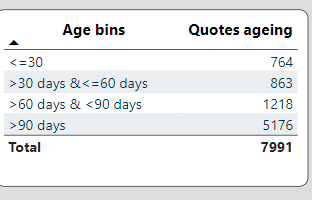FabCon is coming to Atlanta
Join us at FabCon Atlanta from March 16 - 20, 2026, for the ultimate Fabric, Power BI, AI and SQL community-led event. Save $200 with code FABCOMM.
Register now!- Power BI forums
- Get Help with Power BI
- Desktop
- Service
- Report Server
- Power Query
- Mobile Apps
- Developer
- DAX Commands and Tips
- Custom Visuals Development Discussion
- Health and Life Sciences
- Power BI Spanish forums
- Translated Spanish Desktop
- Training and Consulting
- Instructor Led Training
- Dashboard in a Day for Women, by Women
- Galleries
- Data Stories Gallery
- Themes Gallery
- Contests Gallery
- QuickViz Gallery
- Quick Measures Gallery
- Visual Calculations Gallery
- Notebook Gallery
- Translytical Task Flow Gallery
- TMDL Gallery
- R Script Showcase
- Webinars and Video Gallery
- Ideas
- Custom Visuals Ideas (read-only)
- Issues
- Issues
- Events
- Upcoming Events
The Power BI Data Visualization World Championships is back! Get ahead of the game and start preparing now! Learn more
- Power BI forums
- Forums
- Get Help with Power BI
- Desktop
- How to create Age bins
- Subscribe to RSS Feed
- Mark Topic as New
- Mark Topic as Read
- Float this Topic for Current User
- Bookmark
- Subscribe
- Printer Friendly Page
- Mark as New
- Bookmark
- Subscribe
- Mute
- Subscribe to RSS Feed
- Permalink
- Report Inappropriate Content
How to create Age bins
I want to replicate the following table and am looking for the formula to achieve so.
I have a Quotes with data that is as the following.
| Quote ID | Client Name | Quote Date | ||
| 1 | NAme1 | 12/11/2022 | ||
| 2 | NAme2 | 11/11/2022 | ||
| 3 | NAme3 | 09/11/2022 | ||
| 4 | NAme4 | 06/11/2022 | ||
| 5 | NAme5 | 02/11/2022 | ||
| 6 | NAme6 | 09/10/2022 | ||
| 7 | NAme7 | 09/07/2022 | ||
| 8 | NAme8 | 02/07/2022 | ||
| 9 | NAme9 | 05/06/2022 |
The plan is to have the count of the quotes clustered in 0-30 days from today, 30-60 days from today and 60-90 days. All that surpasses should be in the rest than 90 days ..
So if today's date is 2/12/2022, then it should go back and check up to 2/11/2022 and input the number of quotes that fall in that bracket between 0-30 days, and between 02/11/2022 to 02/10/2022 - Should input all that are 30 -60 days.
Please assist. Thanks
Solved! Go to Solution.
- Mark as New
- Bookmark
- Subscribe
- Mute
- Subscribe to RSS Feed
- Permalink
- Report Inappropriate Content
@Datagulf , You can create a column like
New column =
var _day = datediff([Date], Today(), day)
return
Switch( True(),
_day <=30 , " 0- 30",
_day <=60 , " 31- 60",
_day <=90 , " 61- 90",
"> 90 ")
- Mark as New
- Bookmark
- Subscribe
- Mute
- Subscribe to RSS Feed
- Permalink
- Report Inappropriate Content
@Datagulf , You can create a column like
New column =
var _day = datediff([Date], Today(), day)
return
Switch( True(),
_day <=30 , " 0- 30",
_day <=60 , " 31- 60",
_day <=90 , " 61- 90",
"> 90 ")
Helpful resources

Power BI Dataviz World Championships
The Power BI Data Visualization World Championships is back! Get ahead of the game and start preparing now!

| User | Count |
|---|---|
| 39 | |
| 37 | |
| 33 | |
| 32 | |
| 29 |
| User | Count |
|---|---|
| 132 | |
| 88 | |
| 82 | |
| 68 | |
| 64 |