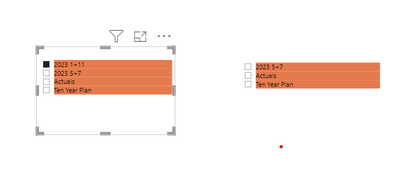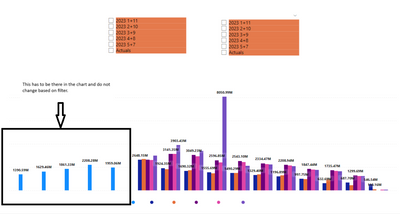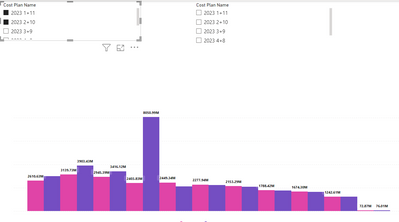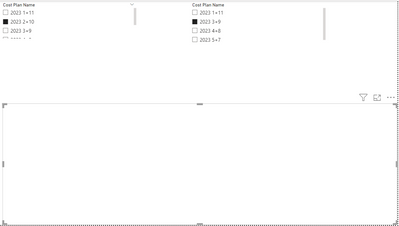Become a Certified Power BI Data Analyst!
Join us for an expert-led overview of the tools and concepts you'll need to pass exam PL-300. The first session starts on June 11th. See you there!
Get registered- Power BI forums
- Get Help with Power BI
- Desktop
- Service
- Report Server
- Power Query
- Mobile Apps
- Developer
- DAX Commands and Tips
- Custom Visuals Development Discussion
- Health and Life Sciences
- Power BI Spanish forums
- Translated Spanish Desktop
- Training and Consulting
- Instructor Led Training
- Dashboard in a Day for Women, by Women
- Galleries
- Webinars and Video Gallery
- Data Stories Gallery
- Themes Gallery
- Contests Gallery
- Quick Measures Gallery
- Notebook Gallery
- Translytical Task Flow Gallery
- R Script Showcase
- Ideas
- Custom Visuals Ideas (read-only)
- Issues
- Issues
- Events
- Upcoming Events
Power BI is turning 10! Let’s celebrate together with dataviz contests, interactive sessions, and giveaways. Register now.
- Power BI forums
- Forums
- Get Help with Power BI
- Desktop
- Re: How to create 2 slicers which should not show ...
- Subscribe to RSS Feed
- Mark Topic as New
- Mark Topic as Read
- Float this Topic for Current User
- Bookmark
- Subscribe
- Printer Friendly Page
- Mark as New
- Bookmark
- Subscribe
- Mute
- Subscribe to RSS Feed
- Permalink
- Report Inappropriate Content
How to create 2 slicers which should not show the values of first slicer when we select anything?
How to ensure that when a value is selected in the first slicer, the second slicer will only show the remaining values that are not selected in the first slicer in power bi?
I have a report name called Financial Comparison, so here i have cost plan column, i wanted to use 2 slicers with the same column name (cost column) and the values are A,B,C,D in both. So when i filter 'A' in first slicer then the second slicer should show B,C,D not A because i selcted A in first slicer. Also, both the slicers should work for the fitering the entire report. Attached image. Please need a help.
@parry2k @Microsoft @NandhaKumar @pro @npowerbi
- Mark as New
- Bookmark
- Subscribe
- Mute
- Subscribe to RSS Feed
- Permalink
- Report Inappropriate Content
@JaipalAnu share the sample pbix file, remove any sensitive information before sharing, and I will put the solution together.
Subscribe to the @PowerBIHowTo YT channel for an upcoming video on List and Record functions in Power Query!!
Learn Power BI and Fabric - subscribe to our YT channel - Click here: @PowerBIHowTo
If my solution proved useful, I'd be delighted to receive Kudos. When you put effort into asking a question, it's equally thoughtful to acknowledge and give Kudos to the individual who helped you solve the problem. It's a small gesture that shows appreciation and encouragement! ❤
Did I answer your question? Mark my post as a solution. Proud to be a Super User! Appreciate your Kudos 🙂
Feel free to email me with any of your BI needs.
- Mark as New
- Bookmark
- Subscribe
- Mute
- Subscribe to RSS Feed
- Permalink
- Report Inappropriate Content
Hi @parry2k ,
My Slicers are working well on both sides (Slicer 1 and slicer 2) and it is filtering both the values in the chart, my problem here is as attached in the image the Actual has to show permanant in the chart and the chart has to filter the data based on the both slicers selection.
Result : If slicer one selected 2023 1+11 and slicer 2 selected 2023 2+10
then the chart should show Actuals , 2023 1+11 data and 2023 2+10 data. Attached image.
- Mark as New
- Bookmark
- Subscribe
- Mute
- Subscribe to RSS Feed
- Permalink
- Report Inappropriate Content
I tried that before, but when i filter multiple values in the first slicer then It is showing all the values in the second slicer and I'm not able to filter the report using both the slicers at a time. Attached both the images.
- Mark as New
- Bookmark
- Subscribe
- Mute
- Subscribe to RSS Feed
- Permalink
- Report Inappropriate Content
Hi @JaipalAnu
Take a look at this video: https://www.youtube.com/watch?v=q0HaNApY7xM
It is really well explained
Helpful resources

Join our Fabric User Panel
This is your chance to engage directly with the engineering team behind Fabric and Power BI. Share your experiences and shape the future.

Power BI Monthly Update - June 2025
Check out the June 2025 Power BI update to learn about new features.

| User | Count |
|---|---|
| 76 | |
| 75 | |
| 56 | |
| 38 | |
| 34 |
| User | Count |
|---|---|
| 99 | |
| 56 | |
| 51 | |
| 44 | |
| 40 |