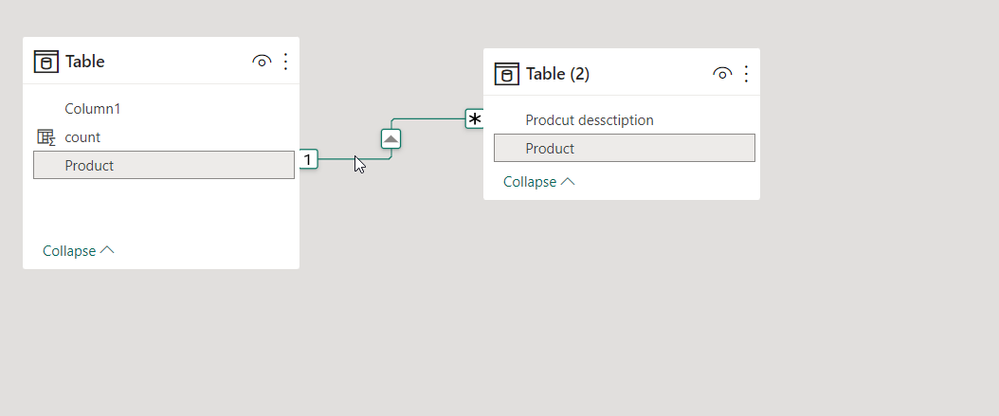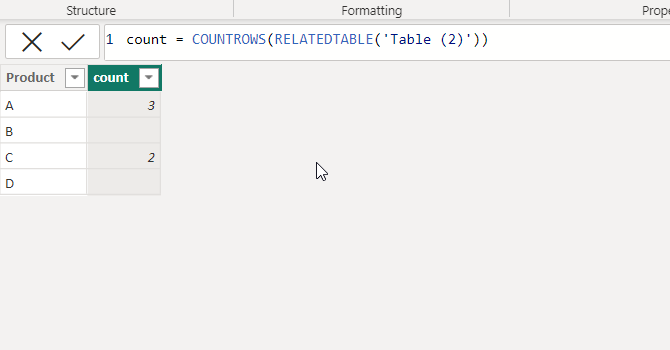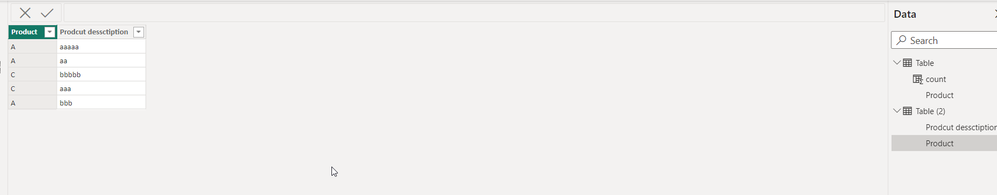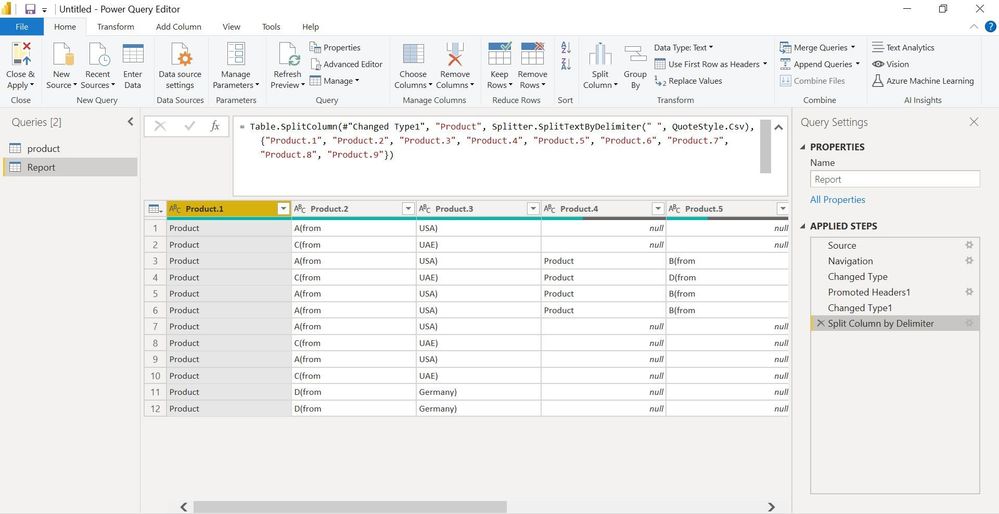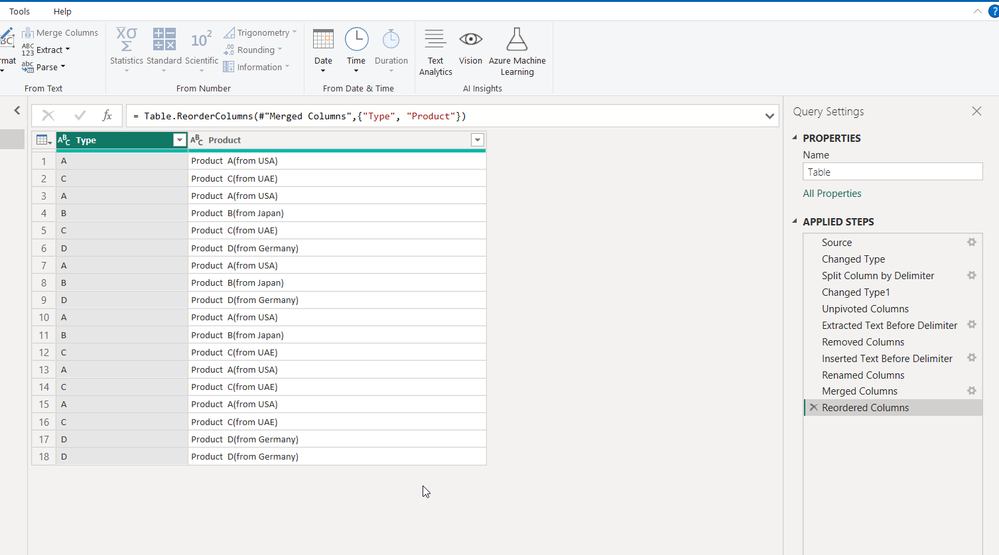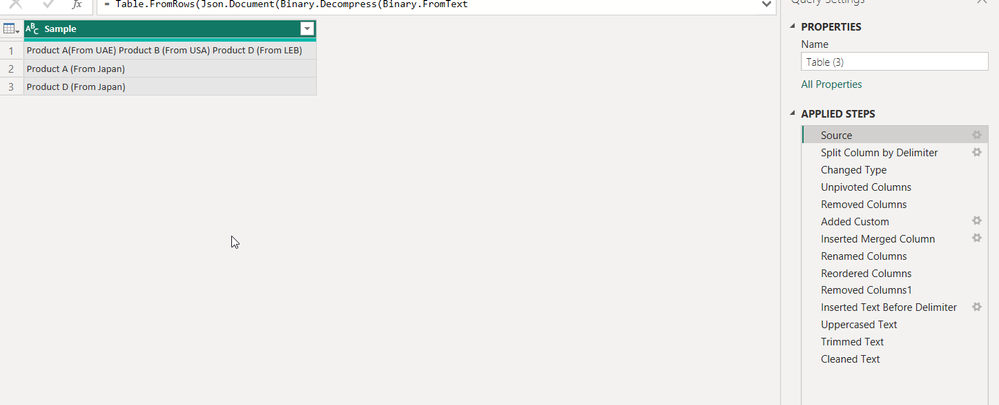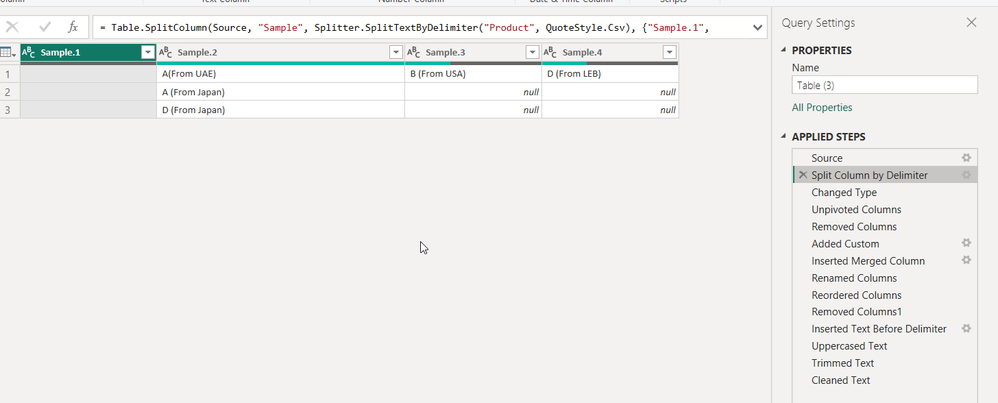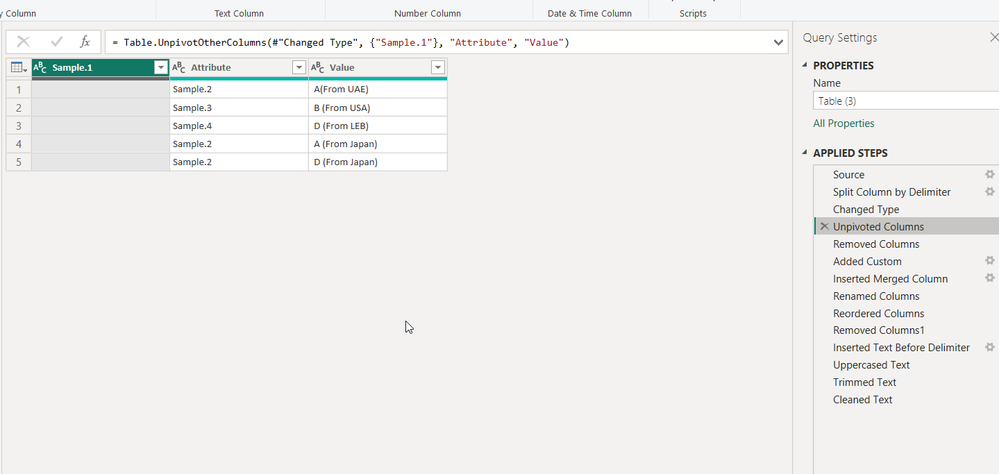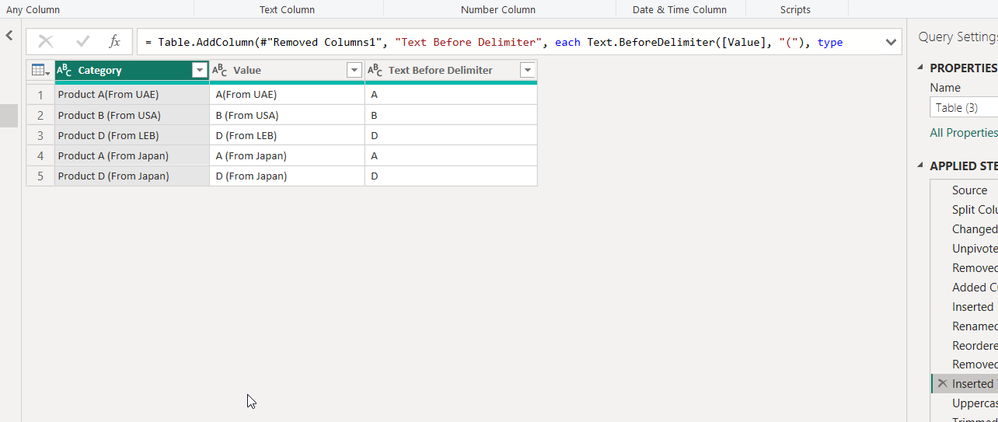FabCon is coming to Atlanta
Join us at FabCon Atlanta from March 16 - 20, 2026, for the ultimate Fabric, Power BI, AI and SQL community-led event. Save $200 with code FABCOMM.
Register now!- Power BI forums
- Get Help with Power BI
- Desktop
- Service
- Report Server
- Power Query
- Mobile Apps
- Developer
- DAX Commands and Tips
- Custom Visuals Development Discussion
- Health and Life Sciences
- Power BI Spanish forums
- Translated Spanish Desktop
- Training and Consulting
- Instructor Led Training
- Dashboard in a Day for Women, by Women
- Galleries
- Data Stories Gallery
- Themes Gallery
- Contests Gallery
- QuickViz Gallery
- Quick Measures Gallery
- Visual Calculations Gallery
- Notebook Gallery
- Translytical Task Flow Gallery
- TMDL Gallery
- R Script Showcase
- Webinars and Video Gallery
- Ideas
- Custom Visuals Ideas (read-only)
- Issues
- Issues
- Events
- Upcoming Events
The Power BI Data Visualization World Championships is back! Get ahead of the game and start preparing now! Learn more
- Power BI forums
- Forums
- Get Help with Power BI
- Desktop
- Re: How to count the specific text from another ta...
- Subscribe to RSS Feed
- Mark Topic as New
- Mark Topic as Read
- Float this Topic for Current User
- Bookmark
- Subscribe
- Printer Friendly Page
- Mark as New
- Bookmark
- Subscribe
- Mute
- Subscribe to RSS Feed
- Permalink
- Report Inappropriate Content
How to count the specific text from another table?
Hello all,
Thank you for your time of reading my post. Currently, I'm building a measure to count the specific text from another table like in Excel when using formular COUNTIF(range,"*"&row&"*") in the example below but I don't know how to write measure in power BI so I hope you can help me for the solution. Thank you so much.
Scenario: In the excel file below, I have one sheet "product" and one sheet "report", you can see that I use the count formular with specific text to count because when extracting report from server, it will include the suffix after the product name (.....).
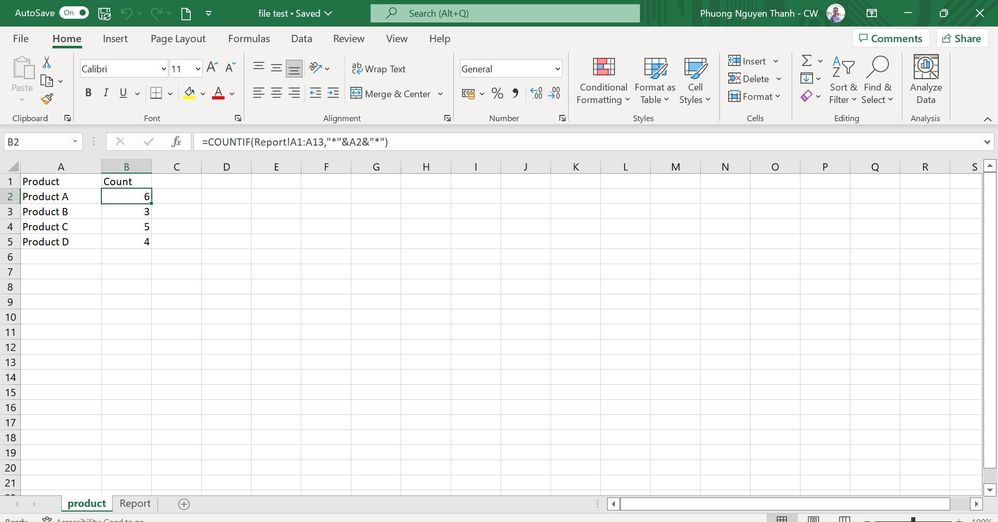
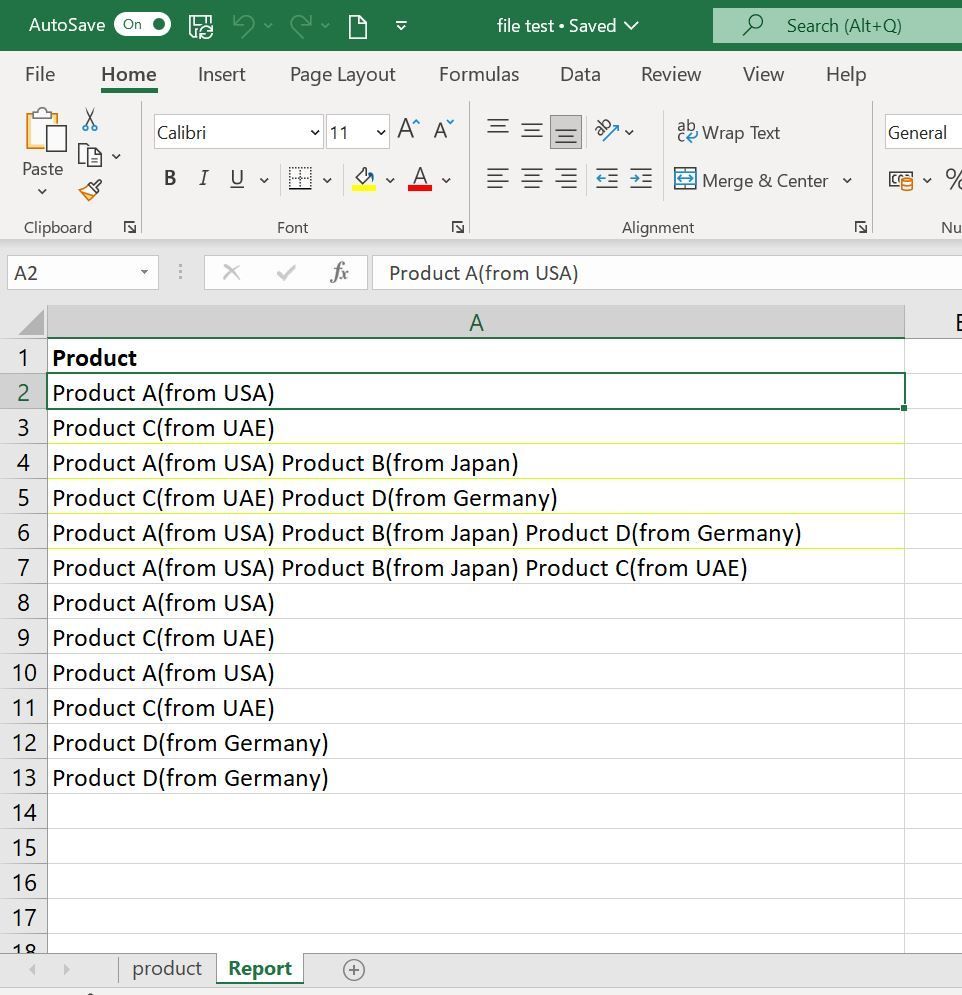
Solved! Go to Solution.
- Mark as New
- Bookmark
- Subscribe
- Mute
- Subscribe to RSS Feed
- Permalink
- Report Inappropriate Content
Hello ,
1: make a relationship between the 2 tables : table 1 should be unique as ( product should not be duplicated ) , table 2 it should have Product column ( this can me duplicated as much as you want ) , the relationship shoul go 1 to many
2 : in report view just make a table and drop the product from the first table in the columns ( dont sumarize it ) , and product from the table 2 and set it as count
this is an aproach to make a table
second approach :
in table 1 that is unique make a new calculated column as per the image attached :
count = countrows(relatedtable(table 2 ))
Please accept as a solution if it works with you and a kudo is appreciated .
* share some sample file if you didnt figure it out
Thanks ,
- Mark as New
- Bookmark
- Subscribe
- Mute
- Subscribe to RSS Feed
- Permalink
- Report Inappropriate Content
Hi @bhelou , thank you for your reply. I tried in power query but the split is not what I want. What I want is just split the Product A, B, C and D into each row:
I can't find the attached file button so below is my table data:
| Product |
| Product A(from USA) |
| Product C(from UAE) |
| Product A(from USA) Product B(from Japan) |
| Product C(from UAE) Product D(from Germany) |
| Product A(from USA) Product B(from Japan) Product D(from Germany) |
| Product A(from USA) Product B(from Japan) Product C(from UAE) |
| Product A(from USA) |
| Product C(from UAE) |
| Product A(from USA) |
| Product C(from UAE) |
| Product D(from Germany) |
| Product D(from Germany) |
- Mark as New
- Bookmark
- Subscribe
- Mute
- Subscribe to RSS Feed
- Permalink
- Report Inappropriate Content
Dear Attached Image for the final resulet also attached PBIX file see the steps how to achieve your target .
https://drive.google.com/file/d/1OoAFeSam3SNQ6cEUW4AWmmJC7DQo5AgA/view?usp=sharing
Kindly accept as a solution and a kudo would be greatfull .
Thanks ,
- Mark as New
- Bookmark
- Subscribe
- Mute
- Subscribe to RSS Feed
- Permalink
- Report Inappropriate Content
Thank you @bhelou , I will try later on my personal laptop since google drive is forbidden with our policy. Just quick question: do I have to re-do again all these steps in power query if the data is updated with many records in future?
- Mark as New
- Bookmark
- Subscribe
- Mute
- Subscribe to RSS Feed
- Permalink
- Report Inappropriate Content
Hello ,
Its will work automatik everytime there is a refresh from the system .
for any inquiries kindly contact me through my email
bassem.7elou@gmail.com
Thanks ,
- Mark as New
- Bookmark
- Subscribe
- Mute
- Subscribe to RSS Feed
- Permalink
- Report Inappropriate Content
- Mark as New
- Bookmark
- Subscribe
- Mute
- Subscribe to RSS Feed
- Permalink
- Report Inappropriate Content
Hello ,
1: make a relationship between the 2 tables : table 1 should be unique as ( product should not be duplicated ) , table 2 it should have Product column ( this can me duplicated as much as you want ) , the relationship shoul go 1 to many
2 : in report view just make a table and drop the product from the first table in the columns ( dont sumarize it ) , and product from the table 2 and set it as count
this is an aproach to make a table
second approach :
in table 1 that is unique make a new calculated column as per the image attached :
count = countrows(relatedtable(table 2 ))
Please accept as a solution if it works with you and a kudo is appreciated .
* share some sample file if you didnt figure it out
Thanks ,
- Mark as New
- Bookmark
- Subscribe
- Mute
- Subscribe to RSS Feed
- Permalink
- Report Inappropriate Content
Hello @bhelou , thank you for your reply. I got your point now but our report system when extracting data always shown 2 or maybe 5 products in one row as image below.
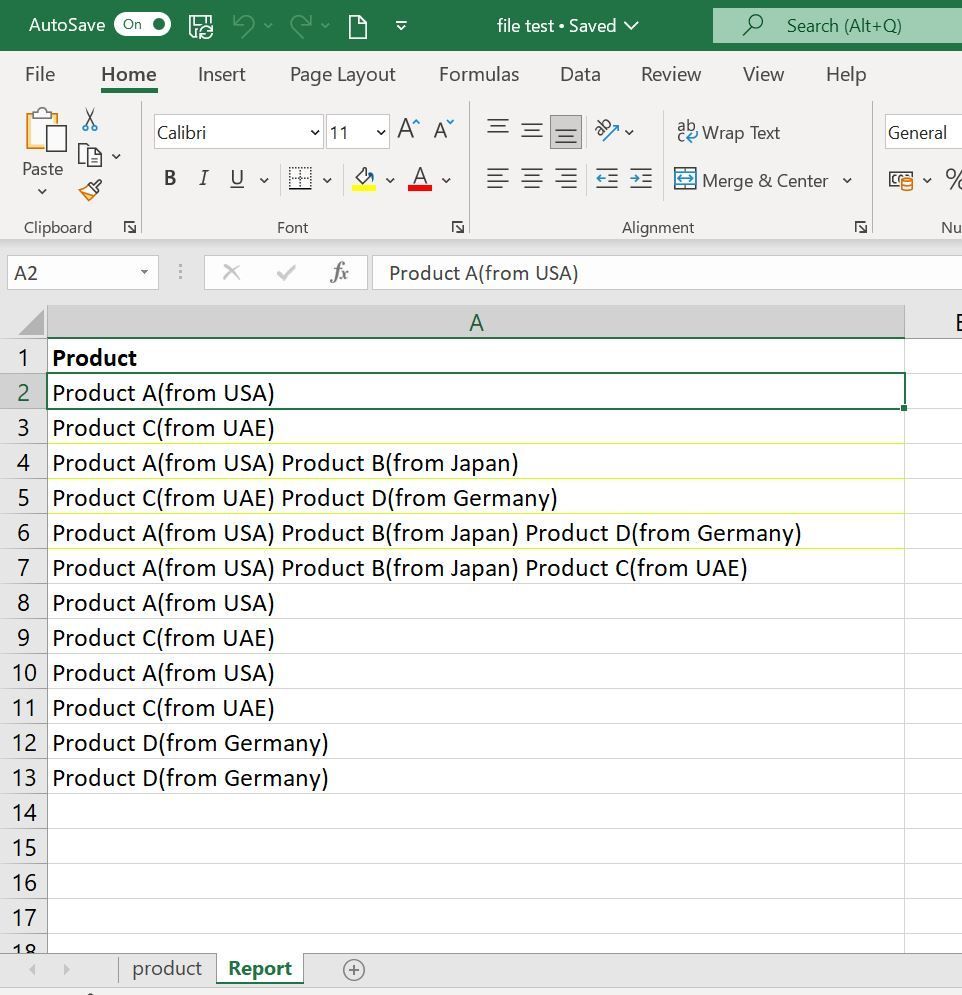
So is there any function that we can split them to one row? Like this
row1: product A product B product C
to
row1: product A
row2: product B
row3: product C
Thank you.
- Mark as New
- Bookmark
- Subscribe
- Mute
- Subscribe to RSS Feed
- Permalink
- Report Inappropriate Content
Dear ,
Attached power Queries images how to clean data first
- Mark as New
- Bookmark
- Subscribe
- Mute
- Subscribe to RSS Feed
- Permalink
- Report Inappropriate Content
Hello @Anonymous ,
yes there is a way :
try to clean the data first from power queries ( split the data by space or delimiter ) ,
kindly share some sample data so we can achieve it , copy paste the data not an image here .
Helpful resources

Power BI Monthly Update - November 2025
Check out the November 2025 Power BI update to learn about new features.

Fabric Data Days
Advance your Data & AI career with 50 days of live learning, contests, hands-on challenges, study groups & certifications and more!

| User | Count |
|---|---|
| 58 | |
| 43 | |
| 41 | |
| 23 | |
| 17 |
| User | Count |
|---|---|
| 190 | |
| 121 | |
| 96 | |
| 65 | |
| 46 |