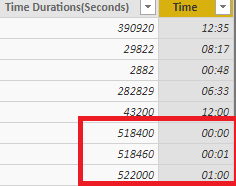Party with Power BI’s own Guy in a Cube
Power BI is turning 10! Tune in for a special live episode on July 24 with behind-the-scenes stories, product evolution highlights, and a sneak peek at what’s in store for the future.
Save the date- Power BI forums
- Get Help with Power BI
- Desktop
- Service
- Report Server
- Power Query
- Mobile Apps
- Developer
- DAX Commands and Tips
- Custom Visuals Development Discussion
- Health and Life Sciences
- Power BI Spanish forums
- Translated Spanish Desktop
- Training and Consulting
- Instructor Led Training
- Dashboard in a Day for Women, by Women
- Galleries
- Data Stories Gallery
- Themes Gallery
- Contests Gallery
- Quick Measures Gallery
- Notebook Gallery
- Translytical Task Flow Gallery
- TMDL Gallery
- R Script Showcase
- Webinars and Video Gallery
- Ideas
- Custom Visuals Ideas (read-only)
- Issues
- Issues
- Events
- Upcoming Events
Enhance your career with this limited time 50% discount on Fabric and Power BI exams. Ends August 31st. Request your voucher.
- Power BI forums
- Forums
- Get Help with Power BI
- Desktop
- Re: How to convert a Text data type to Time Data t...
- Subscribe to RSS Feed
- Mark Topic as New
- Mark Topic as Read
- Float this Topic for Current User
- Bookmark
- Subscribe
- Printer Friendly Page
- Mark as New
- Bookmark
- Subscribe
- Mute
- Subscribe to RSS Feed
- Permalink
- Report Inappropriate Content
How to convert a Text data type to Time Data type ( HH:MM) ?
Hi Team,
Quick help needed please
I have created a calculated column based on a column which is in time duration ( Seconds) .
Column Name : Time Duration ( Seconds)
Sample Data : Time Durations(Seconds)
390920
29822
2882
282829
All those are 5 different records and those are in seconds . I have used a formulae and calculated a column to convert this seconds into Hours minutes seconds format ,i.e (HH:mm:ss) .
See the formulae below :
Solved! Go to Solution.
- Mark as New
- Bookmark
- Subscribe
- Mute
- Subscribe to RSS Feed
- Permalink
- Report Inappropriate Content
Hi @Anonymous
You may try below measure:
Measure = FORMAT ( AVERAGE ( 'Major Incident'[Time] ), "HH:MM" )
If it is not your case,I would suggest you create a new thread on forum so that more community members can see it and provide advice. Please remember to post dummy data and desired result.
Regards,
Cherie
If this post helps, then please consider Accept it as the solution to help the other members find it more quickly.
- Mark as New
- Bookmark
- Subscribe
- Mute
- Subscribe to RSS Feed
- Permalink
- Report Inappropriate Content
Hi @Anonymous
You may create the column as below and then change the format.
Time =
VAR a = 'Major Incident'[ Time Durations(Seconds) ]
VAR hours =
INT ( a / 3600 )
VAR minutes =
INT ( MOD ( a - ( hours * 3600 ), 3600 ) / 60 )
VAR seconds =
ROUNDUP ( MOD ( MOD ( a - ( hours * 3600 ), 3600 ), 60 ), 0 )
RETURN
TIME ( hours, minutes, seconds )
Regards,
Cherie
If this post helps, then please consider Accept it as the solution to help the other members find it more quickly.
- Mark as New
- Bookmark
- Subscribe
- Mute
- Subscribe to RSS Feed
- Permalink
- Report Inappropriate Content
Hi Cherie,
Thanks for your reply. I have created a column and updated my report . But, I still see some issue . Please check the attached screenshot.
Time to Resolve-Major is a column which has data in Seconds. So if we take first row, it has 626220 seconds .
I manually divided it which should be 626220/3600 = 173.95 hours . But I am getting 05:57 (hours mins) using your formulae .
Note: Time is the column which holds the data created using your formuale. Am I doing some thing wrong ? Could you please assist ?
- Mark as New
- Bookmark
- Subscribe
- Mute
- Subscribe to RSS Feed
- Permalink
- Report Inappropriate Content
Hi @Anonymous
If you want to change the value to Time format. The value should be in 24 hours.If the hours are >24,it could not be changed to time format.So my formula is calculated in 24 hours.
Regards,
Cherie
If this post helps, then please consider Accept it as the solution to help the other members find it more quickly.
- Mark as New
- Bookmark
- Subscribe
- Mute
- Subscribe to RSS Feed
- Permalink
- Report Inappropriate Content
Hi Cherie,
Thanks for your reply. I have understood the 24 hour format . I have one more thing in addition to this.
Now that we have got time duration in HH:MM format for all records in table . I want to take an average out of it and show that in a Card thats available in Power BI Visuals.
It is either showing First or Last Duration , but not average. Can you help me with this ?
- Mark as New
- Bookmark
- Subscribe
- Mute
- Subscribe to RSS Feed
- Permalink
- Report Inappropriate Content
Hi @Anonymous
You may try below measure:
Measure = FORMAT ( AVERAGE ( 'Major Incident'[Time] ), "HH:MM" )
If it is not your case,I would suggest you create a new thread on forum so that more community members can see it and provide advice. Please remember to post dummy data and desired result.
Regards,
Cherie
If this post helps, then please consider Accept it as the solution to help the other members find it more quickly.