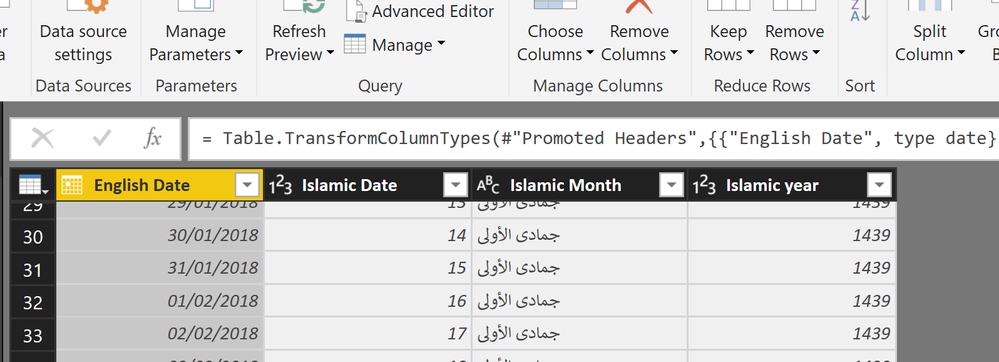FabCon is coming to Atlanta
Join us at FabCon Atlanta from March 16 - 20, 2026, for the ultimate Fabric, Power BI, AI and SQL community-led event. Save $200 with code FABCOMM.
Register now!- Power BI forums
- Get Help with Power BI
- Desktop
- Service
- Report Server
- Power Query
- Mobile Apps
- Developer
- DAX Commands and Tips
- Custom Visuals Development Discussion
- Health and Life Sciences
- Power BI Spanish forums
- Translated Spanish Desktop
- Training and Consulting
- Instructor Led Training
- Dashboard in a Day for Women, by Women
- Galleries
- Data Stories Gallery
- Themes Gallery
- Contests Gallery
- QuickViz Gallery
- Quick Measures Gallery
- Visual Calculations Gallery
- Notebook Gallery
- Translytical Task Flow Gallery
- TMDL Gallery
- R Script Showcase
- Webinars and Video Gallery
- Ideas
- Custom Visuals Ideas (read-only)
- Issues
- Issues
- Events
- Upcoming Events
The Power BI Data Visualization World Championships is back! Get ahead of the game and start preparing now! Learn more
- Power BI forums
- Forums
- Get Help with Power BI
- Desktop
- Re: How to convert SQL syntax to Dax
- Subscribe to RSS Feed
- Mark Topic as New
- Mark Topic as Read
- Float this Topic for Current User
- Bookmark
- Subscribe
- Printer Friendly Page
- Mark as New
- Bookmark
- Subscribe
- Mute
- Subscribe to RSS Feed
- Permalink
- Report Inappropriate Content
How to convert SQL syntax to Dax
Is it possible to convert following command into Dax, in order to convert Georgian date into Hijri:
With respect to SQL Server 2012:
SQL Serverer 2012 introduces a new Format function that used to achieve the same result.
SELECT FORMAT ( GETDATE(), 'dd/MM/yyyy', 'ar-SA' )
Output
16/08/1435
Thanks in advance.
Regards,
M Shakir
Solved! Go to Solution.
- Mark as New
- Bookmark
- Subscribe
- Mute
- Subscribe to RSS Feed
- Permalink
- Report Inappropriate Content
HI @v-xjiin-msft,
Thank you for taking part in my small request.
I will definitely share under IDEA.
My work around was simillar as suggested by yourself and other participant. Under excel, in one column I entered dates, convered them in Hijri and format them as Text, and connected this table to my Power BI Desktop, and relate them with the Date table.
This help me get the desired results.
- Mark as New
- Bookmark
- Subscribe
- Mute
- Subscribe to RSS Feed
- Permalink
- Report Inappropriate Content
Hi @shakirkhanani,
As I know, currently we are using Georgian date format in Power BI Desktop no matter which region you are in. And it is unable to convert Georgian date into Hijri date within DAX. For the Hijri date format in Power BI, I would suggest you to submit an Idea here for a feature request.
Then in your scenario, if you still want to convert the date I would suggest you to do the work at SQL Server side and import the data into Power BI. But please be noticed that after converting, it is a text type value and is no longer a date type value.
Thanks,
Xi Jin.
- Mark as New
- Bookmark
- Subscribe
- Mute
- Subscribe to RSS Feed
- Permalink
- Report Inappropriate Content
HI @v-xjiin-msft,
Thank you for taking part in my small request.
I will definitely share under IDEA.
My work around was simillar as suggested by yourself and other participant. Under excel, in one column I entered dates, convered them in Hijri and format them as Text, and connected this table to my Power BI Desktop, and relate them with the Date table.
This help me get the desired results.
- Mark as New
- Bookmark
- Subscribe
- Mute
- Subscribe to RSS Feed
- Permalink
- Report Inappropriate Content
Hi @shakirkhanani,
Thanks for shareing us your solution. Please kindly mark it as answer. It will benefit others with the relevant issue. ![]()
Thanks,
Xi Jin.
- Mark as New
- Bookmark
- Subscribe
- Mute
- Subscribe to RSS Feed
- Permalink
- Report Inappropriate Content
- Mark as New
- Bookmark
- Subscribe
- Mute
- Subscribe to RSS Feed
- Permalink
- Report Inappropriate Content
I'm guessing the column isn't set to Data Type: Date
- Mark as New
- Bookmark
- Subscribe
- Mute
- Subscribe to RSS Feed
- Permalink
- Report Inappropriate Content
Thanks for the suggestion. Unfortunately it didnt work.
- Mark as New
- Bookmark
- Subscribe
- Mute
- Subscribe to RSS Feed
- Permalink
- Report Inappropriate Content
Is the date column formatted as a date in the Modeling tab on the Ribbon? You can also format Dates using Power BI's built in format on the ribbon there too.
- Mark as New
- Bookmark
- Subscribe
- Mute
- Subscribe to RSS Feed
- Permalink
- Report Inappropriate Content
Could you try replace in Edit Query (screenshot attached), and see if it works?
- Mark as New
- Bookmark
- Subscribe
- Mute
- Subscribe to RSS Feed
- Permalink
- Report Inappropriate Content
It doesnt. But thanks for chipping in. Basically I wanted to convert the Georgian date into Hijri (solar calendar). I tried under Change Tyepe -> Locale as well:
However, the column still shows Georgina date and not as above, please see below:
- Mark as New
- Bookmark
- Subscribe
- Mute
- Subscribe to RSS Feed
- Permalink
- Report Inappropriate Content
I see, it doesn't appear that Power BI supports that from anything I can find. You may have to treat it as text and convert/format it manually.
- Mark as New
- Bookmark
- Subscribe
- Mute
- Subscribe to RSS Feed
- Permalink
- Report Inappropriate Content
Yes... it appears so. very unfortunate.. But big thumbs to all, who shared their suggestions. Thank you guys.
Helpful resources

Power BI Monthly Update - November 2025
Check out the November 2025 Power BI update to learn about new features.

Fabric Data Days
Advance your Data & AI career with 50 days of live learning, contests, hands-on challenges, study groups & certifications and more!

| User | Count |
|---|---|
| 57 | |
| 43 | |
| 40 | |
| 21 | |
| 17 |
| User | Count |
|---|---|
| 183 | |
| 114 | |
| 93 | |
| 61 | |
| 45 |