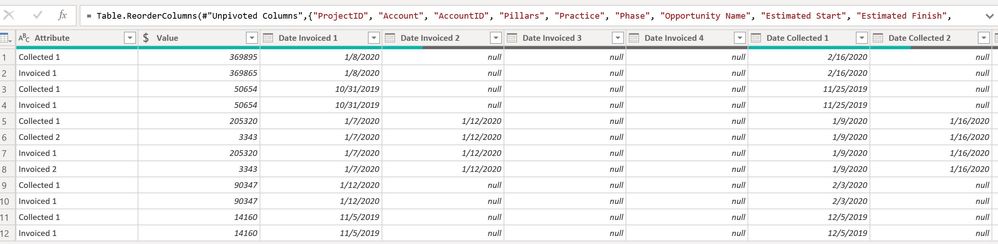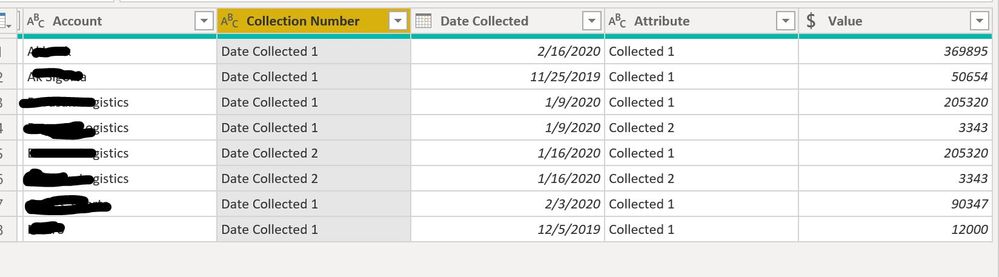Fabric Data Days starts November 4th!
Advance your Data & AI career with 50 days of live learning, dataviz contests, hands-on challenges, study groups & certifications and more!
Get registered- Power BI forums
- Get Help with Power BI
- Desktop
- Service
- Report Server
- Power Query
- Mobile Apps
- Developer
- DAX Commands and Tips
- Custom Visuals Development Discussion
- Health and Life Sciences
- Power BI Spanish forums
- Translated Spanish Desktop
- Training and Consulting
- Instructor Led Training
- Dashboard in a Day for Women, by Women
- Galleries
- Data Stories Gallery
- Themes Gallery
- Contests Gallery
- Quick Measures Gallery
- Visual Calculations Gallery
- Notebook Gallery
- Translytical Task Flow Gallery
- TMDL Gallery
- R Script Showcase
- Webinars and Video Gallery
- Ideas
- Custom Visuals Ideas (read-only)
- Issues
- Issues
- Events
- Upcoming Events
Join us at FabCon Atlanta from March 16 - 20, 2026, for the ultimate Fabric, Power BI, AI and SQL community-led event. Save $200 with code FABCOMM. Register now.
- Power BI forums
- Forums
- Get Help with Power BI
- Desktop
- Re: How to connect values to specific date column...
- Subscribe to RSS Feed
- Mark Topic as New
- Mark Topic as Read
- Float this Topic for Current User
- Bookmark
- Subscribe
- Printer Friendly Page
- Mark as New
- Bookmark
- Subscribe
- Mute
- Subscribe to RSS Feed
- Permalink
- Report Inappropriate Content
How to connect values to specific date columns
Hi all,
I have the following table - all data is raw data, no calculated fields as of right now:
I have unpivoted the table according the 8 different columns:
4 Invoice Amount (currency)
4 Collected Amount (currency)
There are correspondingly:
4 Invoice Date columns
4 Collected Date columns
The reason for this is that each project has up to 4 different invoices/collection amounts with dates for each of these.
Now I wish to be able to make it so that:
-"Collected 1" (currency) connects to the "Collected Date 1",
-"Invoice 1" (currency) connects to the "Invoice Date 1",
"Collected 2" (currency) connects to the "Collected Date 2",
-//-
-//-
......
In other words I would like to track what is being invoiced in which months and likewise what is collected for each month.
I am trying to create a "Clustered Column Chart" in which the Invoiced/Collected Amount shows by Month.
So in that example I would have a graph that shows the following:
January 2020:
Invoiced Amount: 90.000
Collected Amount: 40.000
February 2020:
Invoiced Amount: 40.000
Collected Amount: 90.000
March 2020:
Invoiced Amount: 40.000
Collected Amount: 40.000
Solved! Go to Solution.
- Mark as New
- Bookmark
- Subscribe
- Mute
- Subscribe to RSS Feed
- Permalink
- Report Inappropriate Content
Hi @Anonymous ,
You can use DISTINCT() function to create a calculated table.
Best Regards,
Jay
Community Support Team _ Jay Wang
If this post helps, then please consider Accept it as the solution to help the other members find it more quickly.
- Mark as New
- Bookmark
- Subscribe
- Mute
- Subscribe to RSS Feed
- Permalink
- Report Inappropriate Content
Hi @Anonymous ,
Have your problem be solved? Please consider accept the answer as a solution if it worked.
Best Regards,
Jay
Community Support Team _ Jay Wang
If this post helps, then please consider Accept it as the solution to help the other members find it more quickly.
- Mark as New
- Bookmark
- Subscribe
- Mute
- Subscribe to RSS Feed
- Permalink
- Report Inappropriate Content
Hey,
I believe if you format the data like:
Attribute Date Value
Collected 1 01-01-2020 5000
Invoiced 1 01-01-2020 5000
etc
You can get the desired results 🙂
You might even split up attribute in "Collected" and "1" to make it easier to select all collected or just the first collection.
- Mark as New
- Bookmark
- Subscribe
- Mute
- Subscribe to RSS Feed
- Permalink
- Report Inappropriate Content
@Anonymous
Okay I think I am getting closer to a working solution. I have done the following:
Made two duplicates of the original table and called one "Collected-Table" and the other "Invoiced-Table".
Now I have deleted all the Invoiced Date and Amount from the "Collected-Table" and deleted all the Collected from the "Invoiced-Table".
Now I have Pivoted the Dates columns as well as the collected/Invoiced Amount in each of the tables.
However, now I see one issue:
IF a project has more than one collection, then the "Value" gets duplicated. I guess I can use the "Remove duplicates" from the "Value column, but what happens then if at one point a collection matches a collection from a different project? Then the data would not show?
- Mark as New
- Bookmark
- Subscribe
- Mute
- Subscribe to RSS Feed
- Permalink
- Report Inappropriate Content
Hi @Anonymous ,
You can use DISTINCT() function to create a calculated table.
Best Regards,
Jay
Community Support Team _ Jay Wang
If this post helps, then please consider Accept it as the solution to help the other members find it more quickly.
- Mark as New
- Bookmark
- Subscribe
- Mute
- Subscribe to RSS Feed
- Permalink
- Report Inappropriate Content
Hmm, the collected values of 1 project will allways be the same? Like:
Project 1 > Collected 1 (date) 5000 > Collected 2 (date) 5000?
If do. It is not a big problem to leave it. Else you have indeed a chance to delete data you do not want to delete. You can easily get the MAX,MIN,DISTINCT or whatever value of that project, because it will allways be the same.
- Mark as New
- Bookmark
- Subscribe
- Mute
- Subscribe to RSS Feed
- Permalink
- Report Inappropriate Content
@Anonymous,
Not sure I understand, how do you do that?
Helpful resources

FabCon Global Hackathon
Join the Fabric FabCon Global Hackathon—running virtually through Nov 3. Open to all skill levels. $10,000 in prizes!

Power BI Monthly Update - October 2025
Check out the October 2025 Power BI update to learn about new features.