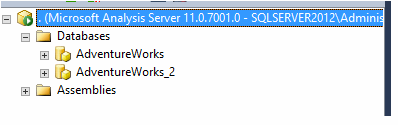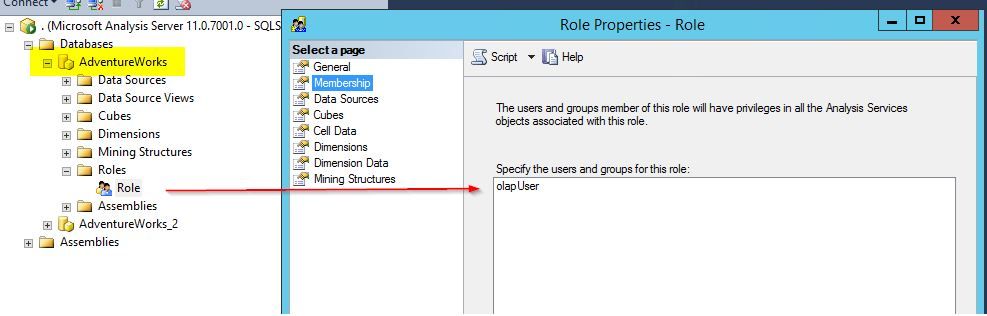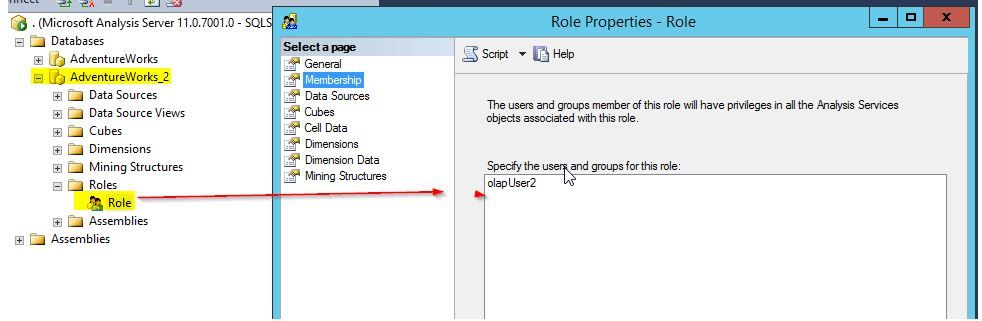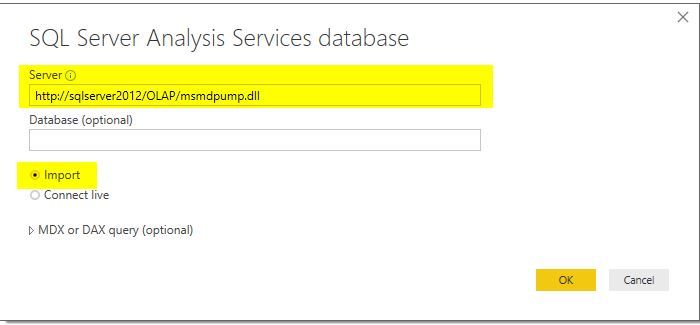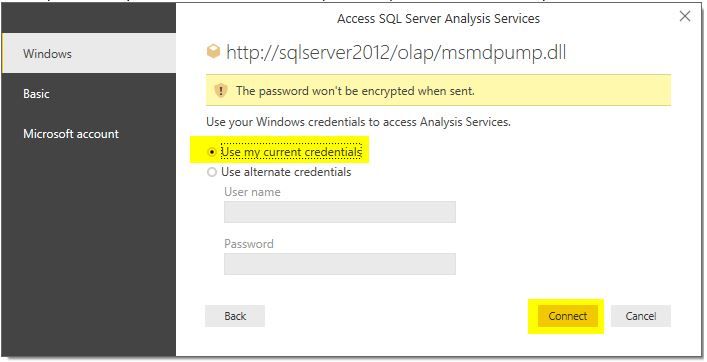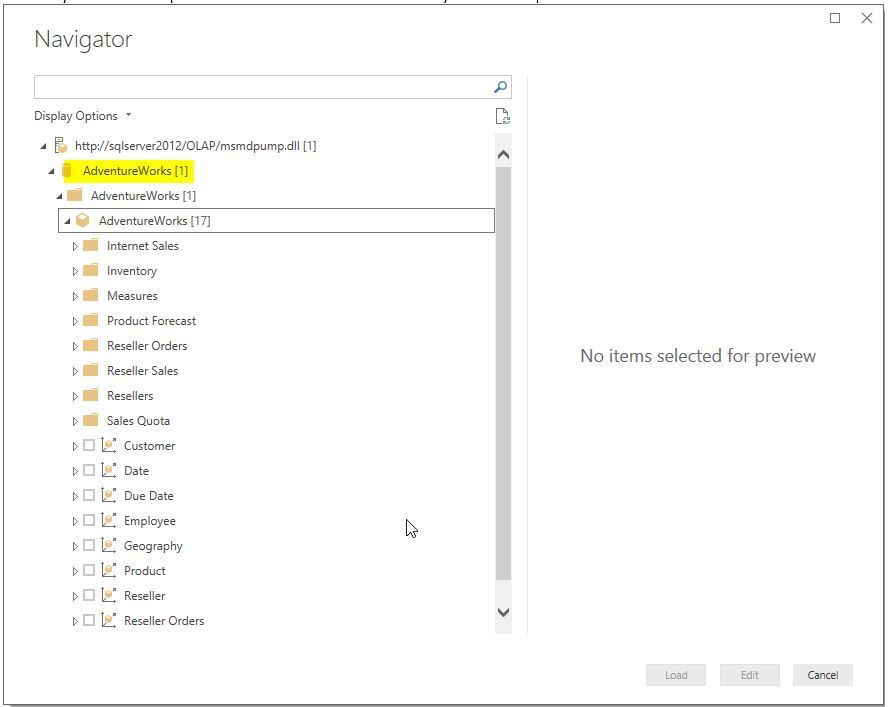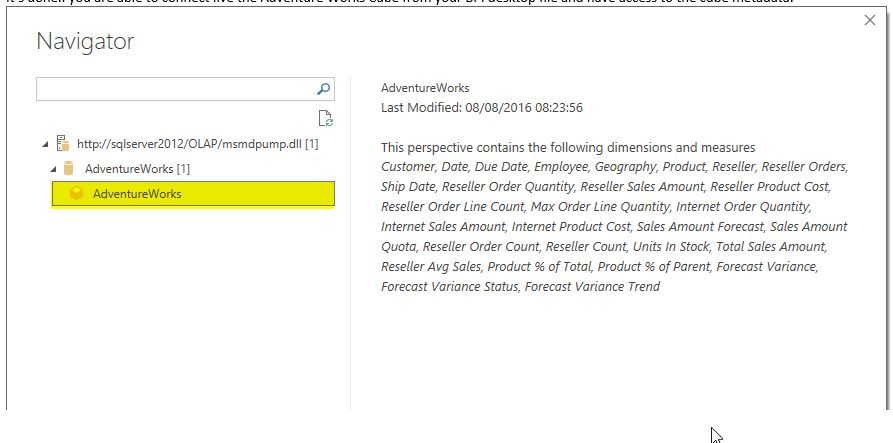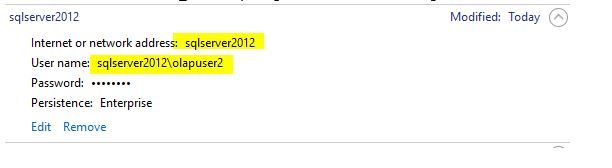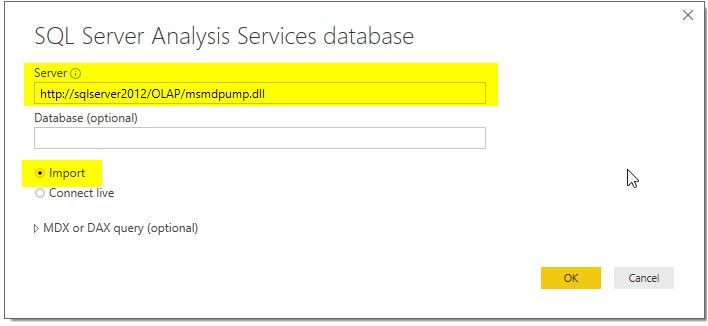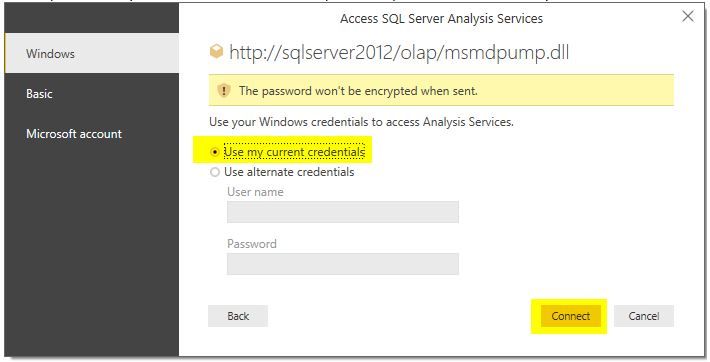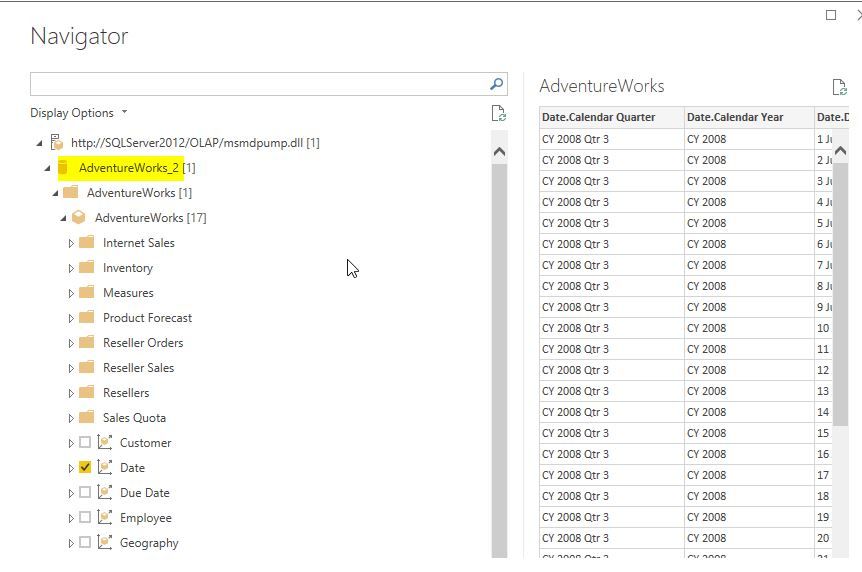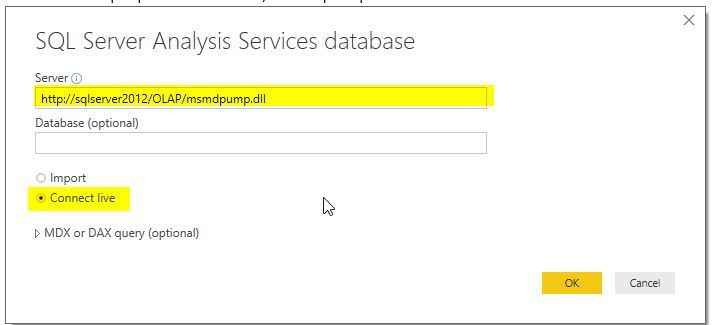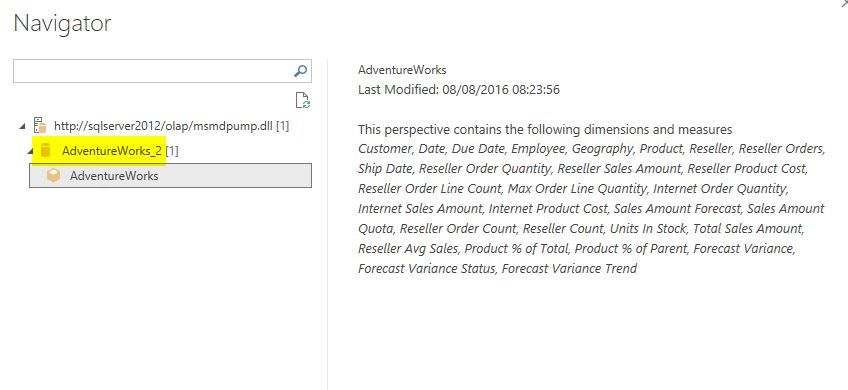- Power BI forums
- Get Help with Power BI
- Desktop
- Service
- Report Server
- Power Query
- Mobile Apps
- Developer
- DAX Commands and Tips
- Custom Visuals Development Discussion
- Health and Life Sciences
- Power BI Spanish forums
- Translated Spanish Desktop
- Training and Consulting
- Instructor Led Training
- Dashboard in a Day for Women, by Women
- Galleries
- Data Stories Gallery
- Themes Gallery
- Contests Gallery
- Quick Measures Gallery
- Notebook Gallery
- Translytical Task Flow Gallery
- TMDL Gallery
- R Script Showcase
- Webinars and Video Gallery
- Ideas
- Custom Visuals Ideas (read-only)
- Issues
- Issues
- Events
- Upcoming Events
To celebrate FabCon Vienna, we are offering 50% off select exams. Ends October 3rd. Request your discount now.
- Power BI forums
- Forums
- Get Help with Power BI
- Desktop
- Re: How to connect Power BI Desktop to a SSAS OLAP...
- Subscribe to RSS Feed
- Mark Topic as New
- Mark Topic as Read
- Float this Topic for Current User
- Bookmark
- Subscribe
- Printer Friendly Page
- Mark as New
- Bookmark
- Subscribe
- Mute
- Subscribe to RSS Feed
- Permalink
- Report Inappropriate Content
How to connect Power BI Desktop to a SSAS OLAP cube using the HTTP Data Pump
Hi Community,
After some time trying and failing to connect Power BI Desktop to a SSAS OLAP cube using the HTTP Data Pump, finally I have a solution, and I'm sharing this information with you because I believe there are several people trying to do the same but without success due to the lack of information on the web.
So, some good news:
- We might have several cubes running on the same server and according to the user we use on the client side we only access a specific Cube where that user is role membership;
- We can use both PBI Desktop options to connect the OLAP cube, the import option and the connection live option.
About my step-by-step Test:
SERVER Actions:
- I created a Windows Server 2012 R2 VM running SQL Server 2012 SP4;
- I’ve configured the HTTP Data Pump on it according the document: https://docs.microsoft.com/en-us/sql/analysis-services/instances/configure-http-access-to-analysis-s...
- Very important: I’ve enabled the Windows Authentication Security on the OLAP Web Application:
- I’ve created two local windows accounts on the server: OlapUser and OlapUser2;
- I’ve restored two OLAP DBs on the Server:
I’ve created one role on the OLAP DB AdventureWorks and added the user OlapUser as membership of that role:
Then, I’ve created one role on the OLAP DB AdventureWorks_2 and added the user OlapUser2 as membership of that role:
Client Actions:
To access the OLAP database AdventureWorks:
We need to store the Credentials of user OlapUser on the Windows Credentials of the client machine:
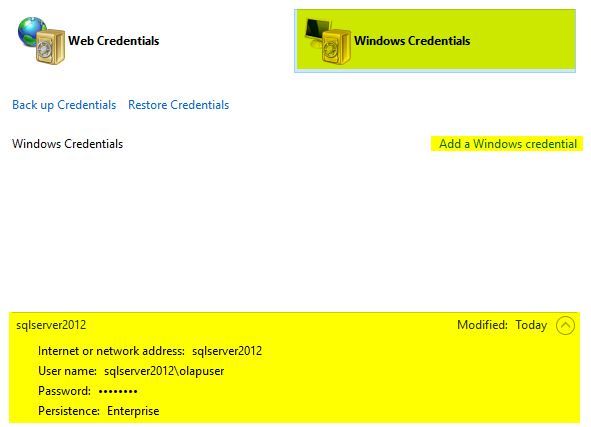
Connect the AdventureWorks Cube using the Import Option
- Use the HTTP data pump as the server name, select import option and click next
- Select option “Use my credentials” and click connect, (PIB Desktop will use the credentials you stored locally on windows credentials instead your domain credentials)
- It’s done.. you are able to import data from the Adventure Works Cube to your BPI desktop file:
Connect the AdventureWorks Cube using the Connection Live Option
- Use the HTTP data pump as the server name, select Connection Live option and click next
- It’s done.. you are able to connect live the Adventure Works Cube from your BPI desktop file and have access to the cube metadata:
To access the OLAP database AdventureWorks_2:
To connect the AdventureWorks_2 the only thing you need to do is to change the Creadentials associated to the Web Server SQLServer2012 we have stored on the client machine.
Connect the AdventureWorks_2 Cube use the Import Option
- Use the HTTP data pump as the server name, select import option and click next
- Select option “Use my credentials” and click connect, (PIB Desktop will use the credentials you stored locally on windows credentials instead your domain credentials)
- It’s done.. you are able to import data from the Adventure Works_2 Cube to your BPI desktop file:
Connect the AdventureWorks_2 Cube using the Connection Live Option
- Use the HTTP data pump as the server name, select import option and click next
- It’s done.. you are able to connect live the Adventure Works_2 Cube from your BPI desktop file and have access to the cube metadata:
Hope this information helps you to avoid waste several hours to understand how we can use the HTTP data pump with the PBI Desktop and allow your customers to take advantage of the OLAP cube metadata.
Cheers, Luis
- Mark as New
- Bookmark
- Subscribe
- Mute
- Subscribe to RSS Feed
- Permalink
- Report Inappropriate Content
Hello,
Nice blog with having good information. It’s very useful for everyone. Thanks and keep posting this type of blog.
- Mark as New
- Bookmark
- Subscribe
- Mute
- Subscribe to RSS Feed
- Permalink
- Report Inappropriate Content
In my case I could able to connect from power bi desktop, but iam facing problem when adding SSAS cube - http data pump as data source in the enterprise gateway. It throw error 400
Status code: 400
Error Code: DMTS_PublishDatasourceToClusterErrorCode
Time: Fri Aug 17 2018 13:17:34 GMT-0700 (Pacific Daylight Time)
Version: 13.0.6289.161
Report: Invalid connection credentials
- Mark as New
- Bookmark
- Subscribe
- Mute
- Subscribe to RSS Feed
- Permalink
- Report Inappropriate Content
I´m facing the same issue. Have you figured out a way to connect with the gateway?
- Mark as New
- Bookmark
- Subscribe
- Mute
- Subscribe to RSS Feed
- Permalink
- Report Inappropriate Content
Thanks for sharing the information.
If this post helps, then please consider Accept it as the solution to help the other members find it more quickly.
Helpful resources
| User | Count |
|---|---|
| 77 | |
| 70 | |
| 65 | |
| 50 | |
| 27 |