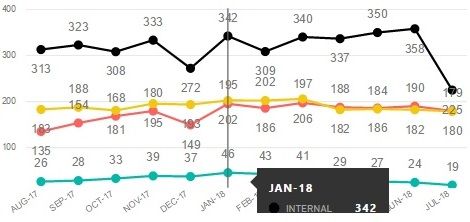Join us at FabCon Vienna from September 15-18, 2025
The ultimate Fabric, Power BI, SQL, and AI community-led learning event. Save €200 with code FABCOMM.
Get registered- Power BI forums
- Get Help with Power BI
- Desktop
- Service
- Report Server
- Power Query
- Mobile Apps
- Developer
- DAX Commands and Tips
- Custom Visuals Development Discussion
- Health and Life Sciences
- Power BI Spanish forums
- Translated Spanish Desktop
- Training and Consulting
- Instructor Led Training
- Dashboard in a Day for Women, by Women
- Galleries
- Data Stories Gallery
- Themes Gallery
- Contests Gallery
- Quick Measures Gallery
- Notebook Gallery
- Translytical Task Flow Gallery
- TMDL Gallery
- R Script Showcase
- Webinars and Video Gallery
- Ideas
- Custom Visuals Ideas (read-only)
- Issues
- Issues
- Events
- Upcoming Events
Enhance your career with this limited time 50% discount on Fabric and Power BI exams. Ends August 31st. Request your voucher.
- Power BI forums
- Forums
- Get Help with Power BI
- Desktop
- How to configure Data lables on a line chart?
- Subscribe to RSS Feed
- Mark Topic as New
- Mark Topic as Read
- Float this Topic for Current User
- Bookmark
- Subscribe
- Printer Friendly Page
- Mark as New
- Bookmark
- Subscribe
- Mute
- Subscribe to RSS Feed
- Permalink
- Report Inappropriate Content
How to configure Data lables on a line chart?
Hi I have a Line chart with 4 lines.
2 of the lines are very tigth and the issue is the data labels on the lines are "changing places" if you can say so.
Sometimes the lable for the line above is showing below and the lable for the line below is showing above.
It would be prefereable if the lables were following the lines.
Anyone who knows a solution for this?
Solved! Go to Solution.
- Mark as New
- Bookmark
- Subscribe
- Mute
- Subscribe to RSS Feed
- Permalink
- Report Inappropriate Content
Hi LS,
In your scenario, there are too many data labels and these data value are closed. Though we set label position as Below or Top, Power BI will adjust the labels position to avoid overlapping and make it easy readable.
As a workaround, you can change height of line chart to make lines be sparse. Click General->Height.
Best Regards,
Jimmy Tao
- Mark as New
- Bookmark
- Subscribe
- Mute
- Subscribe to RSS Feed
- Permalink
- Report Inappropriate Content
Hi LS,
In your scenario, there are too many data labels and these data value are closed. Though we set label position as Below or Top, Power BI will adjust the labels position to avoid overlapping and make it easy readable.
As a workaround, you can change height of line chart to make lines be sparse. Click General->Height.
Best Regards,
Jimmy Tao