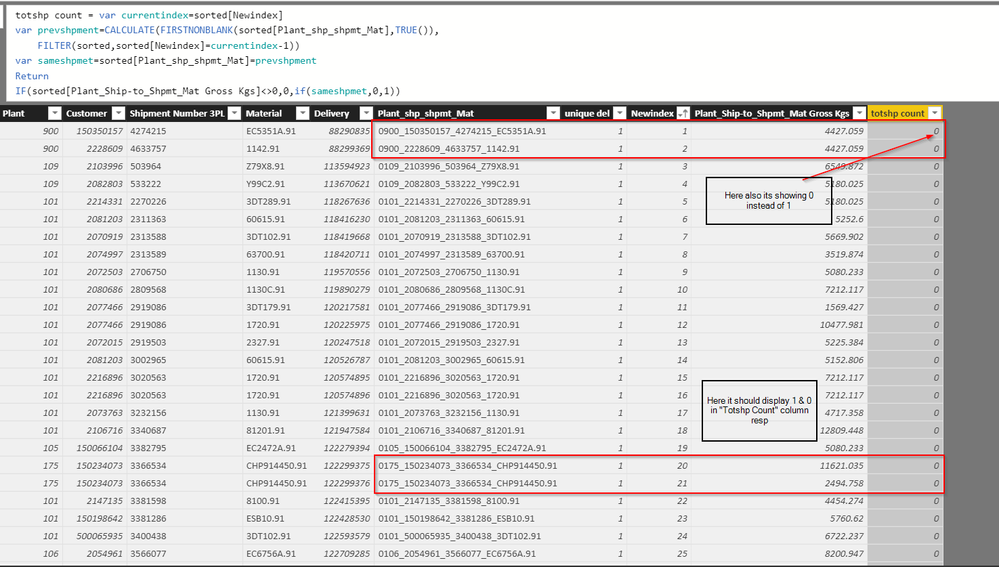FabCon is coming to Atlanta
Join us at FabCon Atlanta from March 16 - 20, 2026, for the ultimate Fabric, Power BI, AI and SQL community-led event. Save $200 with code FABCOMM.
Register now!- Power BI forums
- Get Help with Power BI
- Desktop
- Service
- Report Server
- Power Query
- Mobile Apps
- Developer
- DAX Commands and Tips
- Custom Visuals Development Discussion
- Health and Life Sciences
- Power BI Spanish forums
- Translated Spanish Desktop
- Training and Consulting
- Instructor Led Training
- Dashboard in a Day for Women, by Women
- Galleries
- Data Stories Gallery
- Themes Gallery
- Contests Gallery
- QuickViz Gallery
- Quick Measures Gallery
- Visual Calculations Gallery
- Notebook Gallery
- Translytical Task Flow Gallery
- TMDL Gallery
- R Script Showcase
- Webinars and Video Gallery
- Ideas
- Custom Visuals Ideas (read-only)
- Issues
- Issues
- Events
- Upcoming Events
The Power BI Data Visualization World Championships is back! Get ahead of the game and start preparing now! Learn more
- Power BI forums
- Forums
- Get Help with Power BI
- Desktop
- How to compare two strings in consecutive rows and...
- Subscribe to RSS Feed
- Mark Topic as New
- Mark Topic as Read
- Float this Topic for Current User
- Bookmark
- Subscribe
- Printer Friendly Page
- Mark as New
- Bookmark
- Subscribe
- Mute
- Subscribe to RSS Feed
- Permalink
- Report Inappropriate Content
How to compare two strings in consecutive rows and display result in new column
Hi All,
I am looking for the solution for a query where in I have created a calculated columns in Power BI.
We need to calculate “total shipment count” in Power BI. For calculating total shipment count we need to apply two conditions:
- If the “Plant_Shpto_Shpment_Gross KG” is 0 then shipment count will be 0.
- Secondly, we have to compare the consecutive rows of the “Plnt_Ship-to_Shpmt_Mat” column. Please refer the snapshot below to view the formula(need to use similar kind formula in DAX) used to get the desired shipment count in Excel. If the values in the consecutive rows are same, it should return 0 as shipment count.
Excel Formula
I have used following formula in power BI but its showing error.
DAX formula
I also tried changing the data type for Shipment number but due to "0101_150190142_DRX0062220_1720.91" type of values it's giving error as "Cannot convert value '0101_150190142_DRX0062220_1720.91' of type Text to type Integer".
Can someone please help.
Thanks
Solved! Go to Solution.
- Mark as New
- Bookmark
- Subscribe
- Mute
- Subscribe to RSS Feed
- Permalink
- Report Inappropriate Content
in my syntax the TRUE result was the same shipment, FALSE was 0,
RETURN
IF ( 'Table'[Plant_Shpto_Shpment_Gross KG] <> 0, IF ( SameShipment, 0, 1 ), 0 )In your syntax it's reverse, so you either need to change '<>' to '=' to fully reverse the logic, or switch 0 and same shipment condition
Thank you for the kudos 🙂
- Mark as New
- Bookmark
- Subscribe
- Mute
- Subscribe to RSS Feed
- Permalink
- Report Inappropriate Content
try this
Column =
VAR CurrentIndex = 'Table'[Index]
VAR PreviousShipment =
CALCULATE (
FIRSTNONBLANK ( 'Table'[Plnt_Ship-to_Shpmt_Mat], TRUE ),
FILTER ( 'Table', 'Table'[Index] = CurrentIndex - 1 )
)
VAR SameShipment = 'Table'[Plnt_Ship-to_Shpmt_Mat] = PreviousShipment
RETURN
IF ( 'Table'[Plant_Shpto_Shpment_Gross KG] <> 0, IF ( SameShipment, 0, 1 ), 0 )
Thank you for the kudos 🙂
- Mark as New
- Bookmark
- Subscribe
- Mute
- Subscribe to RSS Feed
- Permalink
- Report Inappropriate Content
Hi, I tried doing this but "'Table'[Plant_Shpto_Shpment_Gross KG] <> 0" condition is not validating properly. I have attached the snapshot below:
can you please help if i am missing something.
Thanks
- Mark as New
- Bookmark
- Subscribe
- Mute
- Subscribe to RSS Feed
- Permalink
- Report Inappropriate Content
in my syntax the TRUE result was the same shipment, FALSE was 0,
RETURN
IF ( 'Table'[Plant_Shpto_Shpment_Gross KG] <> 0, IF ( SameShipment, 0, 1 ), 0 )In your syntax it's reverse, so you either need to change '<>' to '=' to fully reverse the logic, or switch 0 and same shipment condition
Thank you for the kudos 🙂
- Mark as New
- Bookmark
- Subscribe
- Mute
- Subscribe to RSS Feed
- Permalink
- Report Inappropriate Content
ohh I missed that part.
I corrected it. Its giving correct output now.. Thanks a lot....![]()
- Mark as New
- Bookmark
- Subscribe
- Mute
- Subscribe to RSS Feed
- Permalink
- Report Inappropriate Content
@Anonymous
I believe you can use
VALUES or MIN or MAX or SELECTEDVALUE
instead of
SUM
Regards
Zubair
Please try my custom visuals
Helpful resources

Power BI Dataviz World Championships
The Power BI Data Visualization World Championships is back! Get ahead of the game and start preparing now!

Power BI Monthly Update - November 2025
Check out the November 2025 Power BI update to learn about new features.

| User | Count |
|---|---|
| 66 | |
| 44 | |
| 40 | |
| 29 | |
| 19 |
| User | Count |
|---|---|
| 200 | |
| 126 | |
| 103 | |
| 70 | |
| 53 |