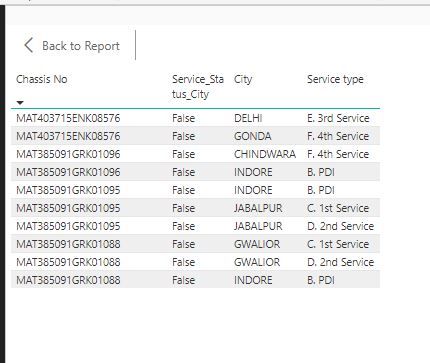Join us at FabCon Vienna from September 15-18, 2025
The ultimate Fabric, Power BI, SQL, and AI community-led learning event. Save €200 with code FABCOMM.
Get registered- Power BI forums
- Get Help with Power BI
- Desktop
- Service
- Report Server
- Power Query
- Mobile Apps
- Developer
- DAX Commands and Tips
- Custom Visuals Development Discussion
- Health and Life Sciences
- Power BI Spanish forums
- Translated Spanish Desktop
- Training and Consulting
- Instructor Led Training
- Dashboard in a Day for Women, by Women
- Galleries
- Data Stories Gallery
- Themes Gallery
- Contests Gallery
- Quick Measures Gallery
- Notebook Gallery
- Translytical Task Flow Gallery
- TMDL Gallery
- R Script Showcase
- Webinars and Video Gallery
- Ideas
- Custom Visuals Ideas (read-only)
- Issues
- Issues
- Events
- Upcoming Events
Enhance your career with this limited time 50% discount on Fabric and Power BI exams. Ends August 31st. Request your voucher.
- Power BI forums
- Forums
- Get Help with Power BI
- Desktop
- How to compare three column and get repeated value...
- Subscribe to RSS Feed
- Mark Topic as New
- Mark Topic as Read
- Float this Topic for Current User
- Bookmark
- Subscribe
- Printer Friendly Page
- Mark as New
- Bookmark
- Subscribe
- Mute
- Subscribe to RSS Feed
- Permalink
- Report Inappropriate Content
How to compare three column and get repeated value detail for 1 particular column ?
Need Help- i have chassie no of vehicles , service type of vehicle and city .. i need output as if city changes for same chassie number, then it must come as "True",if not then "False" (service type could be anything ) in another calulated column .. i created calculated column as service_status_city .. But even after changing city its showing false only ... please let me know correct DAX for the same e.g
Solved! Go to Solution.
- Mark as New
- Bookmark
- Subscribe
- Mute
- Subscribe to RSS Feed
- Permalink
- Report Inappropriate Content
Hi @singhpratiksha8,
Try out this formula please. It can be a measure or a calculated column.
Measure =
IF (
CALCULATE (
DISTINCTCOUNT ( Table1[City] ),
ALL ( Table1[Service type], Table1[City] )
)
> 1,
TRUE (),
FALSE ()
)
Best Regards,
Dale
If this post helps, then please consider Accept it as the solution to help the other members find it more quickly.
- Mark as New
- Bookmark
- Subscribe
- Mute
- Subscribe to RSS Feed
- Permalink
- Report Inappropriate Content
Hi @singhpratiksha8,
Try out this formula please. It can be a measure or a calculated column.
Measure =
IF (
CALCULATE (
DISTINCTCOUNT ( Table1[City] ),
ALL ( Table1[Service type], Table1[City] )
)
> 1,
TRUE (),
FALSE ()
)
Best Regards,
Dale
If this post helps, then please consider Accept it as the solution to help the other members find it more quickly.
- Mark as New
- Bookmark
- Subscribe
- Mute
- Subscribe to RSS Feed
- Permalink
- Report Inappropriate Content
@v-jiascu-msft Thanx i had solved it before only . request to help me with other query i just have posted at 3:34 pm (INDIA)